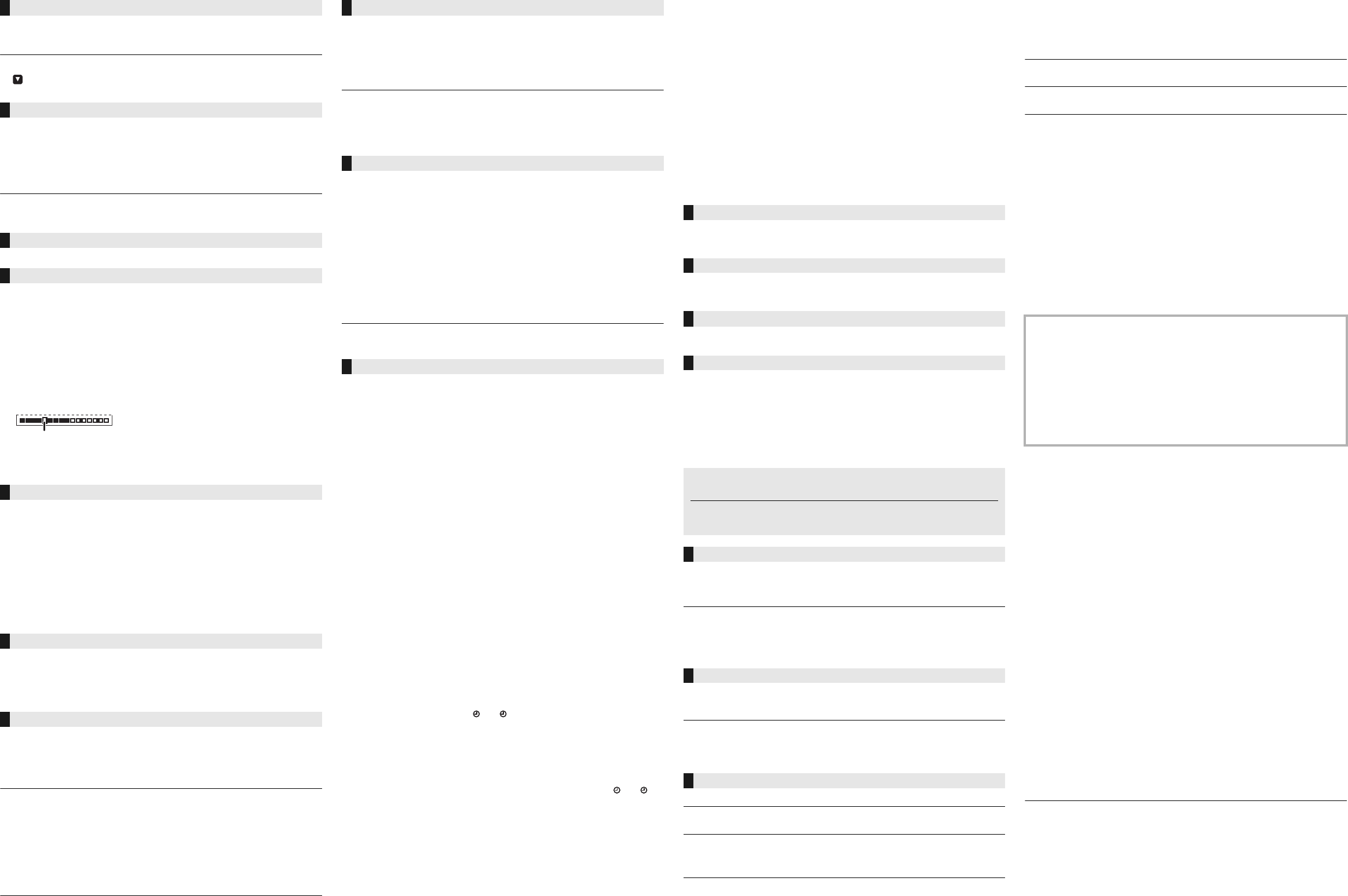1 Press [TUNE /X , W ] to s
2 Press [SNOOZE / BRIR] to tuntion.
≥ “ ” indicates a secondary service station. Secondary service stations are always listed next
to their primary station in the station list.
Y
1 While listening to a radio broadcast:
Press and
2 Press [TUNE / SEX , W ] to select
then press [S
≥ The station occupying a channel is erased if another station is preset in that channel.
Press [PRE.
Yncy block. Thiwhen you are adjusti
the antenna to a particular frequen
block to update
1 Press andj MENU] for
2 Press [TUNE X , W] to
/ BRIGHTNESS / ENTER].
3 Press [TUNE / SELECT X , W ] to select the frequency block that
your regio
The display shows the received signal strength of the selected
antenna to achieve the best reception.
Listening
Presetting DAB/DAB+ stations
Listening to preset DAB/DAB+ stations
Manually t
Adjust the antenna so that the received signal strength (solid
threshold indicator
Youch as dyna
information (if availmbl
rate, DAB varian
Press [DISP
Listening to FM r
Y
Preparatio
≥ T
≥ Press [FM/dab+] repeat
Press and j AUTO PR
(Once this step is performed, all previously preset stations will be erased.)
≥ Auto preset begins with the lowest frequency
≥ The tuner starts to preset all the stations it can receive into the channels in ascending order
≥ TX, W ]. (Erased stations will not be recovered.)
Press [PRE.
∫ T
Press and X , W ] unti
≥ The unit stops tuning when it finds a station.
≥ Press [TUNE / SELECT X, W] repeatedly to search for the required station manually
∫ Presetting stations manually
1 While listening to a radio broadcast:
Press and
2 Press [TUNE / SEX , W ] to select
then press [S
≥ The station occupying a channel is erased if another station is preset in that channel.
Viewing available information
Presetting stations automatically
Listening to preset stations
(Except for Australi
This unit can System available in some
areas, such as radio text, d date.
(For Australia an
This unit
Press [DISP
≥ Radio Data System may not be available if reception is poor.
Time and alar
This is a
The time and d
Y
(Only when the unit is in standby mode)
1 Press and j TIME SET] for a
2 Set the ti
≥ Press [HOUR / jTIME SET] repeatedly to adjust the hour.
≥ Press [MINUTE] repeatedly to adjust the minute.
3 Press [SNOOZE / BRIGHTNESS / E
4 Set the da
≥ Press [TUNE / SELECT X, W] to adjust the setting and then press [SNOOZE /
BRIGHTNESS / ENTER].
≥ Reset the clock regularly to maintain accuracy
Y
Prep
≥ Ensure the time is set.
(Only when the unit is in standby mode)
1 Press and j SEj SET, 2] for at
≥ If the time is not set, this unit will enter time setting mode. Make
Viewin
Tim
Alarm
2 While “AlarNOOZE /
BRIGHTNESS / ENTER].
3 Set the alar
≥ Press [HOUR / jTIME SET] repeatedly to adjust the hour.
≥ Press [MINUTE] repeatedly to adjust the minute.
4 Press [SNOOZE / BRIGHTNESS / ENTE
5 Press [TUNE / SELEX , W ] to selec
[SNOOZE / BRIGHT
≥ Set the audio source.
Source: Buzzer, DAB, FM
If FM or DAB is set, select the last station you tuned in to (“Last listened”) or a preset
station as the audio source.
≥ Set the volume (8 (minimum) to 16 (maximum))
The alarm starts at a low volume and increases gradually to the preset level.
(Vj , i ] will not affect the alarm volume.)
≥ Turn on the alarm
Alarm: Off, On
Select “On” to turn on the alarm.
∫ T
The alarm will sound f 59
Y
(Only when the unit is in standby mode)
Press [ALARM/
jSET, 1]
or [ALAR
jSET, 2]
to tur
≥
The corresponding alarm indicator (“ ” or “ ”) will be displayed when it
T
Press [Í /I] or press the coj SET
[ALARM/j SE
“Alarm of
T
Press
[SNOOZE / BRIGHTNESS / ENTER to put
≥ The unit will switch into standby mode and the corresponding alarm indicator (“ ” or “ ”)
blinks slowly
≥ Snooze interval is 5 minutes.
≥ Press [ Í/I] to turn on the unit will also stop the snooze mode.
≥ The alarm works in both unit on and standby modes.
Sleep timer
The sleep timer can
Press [S
– Sleep of minutes, 90 minutes, 120 minutes
≥ “SLEEP” is displayed when the sleep timer is set.
≥ T
≥ Pressing [SLEEP] while the sleep timer is set allows you to check the remaining time.
1 2
Display brightness
Press [SNOOZE / BRId display
brightness
≥ Y
≥ Y
snoozes.
System settings
1 Press anj MENU]
2 Press [TUNE X , W ]
BRIGHTNESS / ENTER].
3 Press [TUNE X , W ] to select desired
[SNOOZE / BRIGHTNESS / ENTER].
≥ Tj MENU].
≥ If there is an asterisk on the right-hand side of th, the display is showing the
current setting of the item.
Yaf
– On: The backlight is always on.
– 10 sec: The backlight turns off
(Except for Australia
Y
– English, Français,
Select “Y” (Y
– N (No), Y
Select “Y” (Ys unit.
– N (No), Y
T
Before requesting e
the check poiug guide does
issue, then consult
Backlight
Language
Factory Reset
Sof
Sound is distorted or no sound.
≥ Adjust the v
≥ If the AC ad
from the cables.
The unit does not work.
≥ One of the u
1 Press [ Í/I] to switch the u
≥ If the unit doehe AC mains s
seconds, reconnewait for about 10 secon
2 Press [ Í/I] to switch it on. Iult the d
DAB/DAB+ reception is poor
≥ Keep the
≥ Move the
Stroadcast.
≥ Check and a
≥ Td AC ad
≥ T unit
≥ Keep this u.
The following messages may
“Alarm Not saved”
≥ The changeges will be lost.
“No DAB St
≥ No DAB/DAB+ st
≥ Check the a
≥ Move the
“Preset Empty” (“” stands for a number
≥ There are
To the factory defaults
Set “Factory ystem menu to “Y” (Y
≥ The settings are returned to the factory defaults. It is necessary to set the se
General
Radio
Messages
“Service Invalid”
≥ No DAB/DAB+ r
“Time Not saved”
≥ The changes es will be lost.
“USB over current remove USB”
≥ The USB device is uce. Then,
adaptor froptor to the A
≥ Check the conn
Maintenance
Disconnect the AC a
∫ Clean this unit with a soft, dry cloth
≥ When dirt is heavy
≥ Never use alcohol, paint thinner or benzine to clean this unit.
≥ Before using chemically treated cloth, carefully read the cloth’s instructions.
∫ T
The unit may keep the user settings information in the unit. If you discard this u
disposal or transfer
delete the user settings. (l Troubleshooting, “T
Specifica
∫ GENERAL
Power supply
AC adaptor
Input AC 100 V to 240 V, 50/60 Hz, 0.5 A
Output (For Australia and V, 2.0 A
(For others) A, 10.0 W
Main unit
Power supply input
DC IN DC 5 V
Power consumption 9W
Power consumption in standby mode Approx. 0.8 W
Memory backup batte 3VkR6/LR6)
≥ S
≥ Mass and dimensions are approximate.
≥ Tlyzer
[Safety_in
Declaration of Conformity (DoC)
HerebyPanasonic Corporation ” declares that this prl
requirement/EU.
Customers can dducts from our D
http://www
Contact te GmbH
Panasonic Tny
Dimensions (WkH k D) 150 mmk 89 mmk 90 mm (including p
Mass
Without batteries Approx. 0.53 kg
With batteries Approx. 0.58 kg
Operating temperat 0 o C to r 40 o C
Operating humidity range 20% to 80% RH (no cond
∫ AMPLIFIER SECTION
Output power
RMS output power
Front Ch 1 W Mono (8 ≠ ), 1 kHz, 10% THD
∫ TUNER SECTION
Preset Memory FM 10
Frequency Modulation (FM)
Frequency range 87.50 MHz to 108.
∫ DAB SECTION
DAB memories 10 channels
Frequency Band (W
Band III 5A to 13F (174.
Sensitivity *BER 4
-4
Min Requirement s98 dBm
∫ SPEAKER SECTION
Speaker uni
Full Range 5 cm cone typek1
∫ TERMINAL SECTION
USB Port
USB Port power (for charging only) DC OUT 5 V 1 A
RC-D8_TQBJ2231_e