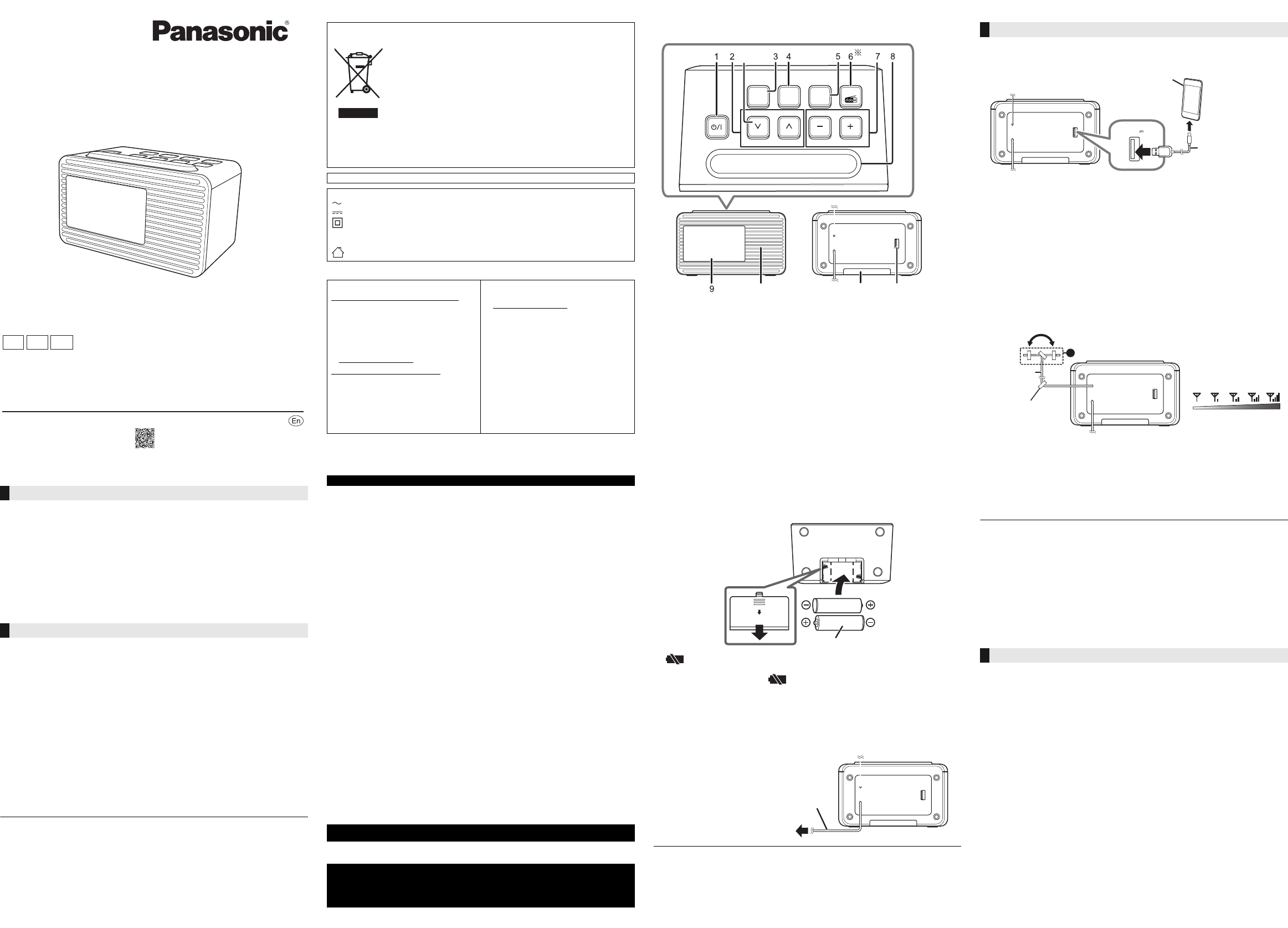Panasonic Corporation
Web Site: http://www.panasonic.com
© Panasonic Corporation 2020
Manufactured by:
Panasonic Corporation
Kadoma, Osaka, Japan
Authorized Representative in Europe:
Panasonic Marketing Europe GmbH
Panasonic Testing Centre
Winsbergring 15, 22525 Hamburg, Germany
TQBJ2231-1
F0620TM1080
2020/08/13
Operating Instructions
DAB-FM Radio
Model No. RC-D8
Thank you for p
Please read these instructiefully before uct, and save this
manual for future
Model number suf
Safe
Unit
≥ T
product damage,
– Do not expose this unit to rain, moisture,
dripping or splashing.
– Do not place objects filled with liquids,
such as vases, on this unit.
– Use the recommended accessories.
– Do not remove covers.
– Do not rep
servicing to qualified service personnel.
AC adaptor
≥ T
product damage,
– Insert the mains plug fully into the socket
outlet.
– Do
the lead.
– Do not handle the plug with wet hands.
– Hold onto the mains plug body when
disconnecting the plug.
– Do not use a damaged mains plug or
socket outlet.
≥ The mains plug is the disconnecting device.
Install this unit so that the mains plug can be
unplugged from the socket outlet
immediately
Unit
≥
This unit
by mobile telephones during use. If such
interference
between this
A
≥ High or low extreme temperatures during
use, storage or transportation.
≥
Replace
≥ Disposal of a battery into fire or a hot oven,
or mechanically crushing or cutting of a
battery
≥ Extremely high temperature and/or
extremely low air pressure that can result in
an explosion or the leakage of flammable
liquid or gas.
Battery
≥ Do not use rechargeable type batteries.
≥ Danger of explosion if battery is incorrectly
replaced. Replace only with the type
recommended by the manufacturer.
≥ Mishandling of batteries can cause
electrolyte leakage and may cause a fire.
– Remove the batteries if you do not intend
to use the unit for a long period of time or
if the unit is to be powered exclusively by
AC power
– Do not heat or expose to flame.
– Do not leave the battery(ies) in a car
exposed to direct sunlight for a long
period of time with doors and windows
closed.
– Do not t
– Do not recharge alkaline or manganese
batteries.
– Do not use batteries if the covering has
been peeled off.
≥ Do not mix old and new batteries.
≥ Do not use different types of batteries at the
same time.
≥ When disposing of the batteries, please
contact your local authorities or dealer and
ask for the correct method of disposal.
[Safety_information\fo
SUOMI
V
Laite
≥ Tulip
vahingoittumisvaaran välttämiseksi,
– Älä anna tämän laitteen altistua sateelle,
kosteudelle, pisaroille tai roiskeille.
– Älä lait
sisältäviä esineitä kuten maljakot.
– Käytä suositeltuja lisävarusteita.
– Älä poist
– Älä korjaa tätä laitetta it
huoltopalvelut tehtäväksi pätevälle
henkilöstölle.
V
≥ Pistoketta käytetään virrankatkaisulaitteena.
Asenna yksikkö siten, että pistoke voidaan
irrottaa nopeasti pistorasiasta.
W
CAUTION
[For_the_United
Disposal of Old Equipment
Only for European Union and countries with recyc
This symbol on the product
documents means tical st
not be mixed wit
For proper treatmentlease
take them to
national legislation.
By disposing of them correctly
resources ealth
and the environment.
For more information about collection and recycling, please cont
your local municip
Penalties may be applicable e,
accordance with
Product Idunit.
The symbols on this
AC
DC
Class II equipnsulated.)
IO
Í S
For indoor use onl
Sales and Support Infor
Customer C
≥
For customers withi
≥
For customers withi
≥ Monday–Friday 9:0
(Excluding public holidays).
≥ For further su
please visit ou
www
Direct Sales
≥ Order accessory consumable it
for your produ
confidence by phoning
Communications Centre
Monday–Friday 9:0
(Excluding public holidays).
≥ Or go on line thro
Accessory orderin
www
.
≥ Most major credit an
accepted.
≥ All enquiries transactions and
distribution
by Panasonic UK.
≥ It couldn’t be simpler!
≥ Also available through
direct shopping for a
finished product
website for further det
[For_Australia]
1. Subject to the conditions of this warr
product, without charge fion of Panasonic the product is f
defect within one (1) year or (12 months) (the “warranty period”) from the date of purchase appearing on your purchase
receipt.
2. This warranty only applies to P
Distributors, or Dealer
cover only anasonic Authorised Service Centre and only if valid proof of
purchase is pre
3. This warranty only applies if the pr
recommendations (as not
Panasonic). The warr
installation, accident,
problems, thunderst
unauthorised alter
product.
4. This warranty does not cove
(a) Consumable parts
(b) Cosmetic p
(c) Worn or damaged parts
(d) Inf
(e) DTV reception issues cause
5. Some products may be s
cover:
(a) Internet and or DLNA connection / setup r
(b) Acces
(c) Incompatible software or softwar stipulate
(d) An
internet or an
6. T
≥ Contact P
≥ Confirm the opening and acce
≥ Then send or tak
≥ Any freight
Service Centre must be
7. The warrantie
re-installation of
other ancillary activities), deliveryortation or insurance of the pr
replacement of and do not ex loss occurring by re
relate
Panasonic Authorisetr
however
please telephone our Cust
In addition to y
under the Austra
a refund or t
value of the goods. Y
quality and the failure doe
If there is a major f
period by contacting the Pe failure in the
may choose to r
If you require a
Australia website www.panasonic.com.au or contact by phone on 132 600
If phoning in, please ensure you have your operating
Pana
THIS WA
SHOULD BE
Pana
ACN 001 592 18
1 Innova
www
PRO-031-F11 Issu 23-01-2018
Co
1 SÍ/I )
2 Selects
Select
(During standby
and minute settin
A (During standb
hold to enter t
3 Changes the displa
≥ Press and hold to enter menu mode.
4 S
5 Sets sleep timer
≥ Press and hold to perform auto
presetting for FM stations.
6
Selects “DAB” or “FM” as the audio s
§ This
in these operat
7 Adjusts the
16 (maximum))
(During st
T
≥ Press and
mode.
8 Snoozes the
Changes brightness of displa
Confirms menu items/set
9 Display
10 Speaker
The speaker does not have magnetic
shielding. Do not place this unit near PCs
or other magnetic devices.
11 Battery compartment
12 USB port for chargin
HOUR /
⾼
TIME SET
MINUTE
SNOOZE / BRIGHTNESS / ENTER
1
Ʒ
ALARM /
⾼
SET
Ʒ
2
ヵヶワユチバチヴユロユヤヵ
⾼
MENU
⾼モヶヵヰチヱンユヴユヵ
ヷヰロヶヮユ
DISPLAY
PRESET
1-10
SLEEP
FM/
10 1211
Memories (not supplied)
The memory backup batteries retn the clower supply
(These batteries do not
Use alkaline or mangane
Install r and s )
≥ “ ”
is below its mi
≥ When the bat ” fl
new ones.
≥ Do not disconnect t the batter
P
Connect the AC ad
≥ The unit is in the standby condition when the AC adaptor is connected. The
always “live” as long as the AC adaptor is connected to an electrical outlet.
≥ “0:00” flashes on the display if the time is not set.
R6/LR6, AA
ヰヱユワ
T
AC adaptor
Charging sta V/1 A) is connected to th
unit.
≥ Confirm from the screen of the connected device, etc. to make sure charging h
≥ Y
≥ A cable compatible with your device is required. Use the cable that comes with your device.
≥ Even if you connect a cable compatible with the USB port of this unit, your device may not be
charged. In that case, use the charger that comes with the device.
≥ Depending on your device, using other chargers may not work. Ch
instructions of your device before use.
≥ Do not connect a device with a rated value higher than 5 V/1 A to this un
≥ T
≥ Once fully charged, remove the USB cable from the USB port.
≥ Depending on
notice a degradation in radio signal reception.
Preparing the antenna
This unit can receive DAB/DAB+ .
Rotate tA to improve re
Charging a device
USB cable (not supplied)
Compatible device (not supplied)
Antenna
Adhesive tape
(not supplied)
Signal strength
Weak S
Unit on/standby
Press [Í /I] to turn on th
≥ The first time you automatically
sets the time and date (if data is available) and starts playing the first station it finds.
≥ Press [ Í/I] again to switch the unit to standby mode.
≥ The unit is not turned off completely even in the standby condition. In the interest of energy
conservation, if you will not be using the unit for an extended period of time, we recommend
disconnecting the mains plug from the mains socket or removing the batteries. Th
consumes a small amount of power even in the standby condition. (l “Specifications”)
≥ In standby mode, the time and date are displayed.
Listening to D
Prep
≥ T
≥ Press [FM/dab+]
The first time you pty
scan and memorise the st
Yt
availab
Press and hold [j MENss
[SNOOZE / BRIGHTNESS / E
≥ T[j MENU] for at least 2 .
∫ Remove unavailable listed stations
This unit indicates those st
mark in front of ts from the st
1 Press and j MENU] for at least 2 se
2 Press [TUNE / X , W ] to select “
BRIGHTNESS / ENT
3 Press [TUNE / X ] to select “Y”
BRIGHTNESS / ENT
≥ TW ] to select “N” (No).
Memorisin
RC-D8_TQBJ2231_e