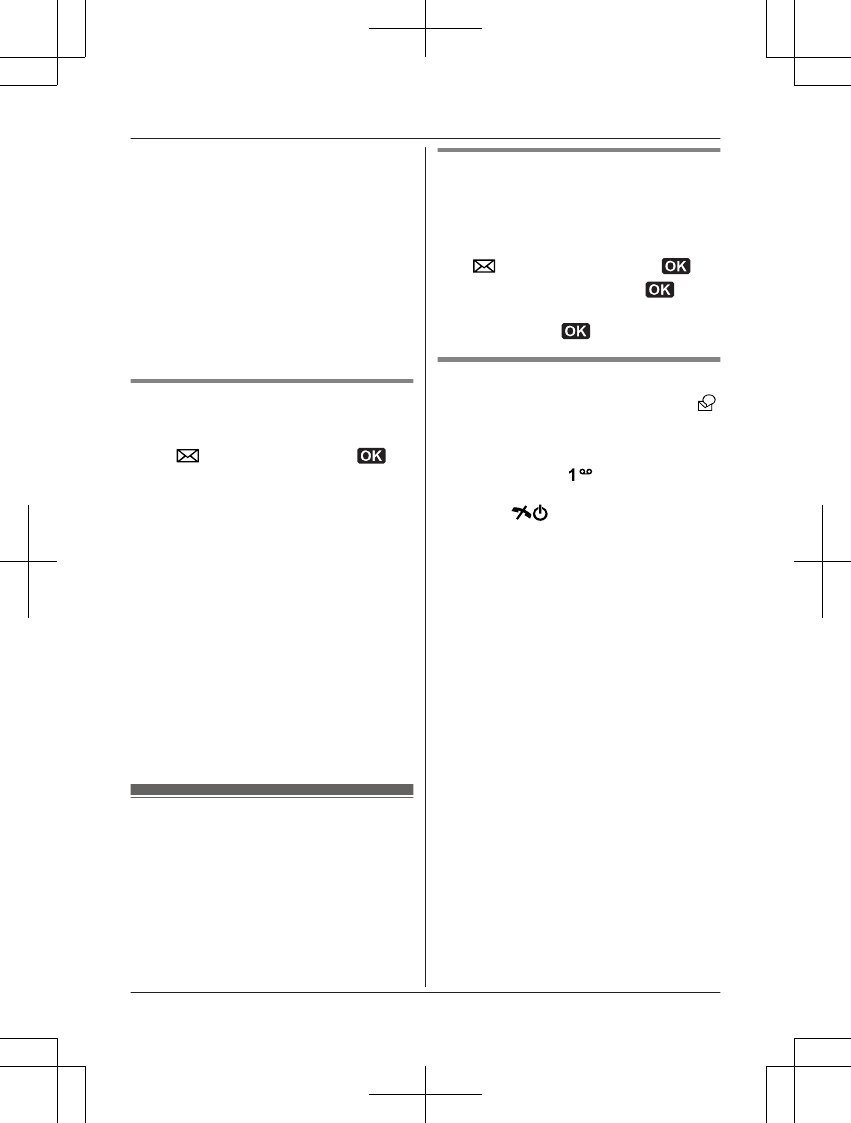R “Reply Message”: reply to the SMS
message.
R “Forward Message”: edit and send an
SMS messages from inbox.
R “Edit Message”: edit and send an SMS
messages from outbox or draftbox.
R “Add Phonebook”: edit and store the
recipient’s or sender’s phone number or the
numbers in the SMS message to the
contacts list.
R “Delete”: erase an SMS message.
R “Delete All”: erase all SMS messages
from the selected box.
SMS settings
In the SMS menu, you can change the
following settings. To change the settings:
Press M
N ® MbN: “Settings” ®
R “Service Centre”: change and store the
service centre number.
R “Validity Period”: set the time period
during which the service centre will try to
resend the SMS message if it has not been
delivered.
R “Status Report”: receive status reports
to find out whether your sent SMS
messages have been successfully
delivered or not.
R “Reply Path”: SMS messages may be
sent using another service centre number
when this feature is turned on.
R “Storage Media”: select the memory
location of SMS messages from SIM or
phone.
R “Memory Status”: check the amount of
current SMS messages.
Voicemail service
Voicemail is an automatic answering service
offered by your network operator/service
provider. Contact your network operator/
service provider for details and availability of
this service.
Storing the voicemail access
number
In order to listen to your voicemail messages,
you must dial your network operator/service
provider’s voicemail access number.
1 M
N ® MbN: “Voicemail” ®
2 MbN: “Voicemail num.” ®
3 Enter the voicemail access number (20
digits max.). ®
Listening to voicemail messages
When you have new voicemail messages,
is displayed or you receive a text message
(SMS), depending on your network operator/
service provider.
1 Press and hold M
N when in standby
mode.
2 Press M
N to end the call.
22
Helpline Tel. No.: U.K. 0844 844 3899 Ireland 01289 8333
Messages