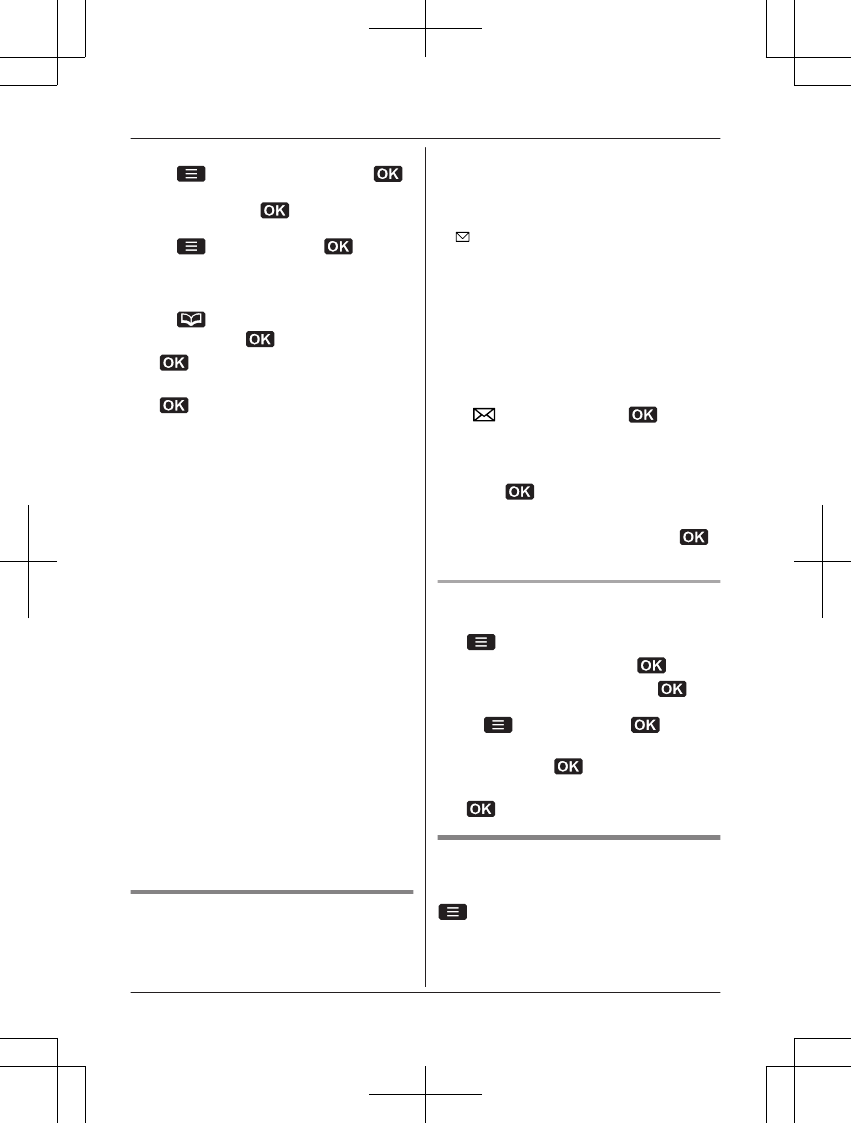R To change the input mode:
® MbN: “Input mode” ®
® MbN: Select the desired input mode
(page 20). ®
R To save the message:
® MbN: “Save” ®
4 Enter destination phone number (20 digits
max.).
R Using the contacts list:
® MbN: Select the desired
contact. ®
5
6 To send the message, select “Yes”. ®
R The sent message is automatically
saved to outbox.
R If you select “No”, the display returns
to step 4.
Note:
R This phone supports long messages (3
connected SMS messages max.) of up to
459 or 201 characters depending on
character type. However, the maximum
number of characters you can send or
receive may be limited by your network
operator/service provider. Contact your
network operator/service provider for
details.
R If your SMS message contains over 160
characters (70 characters depending on
character type), it is a long message. The
message length indicator in the upper-right
of the screen displays the number of
characters remaining and the number of
SMS messages required to send. Your
network operator/service provider may treat
long messages differently from other SMS
messages. Contact your network operator/
service provider for details.
R You cannot send or receive SMS
messages containing pictures, sound, or
contacts list.
Reading a received message
When an SMS message is received:
– an SMS ring tone is heard (if the ringer
volume is on).
– the phone vibrates (if the silent mode is on,
page 15).
– “New Message(s)” is displayed with the
total number of new (unread) SMS
messages.
–
is displayed.
Note:
R SMS messages are automatically saved to
other media when the memory of the
current media is full (page 22).
R When the SMS message memory is full,
you cannot receive any new SMS
messages. Erase unnecessary SMS
messages (page 21) to receive new SMS
messages.
1 M
N ® MbN: “Inbox” ®
2 MbN: Select a message.
R To scroll through the SMS messages,
press and hold MCN or MDN.
3 Press
to read the message content.
Note:
R Display the inbox by simply pressing
when “New Message(s)” is displayed.
Replying to a received message
1 While reading a received message, press
.
2 MbN: “Reply Message” ®
3 Enter a message (page 20). ®
R To save the message:
® MbN: “Save” ®
4 Edit the destination phone number if
necessary. ®
5 To send the message, select “Yes”. ®
SMS options
In the inbox, outbox, and draftbox, the
following options are available by pressing
:
R “Use Number”: edit and call using the
recipient’s or sender’s phone number.
Helpline Tel. No.: U.K. 0844 844 3899 Ireland 01289 8333
21
Messages