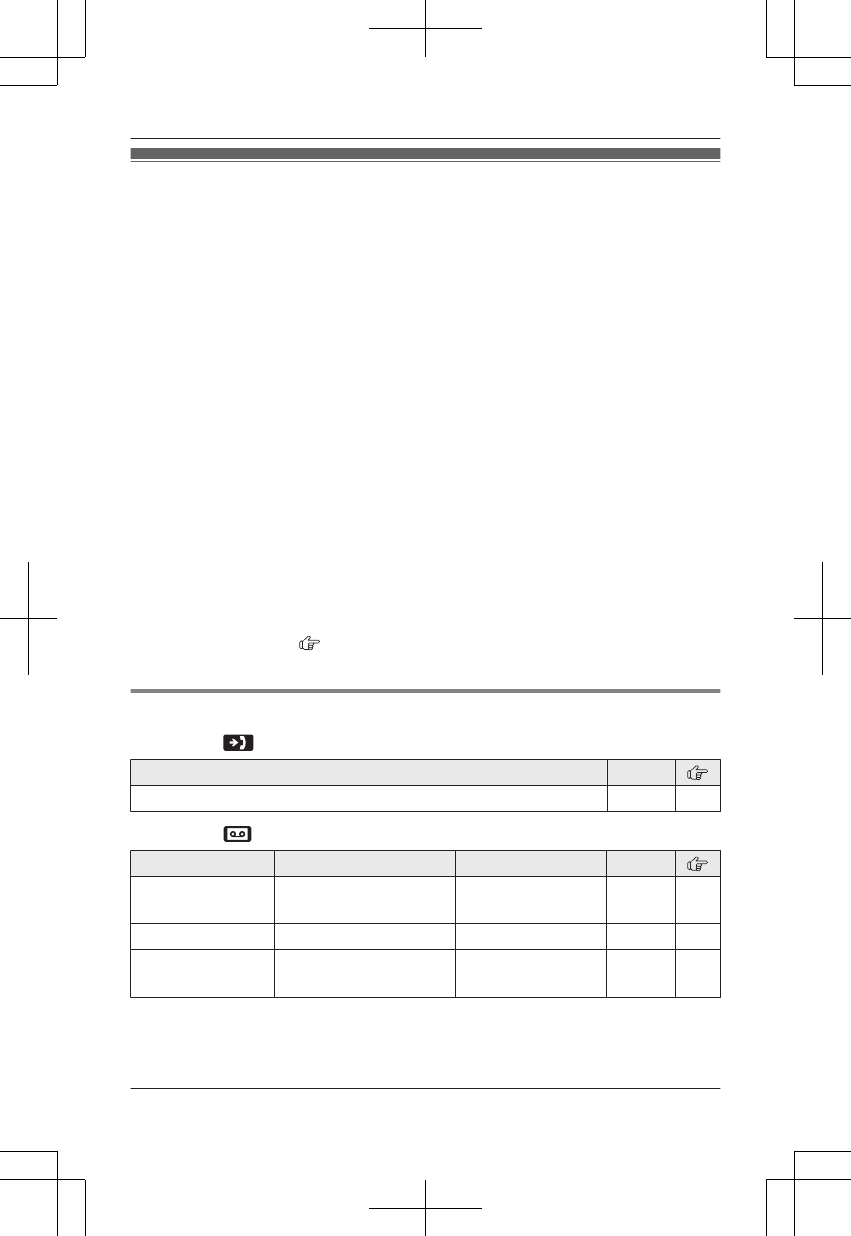Programmable settings
You can customise the unit by programming the following features using the handset.
To access the features, there are 2 methods:
n Scrolling through the display menus
1 MMENUN
2 Press MCN or MDN to select the desired main menu. a MSELECTN
3 Press MCN or MDN to select the desired item from the next sub-menus. a
MSELECTN
4 Press MCN or MDN to select the desired setting. a MSAVEN
R This step may vary depending on the feature being programmed.
R To exit the operation, press MOFFN.
n Using the direct command code
1 MMENUN a Enter the desired code.
Example: Press MMENUN#101.
2 Select the desired setting. a MSAVEN
R This step may vary depending on the feature being programmed.
R To exit the operation, press MOFFN.
Note:
R In the following table, < > indicates the default settings.
R In the following table,
indicates the reference page number.
R Display menu order and sub-menu may vary depending on your model.
Display the menu tree and direct command code table
Main menu:
“Caller list”
Operation Code
Viewing the caller list. #213 42
Main menu: “Answering device”
Sub-menu 1 Sub-menu 2 Settings Code
Play new msg.
(msg.: message)
– – #323 50
Play all msg.
– – #324 50
Erase all
msg.
*1
– – #325 51
29
Programming