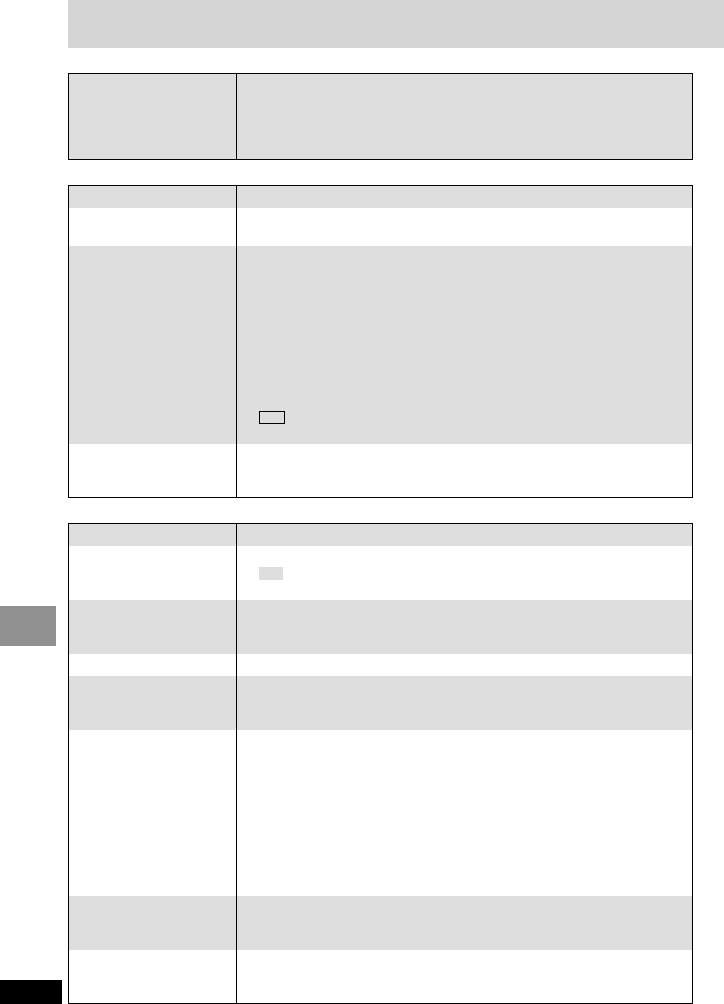44
RQT6912
Reference
Troubleshooting Guide
Operation
Sound
≥Move unit away from mobile phones.
≥The speaker is off if the LCD is closed or headphones are connected.
≥Turn up the volume. @
≥Check all connections and settings. S–U, X, Y
≥Check input mode of the other equipment.
≥Advanced Surround may cause distortion with some discs.
Turn Advanced Surround off if this occurs. M
≥
Output from this unit will be in stereo (two channels) when Advanced Surround
is on. Turn Advanced Surround off if you are using three or more speakers.
M
≥
Some DVD-Audio specify the number of channels to be played and prohibit
down-mixing to 2 channels. Read the disc’s instructions for details.
≥Press [1] (Play) to restore normal play after changing the speed. P
≥Noise may occur when playing WMA files.
≥ There may be some noise output when playing MPEG4 and
VOICE files, but this is normal.
≥Dialogue Enhancer and Advanced Surround do not work when the
unit is outputting bitstream signals.
≥
Advanced Surround does not work if you have changed the play speed.
P
SD
There is a lot of noise.
No sound from the
unit’s speaker.
No sound from other
speakers.
Distorted sound.
Sound effects do not
work.
Picture
The LCD is dark.
Picture distorted.
Menus not displayed
correctly.
No picture on the LCD
Picture from another
unit not shown on the
LCD.
Picture doesn’t appear
on the television (or
the size of the picture
seems wrong).
There is ghosting
when progressive
output is on.
LCD pixels turn black
or radiate different
colors.
≥Adjust the brightness. O
≥Some disruption is normal during SEARCH.
≥ Picture quality may worsen or some frames may be skipped
when viewing MPEG4, but this is normal.
≥Restore the zoom ratio to k1.00. R
≥Set the subtitle position to 0. N
≥Set “4:3 Aspect” to “Normal”. R
≥Select a picture mode other than “OFF” (no picture). O
≥Check connections. U
≥Ensure the input setting is correct. U
≥Ensure the power of the connected equipment is on.
≥Check connections. T, U
≥Check that the television is on.
≥Check that the input mode on the television is correct.
≥Check the settings in “Video—TV Aspect”. W
≥Use the television to change the aspect to the correct one. If your
television cannot change the aspect when input is progressive,
try changing 4:3 Aspect with the on-screen menu icons. R
≥
Turn off the zooming feature of your television if you are using Variable Zoom.
R
≥Ensure that the unit is connected directly to the television, and is not
connected through a video cassette recorder. T
≥Change “Video output mode” to “480I”. This problem is caused by
the editing method or material used on DVD-Video, but should be
corrected if you use interlace output. R
≥
The LCD is constructed with precision technology so 99.99 % of the pixels
are active, but of the remaining of 0.01 %, there are pixels that may be
black or emit light constantly. This phenomenon is not a malfunction.
SD
The unit doesn’t play the
data type (WMA/MP3 or
JPEG) selected in the
“Mixed Disc-Audio&Stills”
in the SETUP menu.
Reload the disc for the setting to be effective. Open and close the
disc lid, then press [1] (Play) to start play.