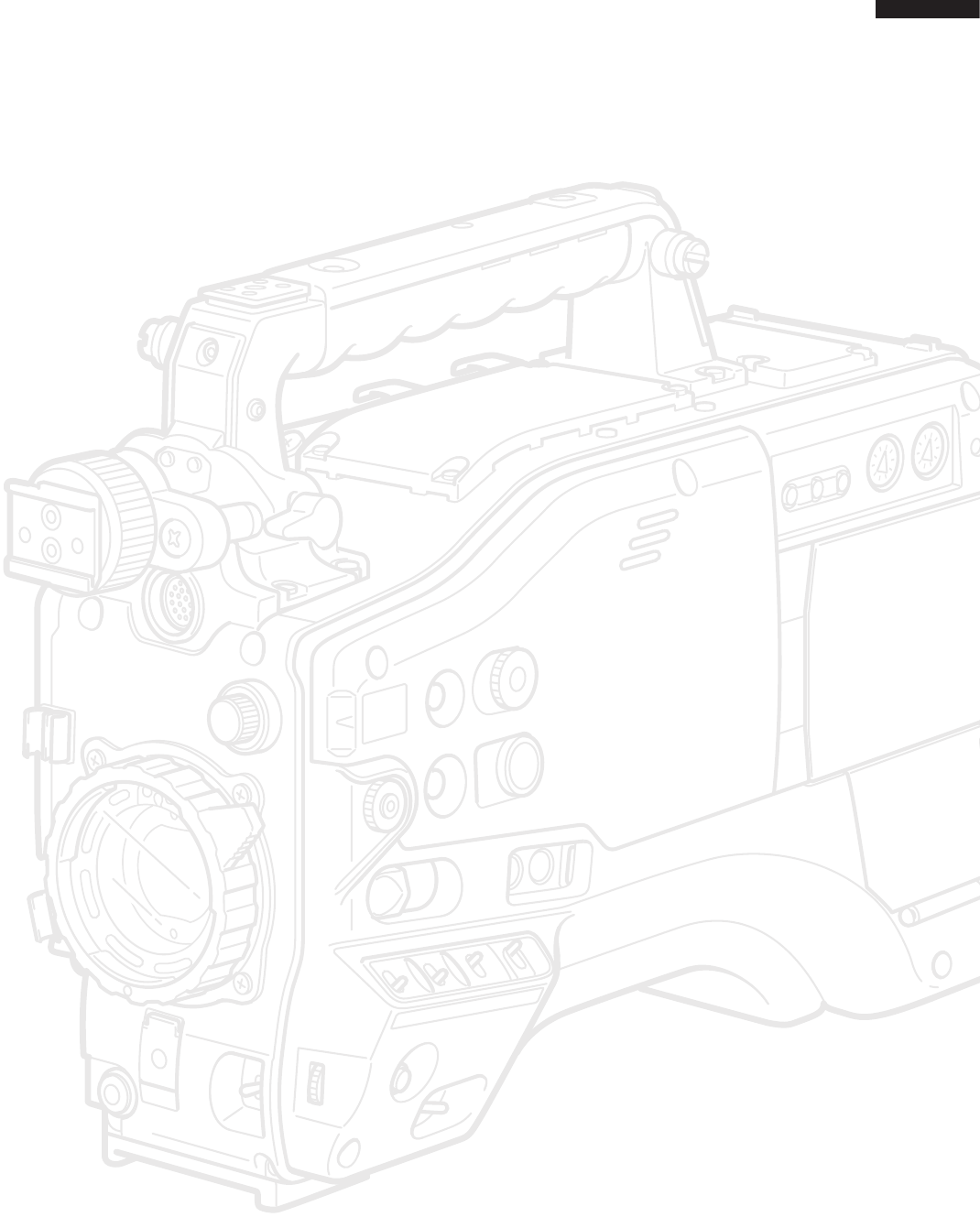9
Camera Unit Features
Chapter 1 Introduction
■Eight gamma curves, including cine-like gamma
The DSP provides Panasonic’s proprietary selectable gamma feature. To expand camera capabilities, the
camera offers eight gamma modes including cine-like gamma to give the characteristic warm tone of film
recordings and a news gamma curve for newsgathering.
■Slow, synchro and high speed shutter
The shutter speed can be set in a range between 1/12 s to a maximum speed of 1/2000 s. Combined with the
variable frame rate functions, this function allows you to create a blurring effect or an undercranking effect. The
camera also features a synchro scan function for capturing screen shots from a computer monitor.
■Scene file dial
This dial allows you to instantly retrieve settings that suit shooting conditions. Six preset files are provided, and
you can change the file names and their settings as desired. You can also save up to 4 files to an SD memory
card and load the files from the card.
■Shooting assist functions
●User buttons: Three user buttons each of which can be assigned a frequently used function for immediate
access.
●Focus assist: Displays a frequency distribution graph of the video signal as an aid in focusing.
● Eight files for correcting lens aberration and four files for correcting shading for interchangeable lenses are
provided.
● Variable color temperature: Fine adjustment is possible after setting the white balance.
●REC check: Quick check of the last portion recorded results.
●4-position optical ND filter provided.
■Chromatic aberration compensation (CAC)
This function automatically corrects the registration error caused by the slight chromatic aberration that the lens
cannot compensate for, in order to minimize color bleeding into surrounding image areas.
■Remote control support
The camera supports the AJ-RC10G (optional accessory) remote control unit. The remote control allows you to
adjust camera image and recording controls at a distance while viewing what you are shooting.