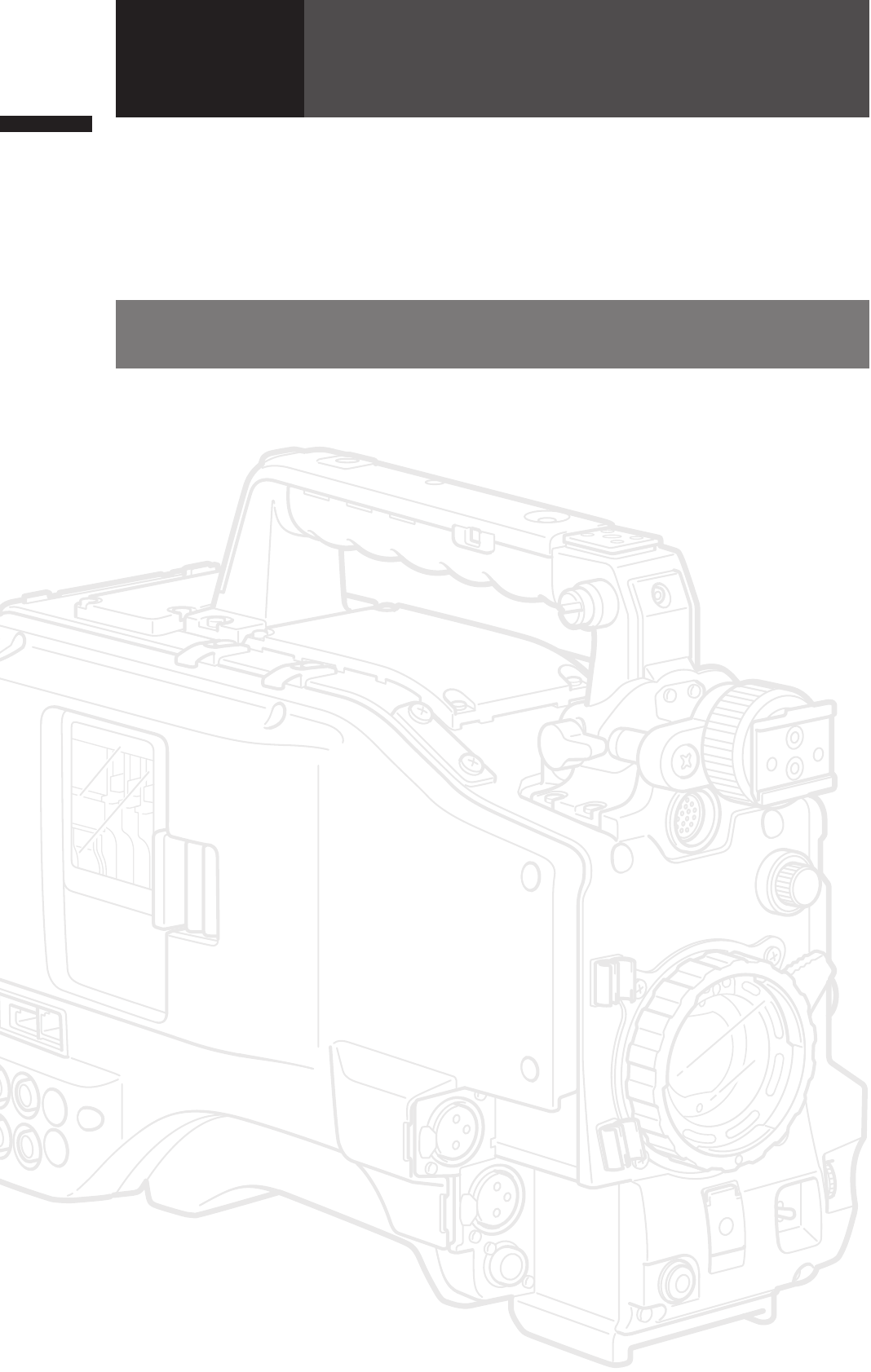8
Camera Unit Features
Chapter 1 Introduction
Chapter1 Introduction
The AG-HPX500P/E memory card camera recorder is equipped with a 2/3-inch lens mount system that enables
use of high-performance interchangeable lenses, and comes with a 50 Hz/59.94 Hz selector function to
permit use of a multitude of HD and SD formats. Also equipped with a variable frame rate feature for cinematic
expression and effects. All these features make possible recording of high-quality image content.
Four P2 card slots enable extended HD recording and deliver the reliability, speed and IT functionality that only
P2 media is capable of revolutionizing the workflow of recording and editing.
Camera Unit Features
■2/3-inch interchangeable lens system
The 2/3-inch bayonet mount for interchangeable lenses provides access to a broad lineup of broadcast and
industrial 2/3-inch zoom lenses from a number of manufacturers.
■Progressive 3CCD
The 2/3-inch progressive 3CCD combines a large light-receiving area with high sensitivity. 3CCD pixel-shift
technology (1/2 pixel) and advanced digital processing produce a high-resolution CCD. The camera unit provides
high resolution and high rate scanning at 1080/60P (or 50P) at all times. This high-resolution native progressive
video is used as a source to produce a vertical resolution with a superior HD/SD image quality that an interlace
CCD simply cannot match.
■14-bit digital circuit
The high-performance DSP (Digital Signal Processor) in the camera uses 14-bit A/D conversion and 19-bit inner
processing to adjust the gamma settings for each of the R, G and B channels of 1080/60P (50P) video, and
convert to a variety of HD and SD formats (P/I conversion, line conversion and down conversion). This produces
high-quality images in all video formats.
■Multiple HD/SD formats
The camera supports recording in 20 HD and SD image formats making it ready for news gathering, program
production, film making and other applications anywhere in the world. 1080i/720P HD recording uses the
DVCPRO HD codec for broadcast use while SD recording is performed in DVCPRO50 / DVCPRO/DV multi-
codec.
■ Variable frame rate makes speed effects possible (when 720P format is selected)
This camera comes with the variable frame rate feature developed for the VariCam HD Cinema camera. In 720P
mode*, the camera enables selection between 11 frame rates between 12P to 60P (50P). This puts features such
as undercranking (dropping frames) and overcranking (high frame rate) for quick motion and slow motion cine-
like effects at the disposal of the camera crew.
* In 1080 and 480 mode, the camera records at a fixed frame rate of 24P/30P (25P in 1080 and 576 mode, at
50 Hz mode).
■Native mode/Over 60P (50P) mode selectable
● 720PN (native) mode*: Recording is performed at the frame rate set in the camera. Playing back a recording
made at a frame rate set in the camera at the normal rate provides speed effects without using a frame rate
converter. Native mode also extends the recording time.
● 720P over 60P (or 50P) mode: This lets you produce a backup copy by recording the DVCPRO HD stream
output from the IEEE1394 connector on a hard disk recorder such as the AJ-HD1400 DVCPRO HD recorder or
the FOCUS FS-100 HDD recorder.
* In 720PN (native) mode, the IEEE1394 connector cannot output a DVCPRO HD stream.
■1080/480 24P advance mode
In 59.94Hz mode, recording at 1080/24P or 480/24P allows you to select 24PA (advance) mode. Using 2:3:3:2
pulldown, the 24PA mode performs 60i conversion to enable nonlinear editing* maintaining an image quality that
is better than normal 24P (2:3 pulldown). Recording at 30P or 25P (50 Hz mode) applies a 2:2 pulldown.
* For details on compatible systems, visit our website at:
https://eww.pavc.panasonic.co.jp/pro-av/
* 24P, 30P and 60P/60i indicate recording at 23.98P, 29.97P and 59.94P/59.94i, respectively.