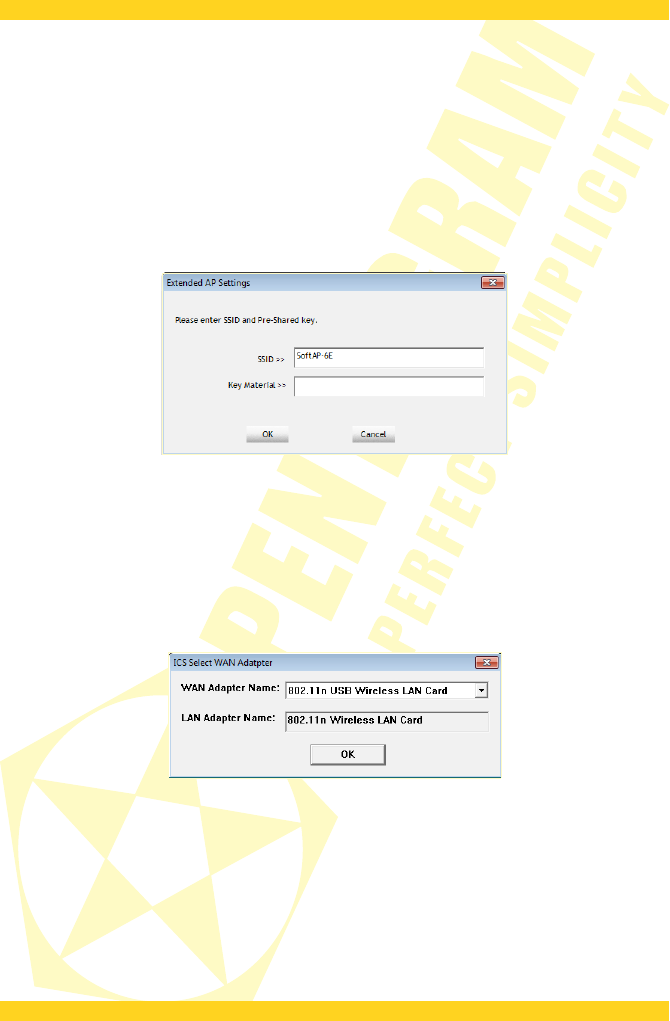PENTAGRAM horNet Wi-Fi PCI [P 6121-L7]
STA+AP mode (Windows 7)
In STA+AP mode, the adapter works both as a wireless station and an access point, enabling
wireless clients to connect to the wireless network created by the adapter. Most of the
configuration utility tabs work as in Station mode, some are unavailable (e.g. WMM). A new tab,
AP, appears, which is used for configuration of the wireless network created by the adapter.
Starting STA+AP mode
On the first STA+AP mode start, the window below will appear. It enables basic configuration of
the wireless network created by the adapter:
SSID – Name of the wireless network created by the adapter.
Key Material – Key securing the wireless network. The network created by the adapter is
secured using
WPA2-PSK
protocol with
AES
encryption.
OK – Enable STA+AP mode with given parameters.
Cancel – Cancel mode change.
If when starting STA+AP mode the ICS Select WAN Adapter window appears, select the network
interface with the Internet access from the WAN Adapter Name list. The interface will be used
by the wireless network created by the adapter as the default gateway. Then click OK.
41