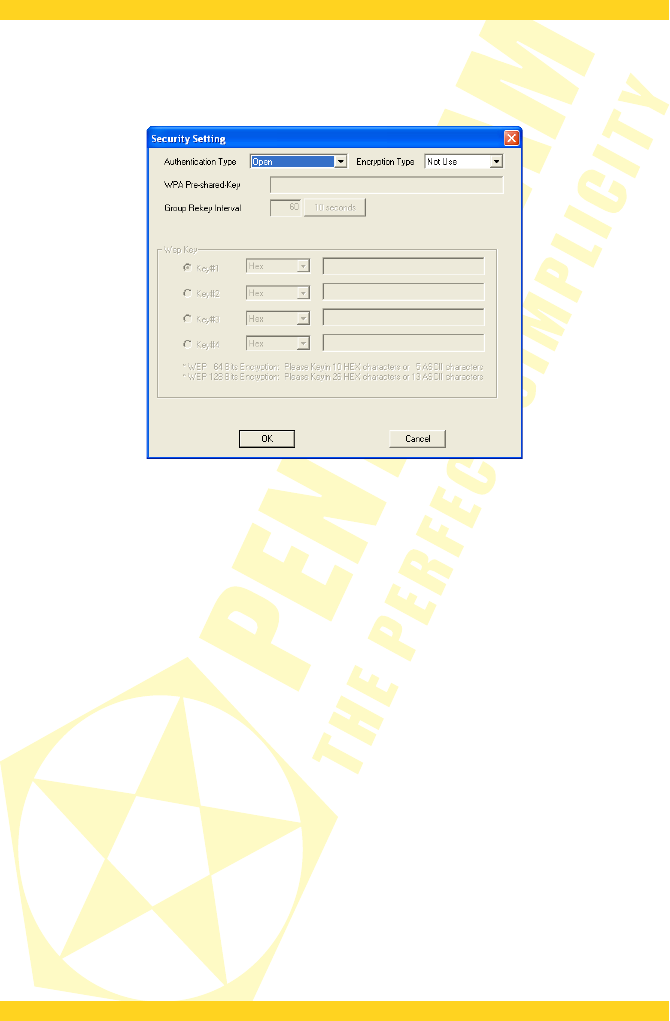PENTAGRAM horNet Wi-Fi PCI [P 6121-L7]
Security Setting window
In this window, you can set and configure authentication and encryption type used by the
created network for clients that want to connect to it. The availability of this option depends on
the Authentication Type and Encryption Type.
Authentication Type – Type of the authentication of wireless clients.
• Open – Connection to an open wireless network does not require authentication. Data
encryption with WEP protocol is optional.
• Shared – Authentication is performed after the station submits the WEP key via a secure
channel (independent of the wireless communication channel 802.11). The WEP protocol is
used for encrypting data sent in such a network as well.
• WPA-PSK and WPA2-PSK – Authentication is performed after the station submits the WPA
Preshared Key. The TKIP and AES algorithms are used for encryption of transmitted data.
They are safer than WEP encryption. For WPA2-PSK authentication, the Encryption Type field
contains and additional option: BOTH, which determines encryption based on the encryption
that the client station uses.
• WPA-PSK/WPA2-PSK – Station authentication type depends on the client station (WPA-PSK
or WPA2-PSK). Authentication is performed after the station submits the WPA Preshared
Key. The TKIP and AES algorithms are used for encryption of transmitted data. They are
safer than WEP encryption.
Encryption Type – Type of the encryption used by the created wireless network.
WPA Pre-shared-Key – If the WPA-PSK, WPA2-PSK or WPA-PSK/WPA2-PSK authentication type is
selected, enter the WPA key in this field. It will be required for authentication of wireless
stations that try to connect to the created network.
Group Rekey Interval – Interval between subsequent encryption key changes. This value can be
given in tens of seconds (10 seconds) or thousands of packets (Kpackets). Default value is
60
10 seconds, i.e. 600 seconds.
WEP Key – If Shared or Open authentication type is selected with WEP encryption, configure the
WEP key(s) in this frame. For this purpose:
1. select the field for the key to be used as the main key,
2. select key format – hexadecimal (Hex) or ASCII characters,
35