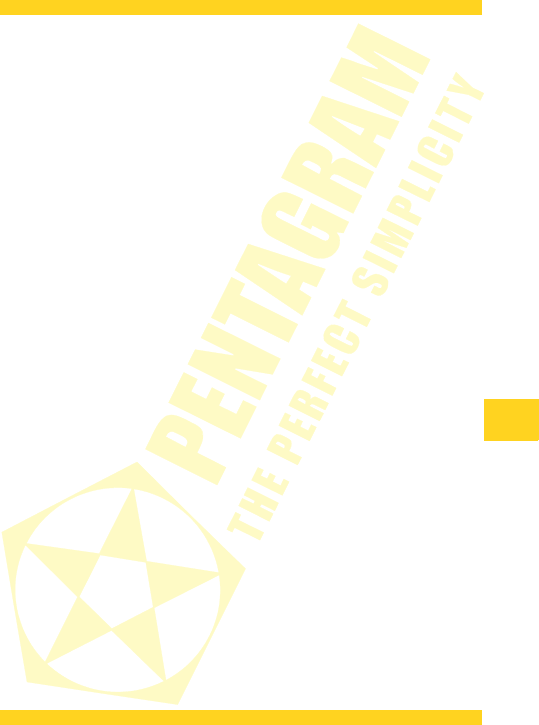PENTAGRAM Cerberus [P 6342] / [P 6343]
Connecting computers to the Cerberus
Computers and other network devices can be connected to the Cerberus in two ways as
described below.
Wired connections (LAN interface)
All Ethernet (LAN) ports on the router support Auto-MDIX functionality, which enables and
disables crossover automatically, as required. With the autonegotiation feature, the router
also automatically selects the highest connection speed available. For 10/100 Mbps
transfers, a Cat. 5 twisted-pair cable is required, terminated with RJ-45 connectors
according to TIA/EIA-568-A/B. One end of the cable should be connected to a computer’s
network adapter, and the other to one of the router’s LAN ports. If the connection is correct,
the LED indicator corresponding to the LAN port will light up.
Wireless connections (WLAN interface)
In order to connect a computer to the Cerberus using a wireless network, the WLAN adapter
must be installed correctly in the system, and the router must be located within the
operating range of the wireless adapter and belong to the same subnet.
7