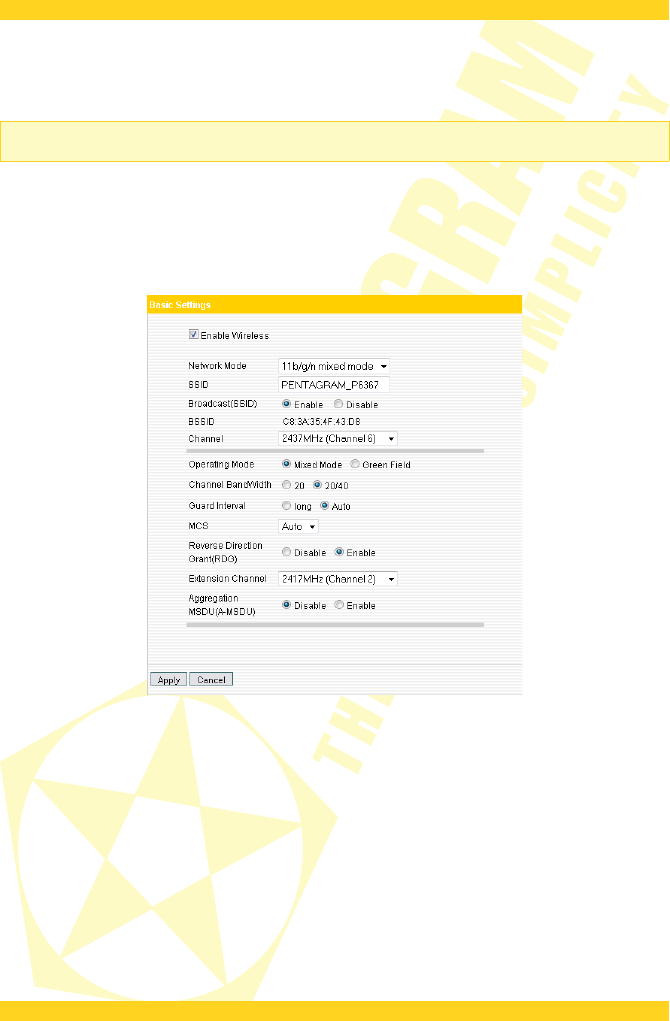PENTAGRAM Cerberus [P 6367]
your ISP or network administrator.
Primary DNS Address: Enter the necessary address provided by your ISP.
Secondary DNS Address: Enter the second address if your ISP provides, and it is optional.
Host Name: The device’s WINS name which you can use to visit the device.
NOTE: Once you changed the IP address of the LAN port, you should use the new IP to enter
the WEB management interface.
WLAN Settings
Basic Settings
Enable Wireless: Tick to enable the Router’s wireless features. If you don’t want to use this
feature, you can disable it and all functions related with wireless will be disabled.
Network Mode: From this drop-down menu, you can select the wireless standards running on
your network. The default is 11b/g/n mode.
• 11b mode: Select it if you have only Wireless-B devices.
• 11g mode: Select it if you have only Wireless-G devices.
• 11b/g mixed mode: Select it if you have only Wireless-B and Wireless-G devices.
• 11b/g/n mixed mode: Select it if you have Wireless-B, Wireless-G and Wireless-N devices.
SSID: SSID (Service Set Identifier) is the unique name of the wireless network. Enter this SSID
for wireless devices to have access to the router. You can either customize a network name or
use the default.
Broadcast (SSID): Select Enable to enable the router’ SSID to be scanned by wireless devices.
The default is Enabled. If you disable it, the wireless devices must know the SSID for
communication.
25