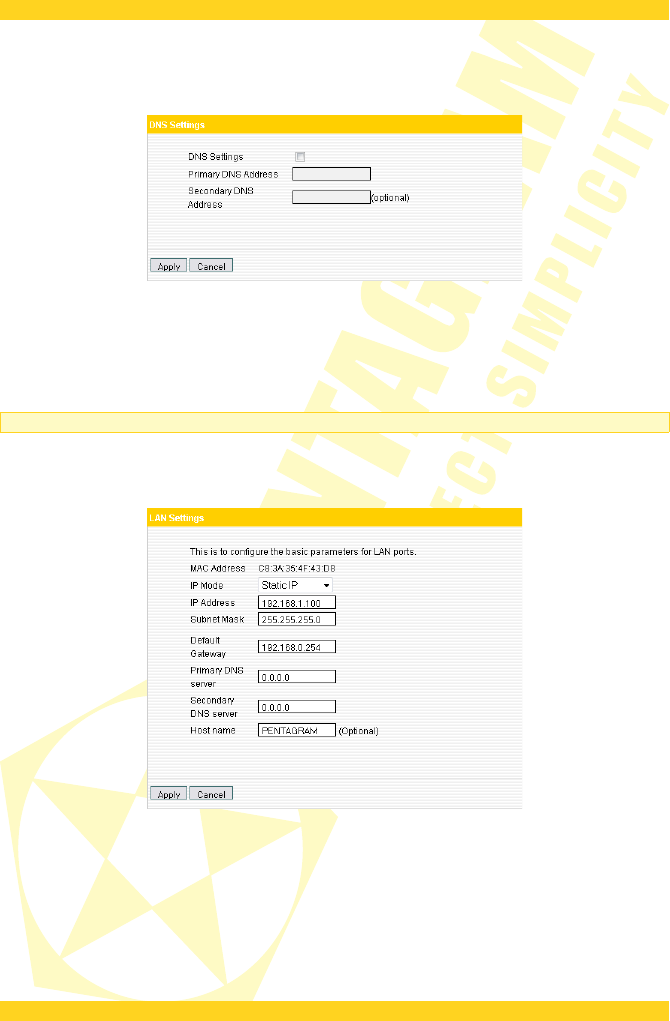PENTAGRAM Cerberus [P 6367]
DNS Settings
DNS is short for Domain Name System (or Service).The server that implements domain name
service is called DNS server, which is used to respond to the domain name service inquiry.
DNS settings: Tick to enable the DNS server. The router’s DNS address connected via WAN will
adopt the manually added DNS address. Router’s DHCP sever will answer the client’s requests
and distribute DNS address.
Primary DNS Address: Enter the necessary address provided by your ISP.
Secondary DNS Address: Enter the second address if your ISP provides, and it is optional.
NOTE: After the settings are completed, reboot the device to activate the modified settings.
LAN Settings [Wireless AP Mode]
MAC Address: It displays the router’s LAN MAC address, which can not be changed.
IP Mode: You can select Static IP or Dynamic IP. If you select Static IP, you need to input the
parameters provided by your ISP. If you choose Dynamic IP, you should set the computer’s
Internet protocol to obtain an IP address and DNS sever address automatically.
IP Address: The device’s LAN IP address (not your PC’s IP address). The default value is
192.168.1.100 . If you change it, you need to use the new IP to log in to the Web interface.
Subnet Mask: The Router’s LAN subnet mask. The default value is 255.255.255.0 .
Default Gateway: Input the Gateway provided by your ISP. If you are not sure, please inquire
24