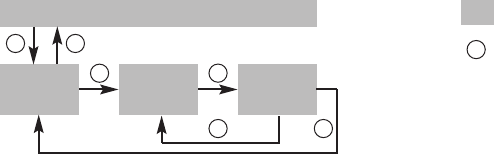BEEPER
The key tone /beeper will be active then the beep icon is shown in the TIME mode. To acti-
vate the beeper you have to hold B for 5 seconds. The icon will be shown on the screen!
ALARM
The alarm icon will be shown on the Time mode, press A or D to switch the alarm on or off.
Press C to go back to the alarm mode.
SETTING THE 2ND TIME ZONE
The T2 offset enable a second time zone. To change the current time to T2 press & hold D
for 5 sec in the TIME mode. When the T2 icon is shown in the right upper corner of the dis-
play – the second time can be set in the same way like the TIME setting.
3 SETTING AND PAIRING OF ACCESSORIES (OPTIONAL)
WHAT IS PAIRING?
Pairing is the connecting of sensors, like your heart rate monitor with the MIXpro. After you
pair the first time, your MIXpro automatically recognizes the paired sensor each time it is
activated. This process occurs automatically when you turn on the SPORT mode and only
takes a few seconds when the sensors are activated and begin functioning correctly. Once
paired, your MIXpro only receives data from your sensor, and you can go close to other
sensors without interference.
TO PAIR SENSORS WITH THE WATCH:
Move away (10 m) from other sensors while the MIXpro is trying to pair with your sensor for
the first time. Bring your sensor within range (3 m) of the MIXpro. Press C until the SPORT
mode appears. Follow the instruction in the basic setting to ‘PA I R ’ the sensors.
12:00 - -
ALARM
TIME
B
B C
A3
12:00 - -
HOUR
12:00 - -
MIN
A A
12
Flashing values can be
changed with A(+) or D(-)
Press and hold for 3 sec.
A3
_7