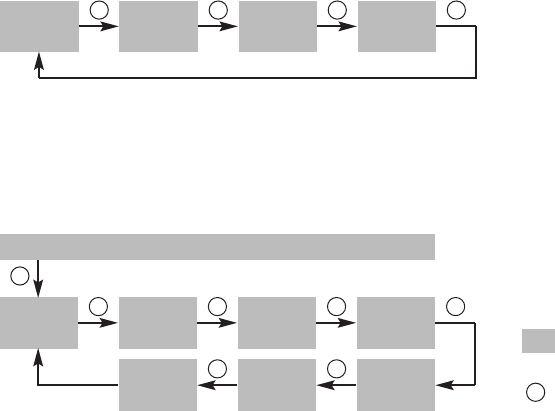TURN ON YOUR MIXpro
Press and hold C to turn on your MIXpro because the watch from factory is on stand by
mode to conserve the battery. For more information see BATTERY.
BACKLIGHT
Press and hold B to turn on the backlight for 5 seconds. Extend the backlight for 5 more
seconds by pressing any button.
NAVIGATION
The MIXpro watch includes four modes:
TIME SPORT
INTERVAL TIMERTRAIN HISTORY
With the key C you can switch from one mode to the next.
SET THE TIME AND DATE
On the Time page, press and hold A until the hour setting blinks. Use A - and/or C+to
adjust the hour.
TIP: Press and hold + or - to scroll quickly through the hours, minutes, and other Time mode
settings. Continue this process to set seconds, month, day, year, and 12/24 hour mode.
Press C any time to resume to the Time mode.
HH
Flashing values
can be changed
with A(+) or D(-)
Press and hold
for 3 sec.
HH:MM sec
HOUR
TIME
B BBB
HH:MM sec
MIN
HH:MM sec
SEC
MO:DD
MONTH
BB
12-H
MODE
YYYY
YEAR
MO:DD
DAY
A3
A3
TIME
C CCC
TIMER SPORT DATA
_6