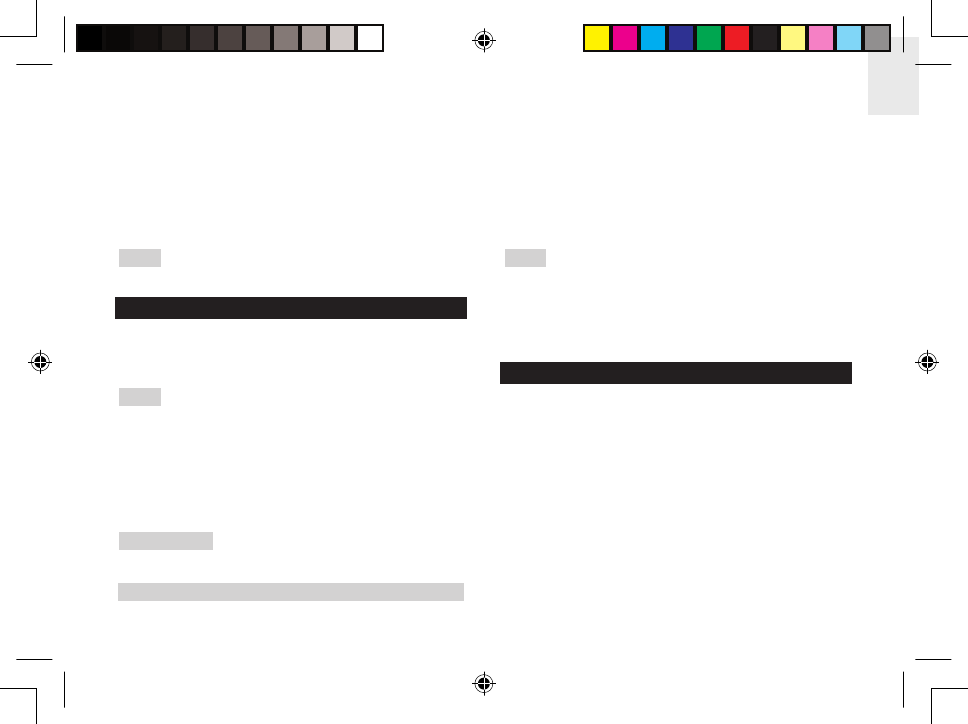To measure UVI:
1. Press UV. The sensor will measure continuously for 4
seconds. Rotate the unit by 360
o
while the sensor is
reading to provide a more accurate measurement.
2. Unless there is an exposure timer activated skin type
and SPF will be displayed consecutively during this
time.
3. UV index, UV level and exposure timers will be
automatically be updated.
NOTE
• If no timer is set the display will clear after 30mins.
UV EXPOSURE TIMER
After taking a UV measurement in UV mode the monitor
calculates a recommended maximum exposure time
based on the skin type and SPF set by the user.
NOTE
• Please set your skin type before using the exposure
timer. If you change the skin type or SPF, the
exposure time will be adjusted automatically.
• The monitor automatically measures the UV level
every 10mins when a timer is set. If the UV index has
increased it will then adjust the timer to take account
of the new levels.
IMPORTANT The calculated exposure time is a
suggestion only.
UV EXPOSURE COUNTDOWN TIMER
To start a UV countdown:
1. After UV exposure time has been calculated press
START / STOP to start the timer.
2. To pause the timer press START / STOP.
3. Press START / STOP again to resume or press
CLEAR to cancel the timer.
4. When the timer has elapsed an alarm will sound.
To silence the alarm:
Press any button.
NOTE
• Press UV during a countdown to manually force a UV
measurement. The timer will automatically adjust the
exposure time.
• After pausing and restarting the timer, press UV to
ensure the timer remains accurate.
MANUAL COUNTDOWN TIMER
To set countdown timer:
1. In timer mode, press and hold MODE / SET.
2. Use UP and DOWN to select hour and minutes.
3. Press MODE / SET to conrm.
To start manual countdown timer:
1. Press MODE / SET to select timer mode.
2. Press START / STOP To start the timer
3. To pause the timer press START / STOP.
4. Press START / STOP again to resume or press
CLEAR to cancel the timer.
5. When the timer has elapsed an alarm will sound.
To silence the alarm:
Press any button.