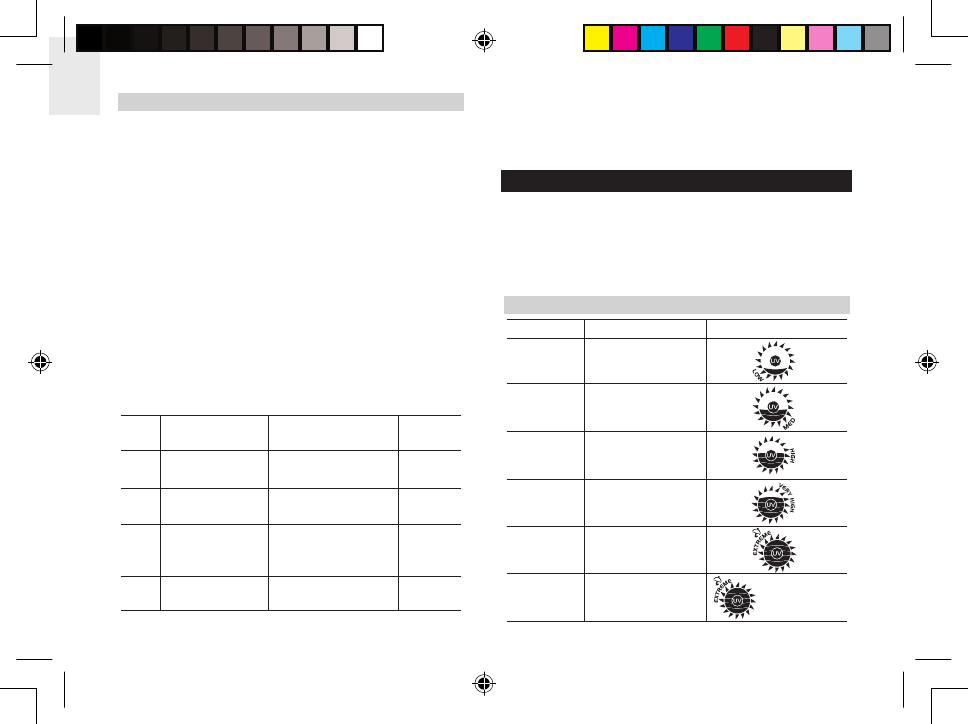SPF setting options:
The SPF range is between 1-70. Enter an SPF setting
that corresponds to the SPF protection of the sunscreen
product you are using.
DISPLAY
To toggle display modes:
Press MODE / SET to toggle display mode between:
• Clock Mode: time, UV level and temperature
• Timer Mode: timer, UV level and temperature
• UV mode: UV index, UV level and UV exposure time / timer.
UVI DISPLAY
UV INDEX LEVEL UVI DISPLAY
0-2 Low
3-5 Medium
6-7 High
8-10 Very high
11-25 Extremely high
25+ Over range
SKIN
TYPE
1
2
3
4
TANS /
BURNS
Never tans;
always burns
Sometimes tans;
usually burns
Usually tans;
sometimes
burns
Always tans;
rarely burns
SKIN COLOUR IN
UNEXPOSED AREA
Pale or milky white;
alabaster
Very light brown,
sometimes freckles
Light tan, brown
or olive; distinctly
pigmented
Brown, dark brown
or black
EYE
COLOUR
Blue
Blue
/Green
Gray/
Brown
Brown
and “HH” on
LCD display
ENTER SETTINGS
Upon rst use, battery change, or reset the monitor
automatically enters setting mode.
To enter settings:
1. Press UP and DOWN to select the desired setting,
press and hold to quickly scroll through the setting
values.
2. Press MODE / SET to conrm.
3. The settings order is: 12/24 hr format, hour, minute,
o
C/
o
F, skin type, SPF.
Use the table below to help you determine your skin type.
First use the TANS / BURNS columns. If unsure, use the
colour of your skin in an area that does not get exposed
to sunlight to help guide you. Alternatively, eye colour
can also be used as a guideline.
Skin type setting options: