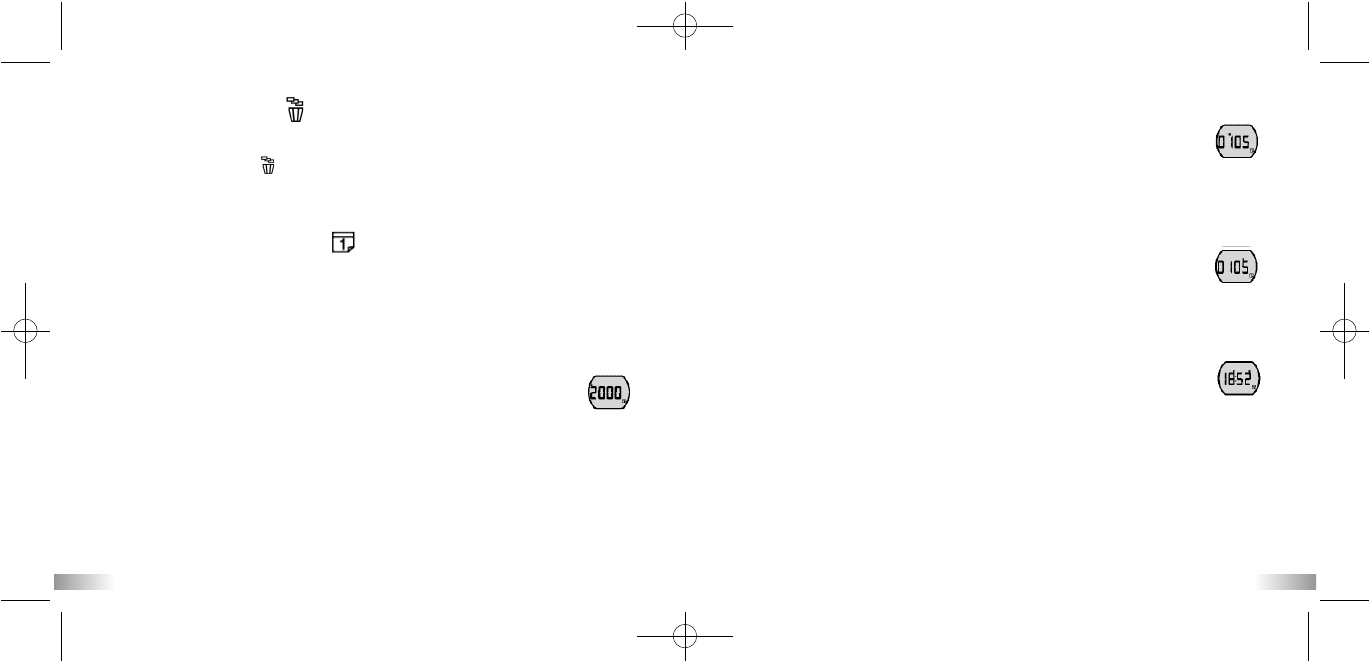19
Delete All Video Footage
To delete all video footage stored in your camera, press the Menu button
until the LCD displays . Press the Enter button to confirm.
Note: It may take a few minutes to delete multiple files at one time.
Setting Date/Time (Clock Set)
Shift to the Date icon in the Menu mode by pressing the Menu button
repeatedly. When the Date icon is flashing, press the Enter button to change
the date and time.
Setting the Year
1. Press the 'Movie shutter button' to adjust the last digit of the
year (2000-2009). Press the Enter button to confirm the last
digit.
2. Press the 'Movie shutter button' to adjust the 3rd digit of the year (201X-
209X). Press the Enter button to confirm, after which you will be able to
adjust the month.
Setting the Month
When adjusting the month, the “M” will be turned on. Press the
'Movie shutter button' to adjust the month. Press the Enter button
to confirm, after which you will be able to adjust the day.
Setting the Day
When adjusting the day, the “D” will be turned on. Press the
'Movie shutter button' to adjust the day. Press the Enter button to
confirm, after which you will be able to adjust the Time.
Setting the Time
When adjusting the hour, the “H” will be turned on. Press the
'Movie shutter button' to adjust the hour. Press the Enter button to
confirm the hour, after which you will be able to adjust the minute.
When adjusting the minute, the “M” will be turned on. Press the 'Movie
shutter button' to adjust the minute. Click on the Enter button to confirm
the time and quit this mode.
20