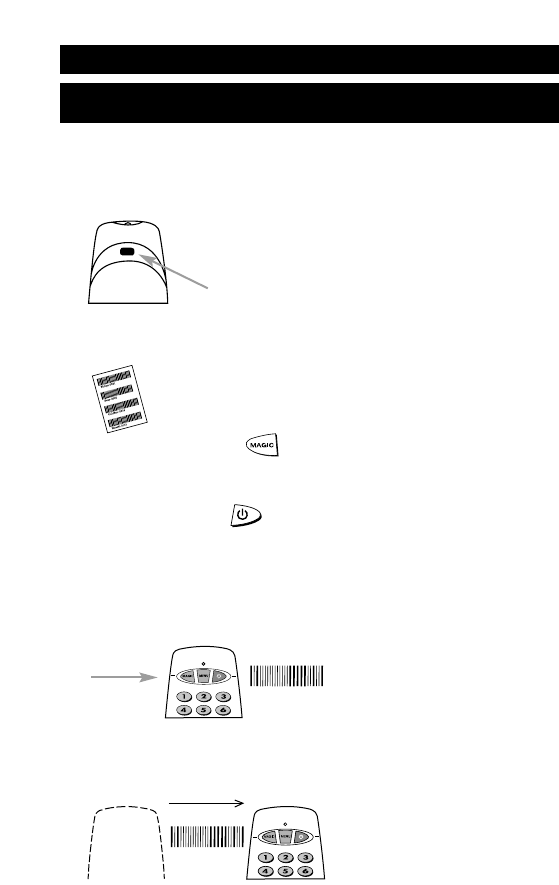Set-Up using the barcode reader
In order to operate your television, you will need to locate the correct
SET-UP CODE (Every brand’s barcode represents multiple SET-UP CODES,
sometimes up to 25). So please be patient. Using
the barcode reader is a quick and easy way of
testing all the SET-UP CODES that are suitable for
your brand of TV.
Please note this is your
barcode reader lens.
1 Make sure that your television is switched on (not in standby).
2 Find the brand of your television in the barcode list.
3 Press and hold down until the red light blinks twice
(the red light will blink once, then twice).
4 Press and release (POWER), the red light will blink twice to
indicate that your ONE FOR ALL TV remote is ready to read the
barcode.
5 Align the white lines on the ONE FOR ALL TV remote next to
the corresponding barcode for your brand as shown below.
Swipe the ONE FOR ALL TV remote from left to right in a
smooth motion (see diagram).
The red light will blink twice to indicate that the barcode
has been confirmed. If the red light does not blink twice, you
can re-swipe the barcode as many times as you like within 30
seconds. If you have difficulty getting the ONE FOR ALL TV remote
to read the barcode, press any key to exit and resume from step 2
or try the SET-UP by ”barcode number” on page 7.
6 WWW.ONEFORALL.COM
Before you start, please read these instructions carefully
Installation