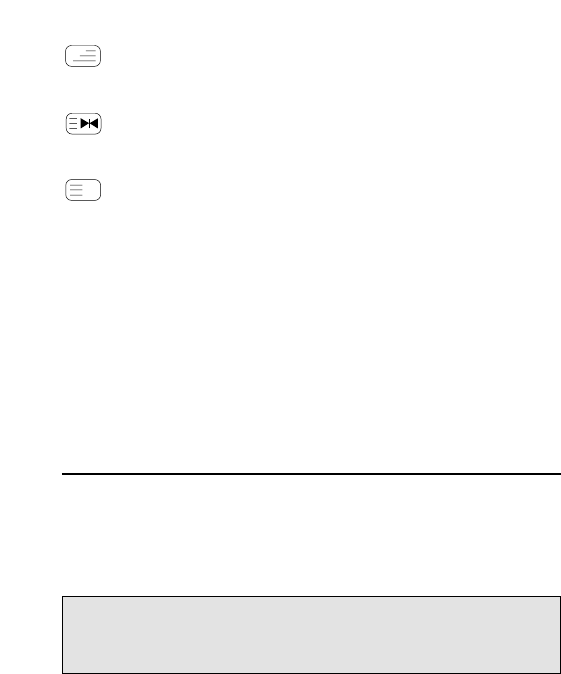WWW.ONEFORALL.COM 5
MIX: Shows teletext and regular television simultaneously. You
may also use this key for subtitling. On some televisions this
function is accessed by pressing the text key twice.
UPDATE: Goes to regular TV mode while searching for the
text page. The function will be exactly as on your original
remote control.
INDEX: Gives teletext index if available on your orginal
remote.
13 16:9 Key
The 16:9 key allows you to have wide screen view (if available
on your original remote).
14 Fastext Keys
The Red, Green, Yellow, Blue and White keys will allow you
to access the fastext functions of your television. Again, your
television must have fastext capability to operate these
functions. If on your original remote control these keys are
used for MENU operation, the ONE FOR ALL TV remote will
operate the same. The colour keys also have shifted functions
as shown below.
Function How to obtain
Normalize = Press and release MAGIC then press the Red key
I/II = Press and release MAGIC then press the Green key
Reveal = Press and release MAGIC then press the Yellow key
Subtitle = Press and release MAGIC then press the Blue key
Time page = Press and release MAGIC then press the White key
Important note: For a more detailed explanation of teletext and fastext,
please refer to the manual of your television. Remember, different televisions
control teletext and fastext features in different ways. Not all of the teletext
functions may be available for your particular model.