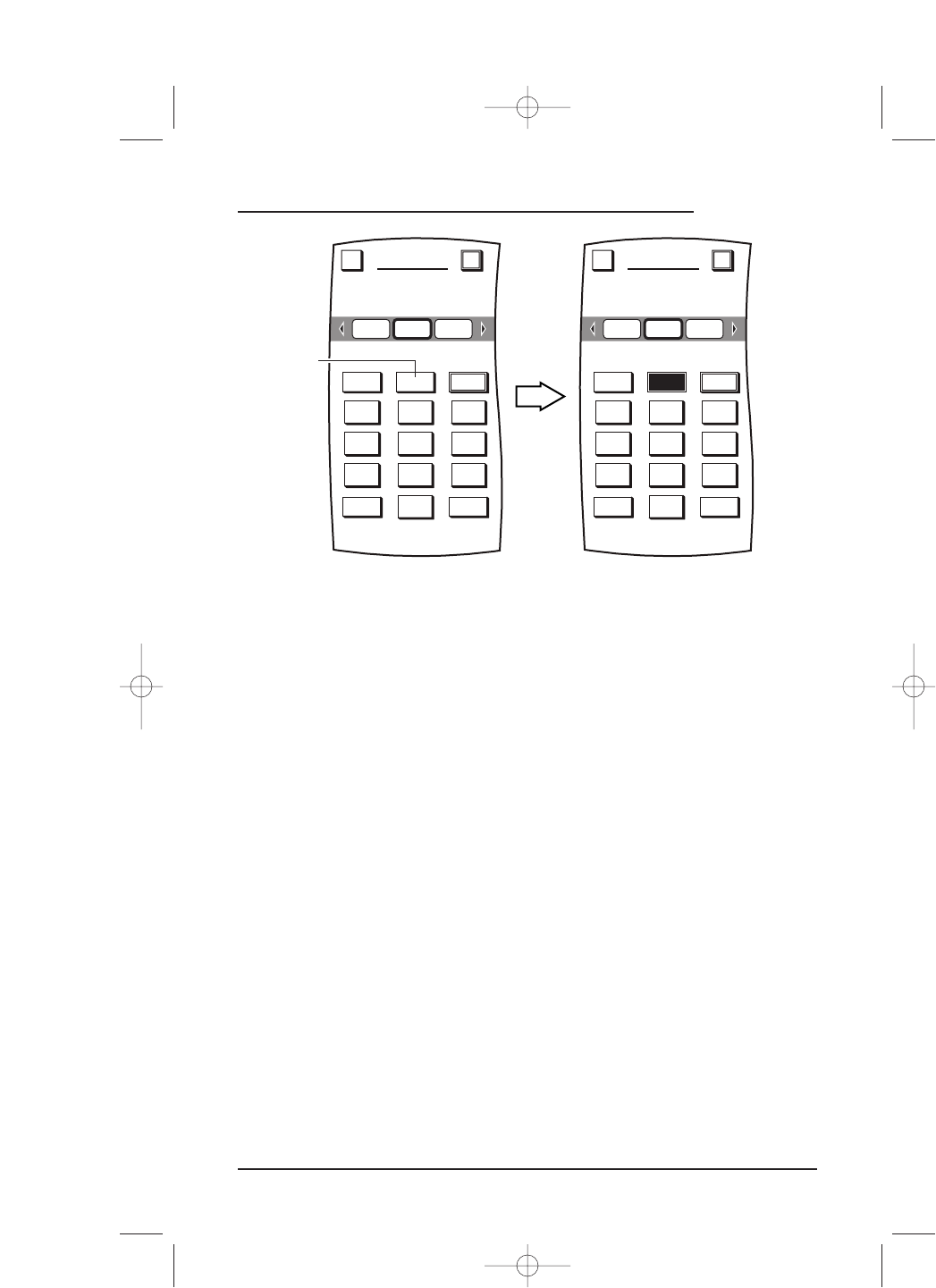9. To confirm your choice, tap on the OK key. To cancel the move, tap on the ESC key.
10. After confirming the move, Mosaic will ask if you want to relabel the moved key.
• To keep the label the same, tap on the
NO key. In our example, we’ll keep the
same label,
TV/VID.
• To relabel the copied key, tap on the
YES key.You will see the MOVE KEY Label
Screen
. Follow the procedure that is similar to the one starting with step 3 on
page 54 to relabel the key and tap the
OK key when you’re done.
11. You will see a confirmation screen that says the key has been successfully pro-
grammed.To program a function of the same type, tap on the
ESC key. To return to
the
Device Screen,press on ESC or MUTE for at least 2 seconds.
Using Key Mover 49
USER’S GUIDE