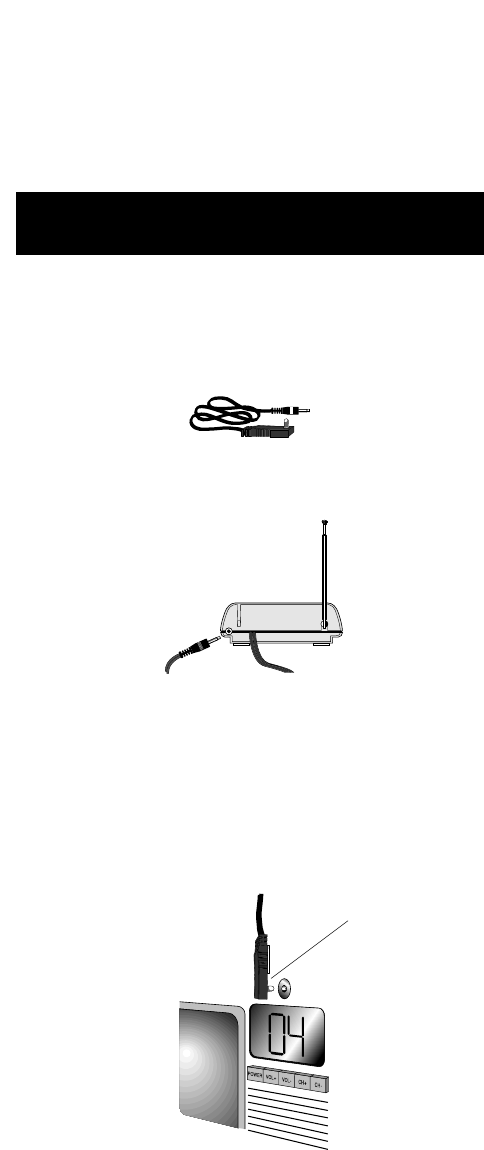46
47
Here is a list of adjustments that can maximize the
operation of your Command Center. For optimal
operation of the Home Producer’s Command Center:
1 Aim the Home Producer toward the room
where the Command Center is located.
2 Do not position the Command Center near
metal (such as heat ducts). Metal can
absorb RF signals.
3 Make sure the batteries in the Home
Producer are fully charged. Weak batteries
will affect the range of the Home Producer.
4 Make sure that the range of the Home
Producer is not being affected by other
radio frequency transmissions.
NOTE: The tests for range limits of the Home Producer and the
Command Center were conducted in open-air distance tests.
Actual distance of the signal will be based on the construction of
the building the unit is being used in as well as other factors such
as outside interference.
SETTING UP AND USING THE IR/RF
COMMAND CENTER (cont.)
The Command Center also includes an additional IR
signal extension cord for use with a component that
is not in direct line-of-sight of the Command Center.
If you have a component that is not in the line-of-
sight of the Command Center:
1 Plug the 4-foot IR signal extension cord into
the back of the Command Center.
2 Run the IR signal extension cord to the
component that is not in the line of sight of
the Command Center.
3 Using the supplied double-sided tape,
attach the IR signal extension cord so that
the LED is over or next to the IR sensor of
your home theater component.
LED
4 Test the Home Producer. The Command
Center will convert the RF signal from the
Home Producer into an IR signal and trans-
mit that signal to your component through
the IR signal extension cord.
NOTE: If the IR signal extension cord does not control the com-
ponent that is not in the line of sight of the Command Center,
reposition the LED until the component is able to be controlled,
then re-attach the LED .