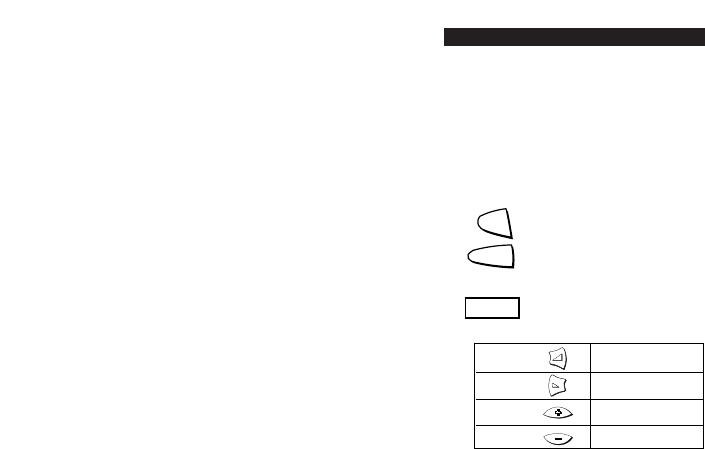Direct Set-Up
8 WWW.ONEFORALL.COM
Setting Up Your Amplifier/Tuner
The following instructions allow you to set-up your
Audio System whether it be a Micro-System, Mini-
System, or separate components.
Find your HI-FI code in the Set-Up code section
(starting on page 62). Codes are listed by brand
name. The most popular code is listed first. Make
sure that your HI-FI set is switched on.
Press and release the TUN key.
Press and hold down MAGIC
until the red light blinks twice (the
light will blink once then twice).
Enter your 6-digit code
according to the chart below.
The red light will blink twice.
Example: To enter Pioneer code 121312 you
would press: Vol+, Vol
-
, Vol+, Ch+, Vol+, Vol
-.
Now, aim the AUDIO ZAPPER at your HI-FI set
and press POWER. If your HI-FI set switches
off, turn your HI-FI set back on manually and
try all the other keys on the AUDIO ZAPPER
Keypad and fill in the "Set-Up table".
If all functions do not work properly, you should
lock those functions that do work properly (refer
to page 10 for Key Lock instructions), then try the
next code in the list.
If all functions on the keypad work, except for
input select please refer to page 11 for the Input
Select Toggle.
Write the codes for your HI-FI in the boxes
inside the battery compartment and on
page 15 for easy future reference.
1
2
3
4