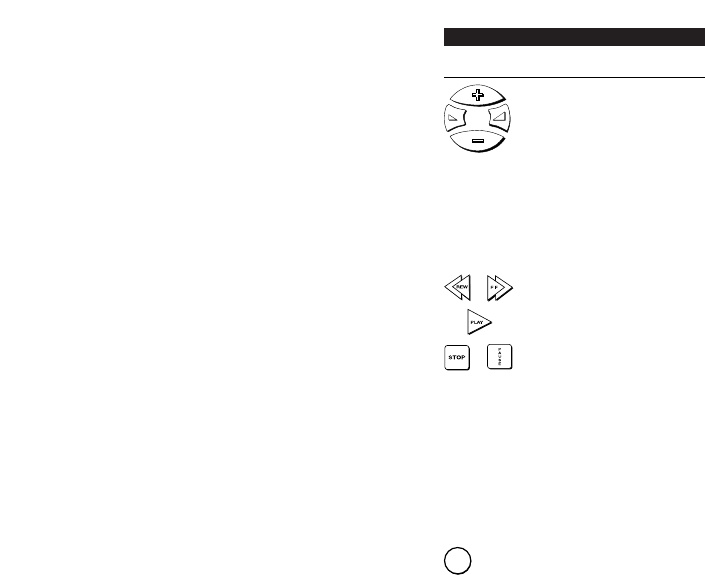Features and Functions
6 WWW.ONEFORALL.COM
Function
If Magic is first pressed, the
programme +/ - keys will search
up and down for the next
available station of your tuner.
After pressing the CD key, the
Programme +/– keys change the
track of your CD player up and
down. If Magic is first pressed,
the Programme +/- change the
disc up and down if this function
is available for your CD player.
Transport Keys
The Play key will cause your CD,
MD, or Audio Cassette to begin to
play, depending upon what mode
key you have selected. If Magic is
first pressed, the Play key will
cause the device to begin to
record, when applicable.
The Stop and Pause keys operate
the same function as on your
original remote control.
After pressing the CD key, the FF
and REW keys will search forward
and reverse through the song that
is playing.
After pressing the TAPE key, the
FF and REW keys will operate as
fast forward and rewind.
F Key (Function Key)
The F key allows you to select the
input of your Amplifier/Tuner.
Even if your original remote
control has a separate key for
each output (Tuner, CD, Tape,
etc.), the AUDIO ZAPPER’s F key
will send a different output
selection with each key press.