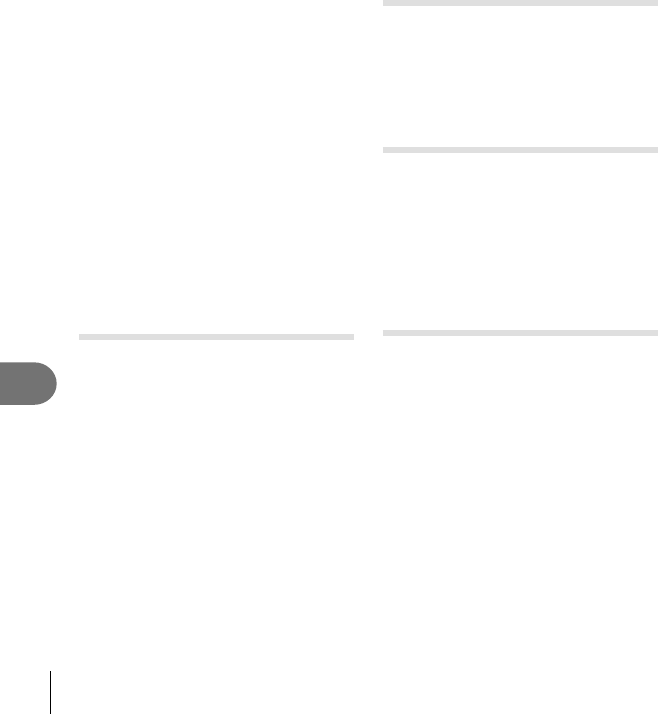-
Mijn 14-42 pancake lens stelt niet scherp bij het uitzoomen is hij dan stuk de 40-150 doet het wel. Gesteld op 8-4-2024 om 15:41
Reageer op deze vraag Misbruik melden -
wat is de beste instelling voor de Olympus 35 macro lens bij bestaand bestaand licht,bij een vaste camera opstelling Gesteld op 13-3-2022 om 18:16
Reageer op deze vraag Misbruik melden -
Wat is de beste instellingen voor fotografen van sport en dieren Gesteld op 21-9-2021 om 21:55
Reageer op deze vraag Misbruik melden -
kantelscherm soms aan en uit denk aan de lintkabel breuk erin al na laten kijken kost een berg geld misschien een lintkabel erin Gesteld op 5-5-2021 om 14:08
Reageer op deze vraag Misbruik melden -
Als ik objectief Digital 14 - 42 mm gebruik dan krijg ik deze melding: Controleer de status van het objectief. Ik weet niet wat ik daaraan kan doen.
Reageer op deze vraag Misbruik melden
Gesteld op 29-2-2020 om 17:35 -
Op het scherm komt : "controleer de status van het objectief". Wat is er fout ? Gesteld op 13-12-2019 om 23:36
Reageer op deze vraag Misbruik melden-
"controleer de status van het objectief"
Waardeer dit antwoord (64) Misbruik melden
Deze foutmelding krijg ik ook plotseling. Ik weet niet hoe ik dit kan oplossen
Geantwoord op 22-2-2020 om 21:46
-
-
Mijn nauwelijks gebruikte pancake is al drie keer opgestuurd naar Olympus; iedere keer rond de € 150,-- Even werkt het objectief om daarna weer een zwart beeld te geven met "controleer status objectief" en je kunt niets meer met de camera. Een nieuw exemplaar aanschaffen is de oplossing met het risico dat je met het zelfde euvel komt te zitten Geantwoord op 18-9-2020 om 23:27
Waardeer dit antwoord (33) Misbruik melden -
Ik heb hetzelfde voor. Blijkbaar een software error bij deze lens. Repareren kost teveel. Een nwe kopen is geen oplossing. In feite moet olympus met een oplossing komen of de gedupeerden vergoeden. Geantwoord op 10-8-2023 om 00:11
Waardeer dit antwoord (4) Misbruik melden -
Ik kan niet meer fotograferen met mijn Olympus E-M10. Door de zoeker en op het digitale scherm blijft het zwart.
Reageer op deze vraag Misbruik melden
In de handleiding kan ik het niet vinden en ik heb de instellingen al gereset en dat veranderde ook niets.
Wie kan mij helpen zodat ik weer foto's kan maken s.v.p.? Gesteld op 31-7-2019 om 17:43-
Ik heb ondertussen het antwoord gevonden op mijn vraag dat ik geen beeld had. Het lag aan mijn lens die er niet helemaal goed opzat en nu doet alles het weer. Ook heb ik op YouTube een filmpje gevonden waar je veel tips kan krijgen voor deze camera. Zie: Klik op deze LINK
Geantwoord op 1-8-2019 om 01:03 Waardeer dit antwoord (12) Misbruik melden
-
-
Hoi, ik heb hetzelfde probleem. Hoe heb je dit precies opgelost? Geantwoord op 29-6-2021 om 14:25
Waardeer dit antwoord (57) Misbruik melden -
Wat een geweldig advies. Mijn probleem is nu ook opgelost.....
Waardeer dit antwoord (1) Misbruik melden
theo wijnen Geantwoord op 18-1-2023 om 20:29 -
Wanneer ik die camera aanzet in de stand auto, verschijnt een menu die krijg ik niet weg en na enkele seconden gaat de camera uit.
Reageer op deze vraag Misbruik melden
Wat te Doen? Gesteld op 29-10-2016 om 10:03-
Hoi, heb je hier ooit antwoord op gehad? Heb t zelfde probleem en krijg t menu niet weg... Geantwoord op 4-7-2017 om 15:26
Waardeer dit antwoord (14) Misbruik melden
-
-
de camera liep na de eerste 10 foto's vast. Ik heb de camera uitgezet. Hierna krijg ik m niet meer aan de praat! Kent iemand dit probleem? En is er een oplossing voor? Gesteld op 10-4-2015 om 23:00
Reageer op deze vraag Misbruik melden-
Terug naar de winkel zou ik zeggen Geantwoord op 25-4-2015 om 17:11
Waardeer dit antwoord Misbruik melden
-