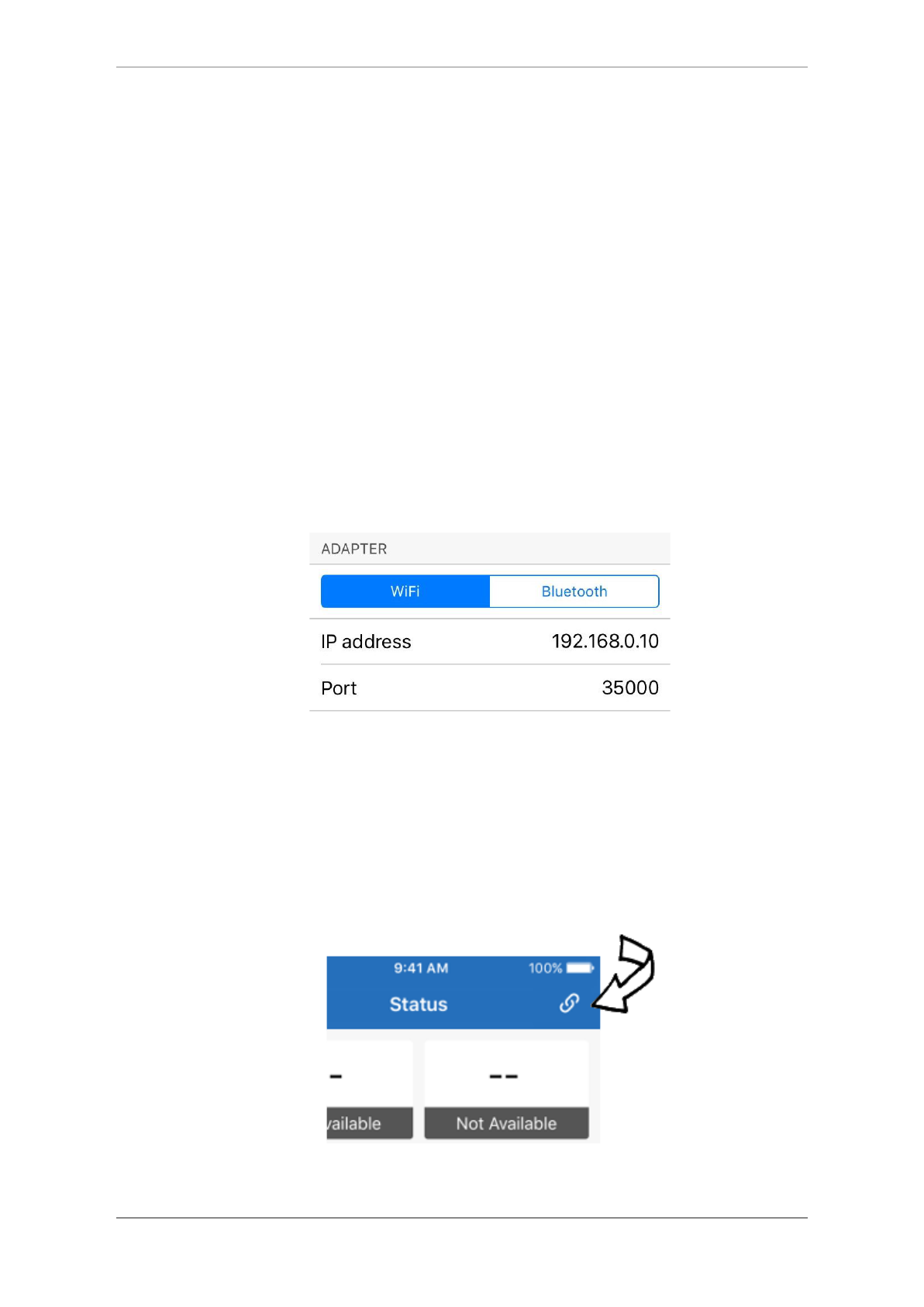OBD Auto Doctor User Manual for iPhone & iPad
Wait for your adapter to appear in the list of available networks. Tap the
adapter network name and wait for the network connection to be established.
Refer to the adapter user manual for the correct network name (SSID).
Please note that after you have connected to the adapter network, you will not
have access to the Internet via WiFi hotspot. All possible network data
transfers will be made using your carrier.
● Select the correct connection type from the app settings
First, launch OBD Auto Doctor app. Then, navigate to Extras
tab. Select
Connectivity
from the list. Make sure WiFi
is selected as the connection
method.
Verify the IP address and port. The default values are correct for most
adapters. Refer to the adapter user manual for the correct values if the default
values don’t work.
2.3 Connect to the Car
● Navigate back from the app settings to the Status
tab.
● Tap the connect button at the top right corner of the view.
5