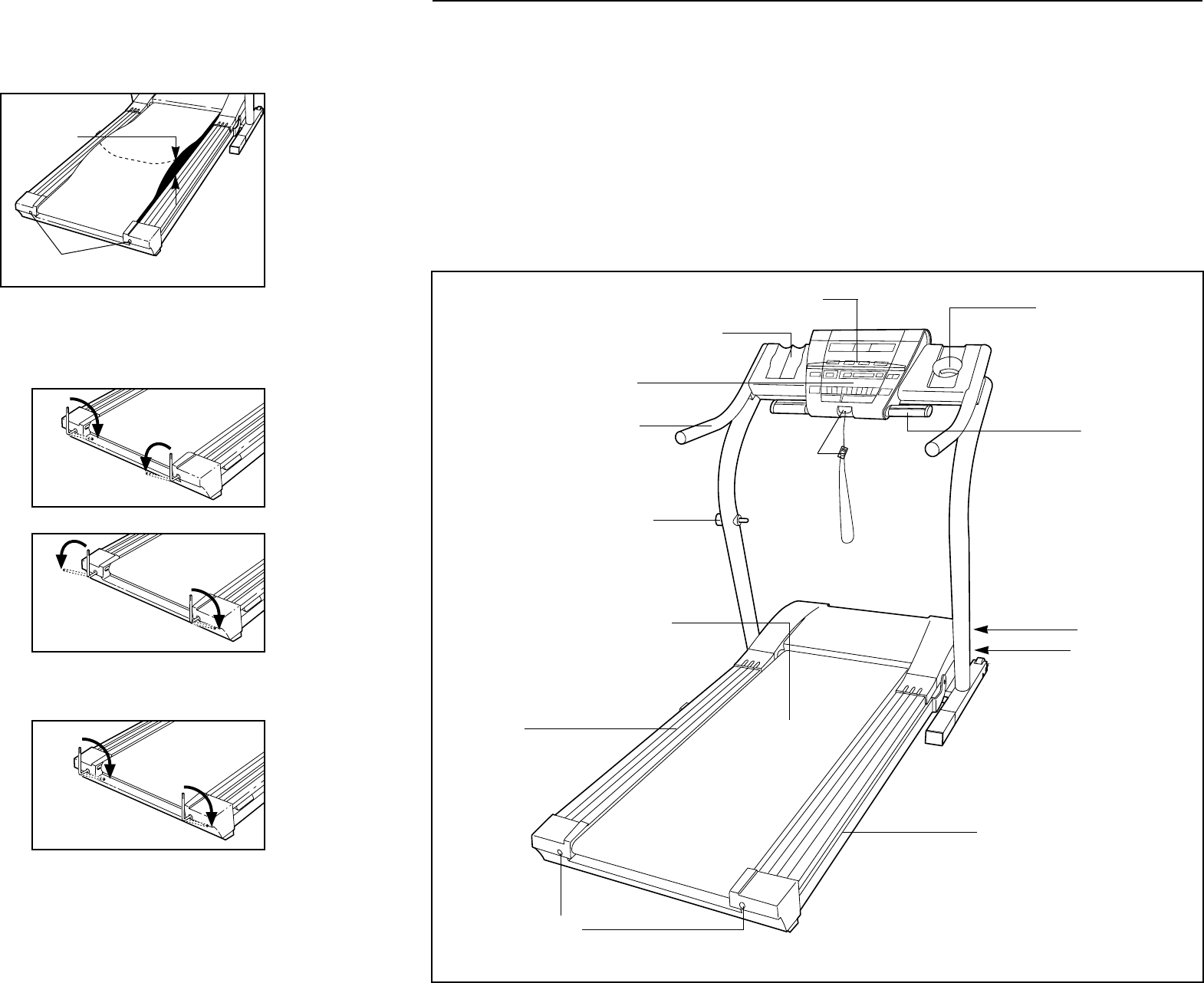24
5
Thank you for selecting the revolutionary NordicTrack
®
EXP1000 treadmill. The EXP1000 treadmill combines
advanced technology with innovative design to help
you get the most from your exercise program in the
convenience of your home. And when you’re not exer-
cising, the unique EXP1000 can be folded up, requiring
less than half the floor space of other treadmills.
For your benefit, read this manual carefully before
using the treadmill. If you have additional questions,
please call our Customer Service Department at 0345-
089009. To help us assist you, please note the product
model number and serial number before calling. The
model number of the treadmill is NETL09900. The ser-
ial number can be found on a decal attached to the
treadmill (see the front cover of this manual for the
location).
Before reading further, please familiarise yourself with
the parts that are labelled in the drawing below.
BEFORE YOU BEGIN
Handrail
Console
Hand Weight Holder*
Lock Knob
Book Holder
Key/Clip
Circuit Breaker
On/Off Switch
Walking Belt
Cushioned Walking Platform
Foot Rail
Rear Roller
Adjustment Bolts
Water Bottle Holder†
Pulse Sensor
RIGHT SIDE
LEFT SIDE
*For information about optional hand
weights, see page 21.
†No water bottle is included.
PROBLEM: The walking belt slows when walked on
SOLUTION: a. If an extension cord is needed, use only a 3-conductor, 14-gauge (1mm
2
) cord that is no longer
than 1.5 meters.
b. If the walking belt is overtightened, treadmill perfor-
mance may decrease and the walking belt may be-
come damaged. Remove the key and UNPLUG THE
POWER CORD. Using the allen wrench, turn both
rear roller adjustment bolts counterclockwise, 1/4 of a
turn. When the walking belt is properly tightened, you
should be able to lift each side of the walking belt 7 to
10 cm off the walking platform. Be careful to keep the
walking belt centred. Plug in the power cord, insert
the key and run the treadmill for a few minutes.
Repeat until the walking belt is properly tightened.
c. If the walking belt still slows, please call our Customer Service Department.
PROBLEM: The walking belt is off-centre
SOLUTION: a. If the walking belt has shifted to the left, first remove
the key and UNPLUG THE POWER CORD. Using the
allen wrench, turn the left rear roller adjustment bolt clock-
wise, and the right bolt counterclockwise, 1/4 of a turn each.
Be careful not to overtighten the walking belt. Plug in the
power cord, insert the key and run the treadmill for a few
minutes. Repeat until the walking belt is centred.
b. If the walking belt has shifted to the right, first remove
the key and UNPLUG THE POWER CORD. Using the
allen wrench, turn the left rear roller adjustment bolt coun-
terclockwise, and the right bolt clockwise, 1/4 of a turn
each. Be careful not to overtighten the walking belt. Plug
in the power cord, insert the key and run the treadmill for
a few minutes. Repeat until the walking belt is centred.
PROBLEM: The walking belt slips when walked on
SOLUTION: a. If the walking belt slips when walked on, first remove the
key and UNPLUG THE POWER CORD. Using the allen
wrench, turn both rear roller adjustment bolts clockwise,
1/4 of a turn. When the walking belt is correctly tightened,
you should be able to lift each side of the walking belt 7 to
10 cm off the walking platform. Be careful to keep the
walking belt centred. Plug in the power cord, insert the
key and carefully walk on the treadmill for a few minutes.
Repeat until the walking belt is properly tightened.
PROBLEM: The incline of the treadmill does not change correctly or does not change when iFIT.com
CD’s and videos are played
SOLUTION: a. With the key in the console, press one of the Incline buttons. Whilst the incline is changing, re-
move the key. After a few seconds, re-insert the key. The treadmill will automatically rise to the
maximum incline level and then return to the minimum level. This will recalibrate the incline.
Rear Roller Adjustment Bolts
7–10 cm
b
a
b
a