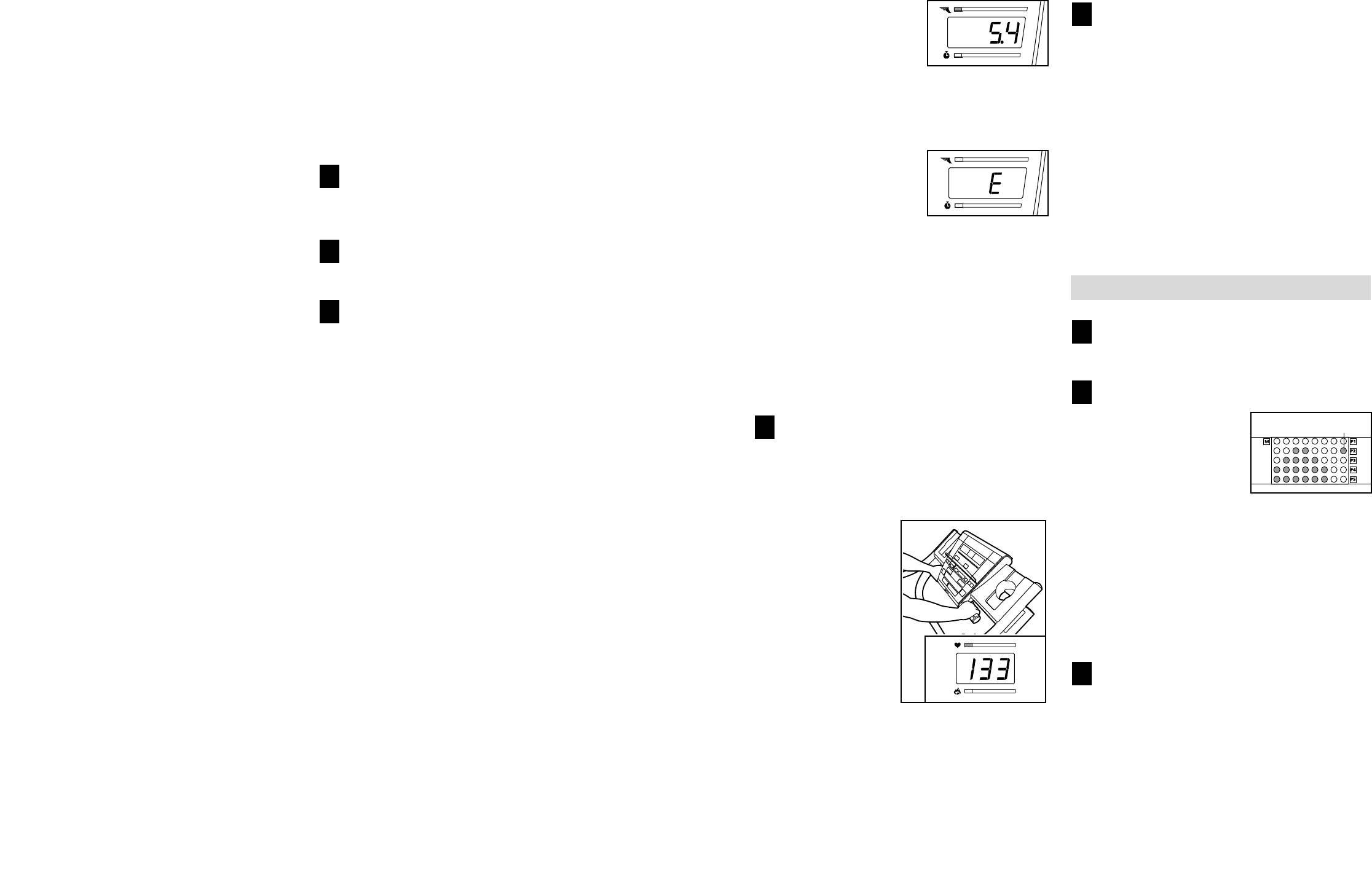20 13
If the speed or incline settings are too high or too
low, you can manually override the settings at any
time by pressing the Speed or Incline buttons on
the console. However, when the next “chirp” is
heard, the speed and/or incline will change to
the next settings of the CD or video program.
To stop the walking belt at any time, press the
Stop button on the console. The Time/Watts dis-
play will begin to flash. To restart the program,
press the Start button or the Speed + button. After
a moment, the walking belt will begin to move at
1.0 mph. When the next “chirp” is heard, the
speed and incline will change to the next set-
tings of the CD or video program.
When the CD or video program is completed, the
walking belt will stop and the Time/Watts display
will begin to flash. Note: To use another CD or
video program, press the Stop button or remove
the key and go to step 1 on page 19.
Note: If the speed or incline of the treadmill
does not change when a “chirp” is heard:
• Make sure that the iFIT.com indicator is lit and
that the Time/Watts display is not flashing. If
the Time/Watts display is flashing, press the
Start button or the Speed + button on the
console.
• Adjust the volume of your CD player or VCR.
If the volume is too high or too low, the con-
sole may not detect the program signals.
• Make sure that the audio cable is properly
connected, that it is fully plugged in, and that
it is not wrapped around a power cord.
• If you are using your portable CD player and
the CD skips, set the CD player on the floor or
another flat surface instead of on the console.
• See the instructions near the bottom of page
26.
Follow your progress with the LED track and
the displays.
See step 5 on page 12.
Measure your heart rate, if desired.
See step 6 on page 13.
When the program is completed, remove the
key.
See step 6 on page 14.
CAUTION: Always remove iFIT.com CD’s and
videocassettes from your CD player or VCR
when you are finished using them.
7
6
5
Speed/Pace display—
This display shows the
speed of the walking
belt and your current
pace (pace is mea-
sured in minutes per
mile). The display will change from one number to
the other every few seconds, as shown by the indi-
cators around the display.
Note: The console can
display speed and dis-
tance in either miles or
kilometres. To find
which unit of measure-
ment is selected, hold
down the Stop button whilst inserting the key into
the console. An E, for English miles, or an M, for
metric kilometres, will appear in the Speed/Pace
display. Press the Speed + button to change the
unit of measurement. When the desired unit of
measurement is selected, remove the key and
then reinsert it. Note: For simplicity, all instruc-
tions in this manual refer to miles.
To reset the displays, press the Stop button, re-
move the key, and then reinsert the key.
Measure your heart rate, if desired.
You can measure your heart rate using either the
handgrip pulse sensor or the chest pulse sensor.
Follow the instructions below to use the handgrip
pulse sensor.
Stand on the
foot pads and
place your hands
on the metal con-
tacts on the
handrail. Your
palms must be
resting on the
upper contacts,
and your fingers
must be touching
the lower con-
tacts—avoid
moving your
hands. When your pulse is detected, the Heart
Rate indicator will flash, three dashes
(– – –) will appear in the Heart Rate/Calories dis-
play, and then your heart rate will be shown. For
the most accurate heart rate reading, continue
to hold the contacts for about 15 seconds.
When you are finished exercising, stop the
walking belt and remove the key.
Step onto the foot pads, press the Stop button,
and adjust the incline of the treadmill to the lowest
level. The incline must be at the lowest level
when the treadmill is raised to the storage po-
sition or the treadmill will be damaged. Next, re-
move the key from the console and put it in a se-
cure place. Note: If the displays and indicators
on the console remain lit after the key is re-
moved, the console is in the “demo” mode.
See page 22 and turn off the demo mode.
When you are finished using the treadmill, move
the on/off switch near the power cord to the off
position and unplug the power cord.
HOW TO USE PRESET PROGRAMS
Insert the key fully into the console.
See GETTING STARTED on page 11.
Select one of the three preset programs.
When the key is inserted,
the manual mode will be
selected. To select one
of the preset programs,
press the Program button
repeatedly until the P1,
P2, or P3 indicator lights.
When you select a preset program, the program
display will show a simplified profile of the pro-
gram you have selected. For example, the profile
above shows that the intensity of the selected pro-
gram will increase during the first half of the pro-
gram, and then decrease during the last half of
the program. The Time/Watts display will show
how long the program will last.
Press the Start button or the Speed + button to
start the program.
A moment after the button is pressed, the tread-
mill will automatically adjust to the first speed and
incline settings for the program. Hold the handrails
and begin walking.
3
2
1
7
6
Program Indicator