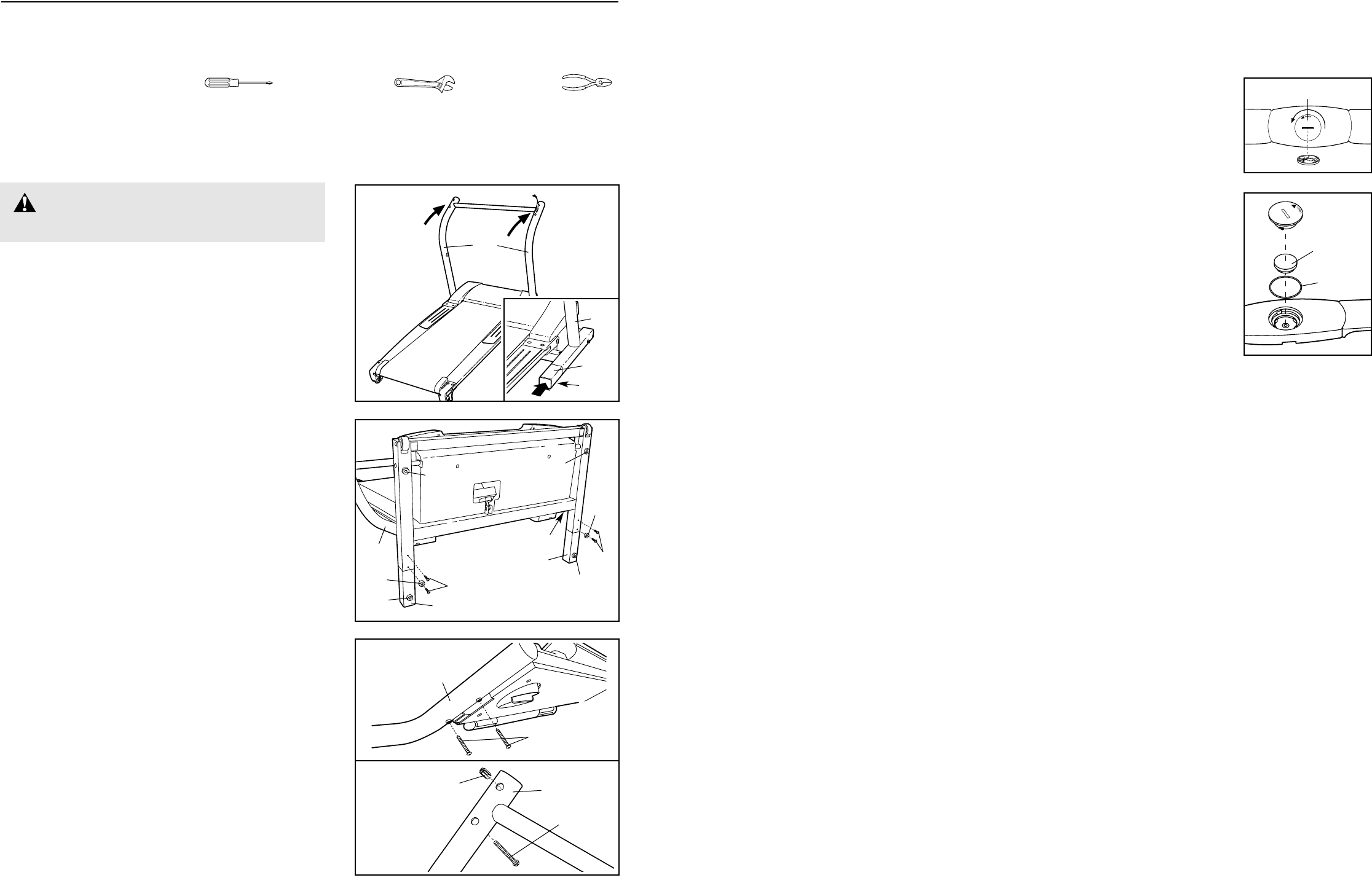3. See drawing 3a. Whilst another person holds the
Handrails (89), thread Handrail Bolts (111) two to three
turns into the two holes in each Handrail. Then, remove
the Handrail Bolts.
See drawing 3b. Pinch the tabs on the Grounding Bracket
(115) so that the tabs will fit into the indicated hole in the
left Upright (110). Then, insert the Grounding Bracket into
the hole as far as possible.
Note: It may be helpful to set the Handrails (89) on the
Uprights (110) and loosely thread a Handrail Bolt (111)
into the left Upright and the left Handrail. Tip the
Handrails, if necessary, to thread in the Handrail Bolt.
Have another person support the Handrails as you com-
plete the remaining steps.
ASSEMBLY
Assembly requires two people. Set the treadmill in a cleared area and remove all packing materials. Do not
dispose of the packing materials until assembly is completed. Assembly requires the included allen wrench
and your own phillips screwdriver , adjustable wrench , and wire cutters .
Note: The underside of the treadmill walking belt is coated with high-performance lubricant. During shipping, a
small amount of lubricant may be transferred to the top of the treadmill or the shipping carton. This is a normal
condition and does not affect treadmill performance. If there is lubricant on top of the walking belt or foot pads,
simply wipe off the lubricant with a soft cloth and a mild, non-abrasive cleaner.
2. With the help of a second person, carefully tip the
Uprights (110) down as shown. Make sure that the
Extension Legs (88) remain in the Uprights.
Attach each Extension Leg (88) with two Base Screws
(86) and a Base Pad (75) as shown.
With the help of a second person, carefully tip the
Uprights (110) back to the vertical position.
Note: One replacement Thick Base Pad (90) may be in-
cluded.
1. With the help of a second person, carefully raise the
Uprights (110) to the position shown.
See the inset drawing. Insert one of the Extension Legs
(88) into the treadmill as shown. Make sure that the
Thick Base Pad (90) is on the bottom. (Note: It may be
helpful to tip the Uprights (110) forward as you insert the
Extension Leg.) Insert the other Extension Leg (not
shown) in the same way.
1
110
86
88
110
110
86
88
90
90
75
90
90
75
2
90
88
110
6 27
110
111
111
89
115
3a
3b
PROBLEM: The chest pulse sensor does not function properly
SOLUTION: a. If the chest pulse sensor does not function properly, refer to CHEST PULSE SENSOR TROU-
BLE-SHOOTING on page 7.
b. If the chest pulse sensor still does not function properly, the battery
should be changed. To replace the battery, locate the battery cover
on the back of the sensor unit. Insert a coin into the slot in the cover,
and turn the cover counterclockwise to the “open” position. Remove
the cover.
Next, remove the old battery from the sensor unit. Insert a new CR
2032 battery, making sure that the writing is on top. Make sure that
the rubber gasket is in place in the sensor unit. Reattach the battery
cover and turn it to the closed position.
CR2032
Battery
Rubber
Gasket
Battery Cover
WARNING: Do not plug in the power
cord until the treadmill is completely assembled.
b