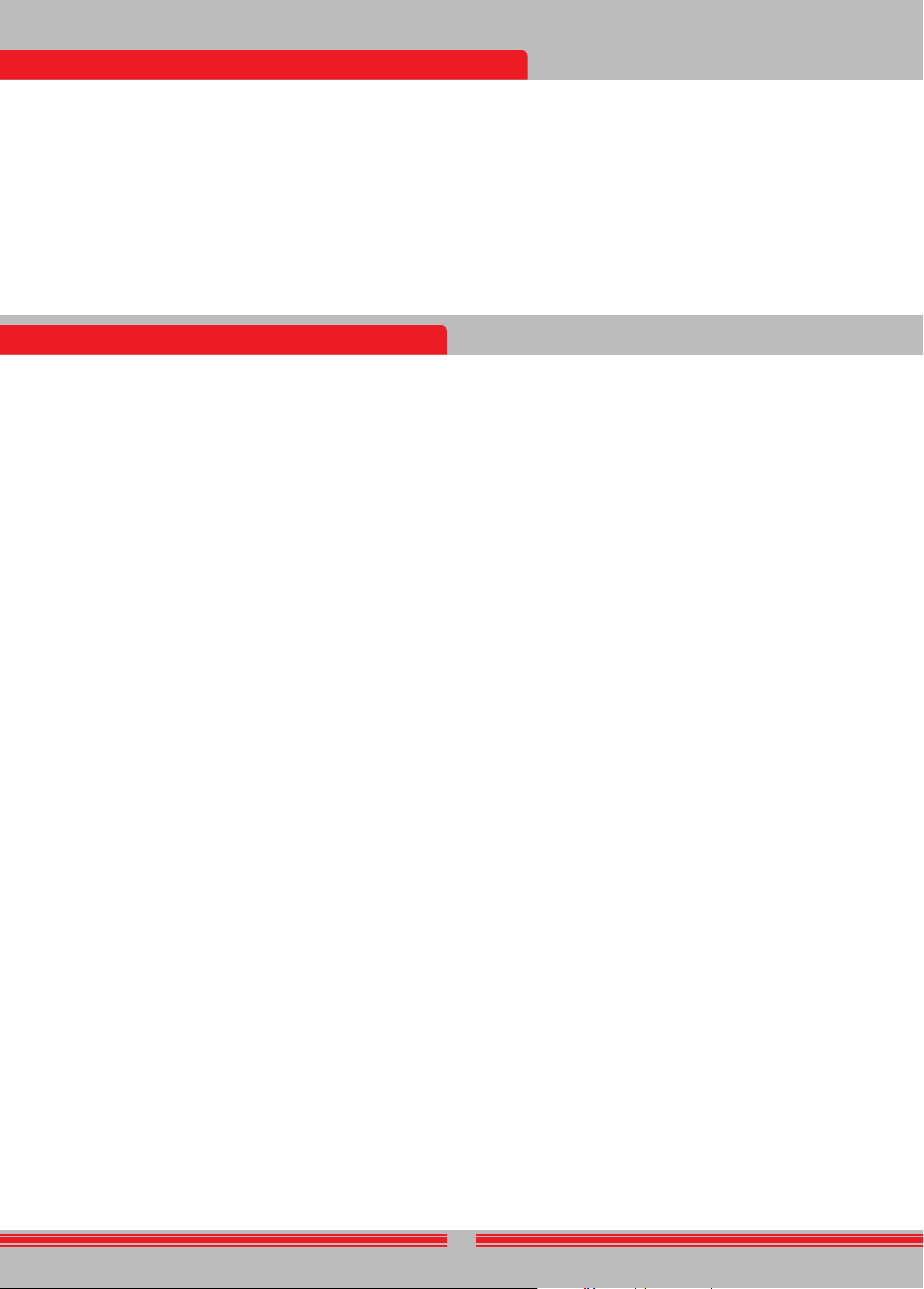Ground balance can
Automatic, Manual
The ground balance screen
(except for the Ground
with the IPTU sensor
pressing the INFO button
the IPTU sensor
The top part shows the
searching and the bottom
value.
If the trigger
manual ground balance,
automatically on
regardless of the
Upon completion of
under ''Adjusted'' in the
Automatic Ground Balance
Automatic ground balance
1) First, find a spot of ground where there is no metal present.
2) Push the
balance screen will
''Automatic'' will
3) Hold the
hold the trigger
down from
off the ground
ground (this is
4) Continue until a beep,
is heard. Based on ground
for the ground balance to be
5) When the ground balance trigger is released, the device continues to
operate in the All Met
balance window stays on screen. The w
on screen. This makes it possible to manually fine tune the automatic
ground balance value. Refer to the following "Manual Ground Balance"
section for further information regarding this feature. If no button is
pressed for a while, the device will revert back to the detection screen
automatically. If you do not want to wait for the timeout period, you
can switch to the detection screen by pulling and releasing the trigger
once.
6) Upon completion
value will
and it will
ground balance and produce a beep sound as long as you k eep the
trigger pushed forw ard and pump the coil. In order t o ensure that
the ground balance
check the ground
between the
7) If you
produced, it means
mineralized or
a case, retry
ground balance, read''Important Det
Ground Balance''.
NOTE : If the Stabilizer
ground balance. In
mode and select
ground balancing, set
Manual Ground Balance
Allows you
preferred mostly
option in cases
performed using other
the automatic
INVENIO is designed
conv
to perform
ground may not
cases and the
instance,
trashy sit
with very
balance. In such
Howev
time through pr
T
1) First, find
switch the device
2) You need to listen to the sounds coming from
to perform manual ground balance. Pump
from about 20 cms. (~
ground with smooth movements and keeping it parallel to the ground.
If the sound
ground, the ground
from the ground
be increased by
sound gets higher
ground balance v
ground is positiv
by using the
3) Push the
ground balance screen
You can return
balance trigger forw
Manual ground balance
Howev
and these st
Press plus ( +
balance value, respectively. If the button is
values count one by one
quickly.
4) Repeat the above procedure until the sound heard from
is eliminated.
The sound may
cases, listen
towards
is correct. If
ground balance is
The device
short period of
wish to
once to
IMPORT Experienced detect
setting to
produced when mo
may produce f
where small t
T
This feature is present in the
the Non-motion modes.
In this option, the user does not need to mak
Tracking f
motion modes and by switching it to on position. The word ''T
will be displayed in green at the bottom of the ground balance window
The device updates the ground balance automatically as long as the
search coil is swung over the ground and sho
value in the ground balance window
to the user (lik
While tracking is active, the device can initially produce
when it detects a different ground structure (for instance a mineral
rock) or a target. In this case, swing the
the device produces the signal .
the device shows an ID, it is possibly a target. If the sound attenuates
t oo much or is lost aft er a f e w swings, it means that the de vice has
produced a signal for the diff erent ground structure or a st one.
NOTE : It is recommended
and not in the
NOTE : Tracking is not a mode
will be active in other
non-motion modes while tracking is
you switch back to
Tracking is suit
present within the same land or in fields where mineralized rocks are
scattered widely apart. If you use ground tracking in areas where hot
rocks are intensely present, the device may not be able t
these highly mineralized rocks or you may miss the smaller or deeper
metals.
IMPORT Ensure that tr
the device will
the depth will
Ground Balance V
Ground balance value provides
searching on. Some typical ground types are as follo
0-25 Wet salt water or wet alk
25-50 Wet salt water and wet alk
50-70 Regular
70- Highly magnetic soils,
highly mineralized
Important Det
1) Upon start up, the ground balance value is set
perform ground balance automatically within the
each type of search coil
INV28 search coil : 40,00 - 99,00
INV40 search coil : 20,00 - 99,00
INV56 search coil : 0,00 - 99,00
2) If the
may fail.
3) You can t
in motion modes. Aft
weak one when
pinpoint mode, then the
gets louder when you
the ground balance is
location. If ground balance
should continue your search
You cannot search in the All Metal and Non-Motion modes (except for
the Ground Anomaly & Cavity) without ground balancing. You need to
use one of the discrimination modes and increase the Discrimination
value until the noise is eliminated.
4) Once the
long time in
backfilled or geologically
should be performed
In addition, re-ground
operating frequency
certain
12
IDs of non-f
are high. T
range of
Therefore, if you
metals
NOTE : Keep in mind,
though they may be
IMPORT INVENIO Pro uses a
the IDs will
generate
conditions IDs may v
T
conductivity of the
target may be. T
ranges between 00-99.
In some cases, the device may produce multiple IDs for the same
target. In other w
several f
mineralization level of the soil etc. Ev
swing may cause the device to generat
In some cases,
to receive a strong
an ID. Therefore,
depths or smaller
Keep in mind that target IDs are “probable”, in other words, estimat
values and it would not be possible to know the properties of a buried
object exactly until it is dug out.
5) When using
do not k
6) In some cases where the Stabilizer v
not be able to ground balance automatically. In such a case, first lower
the Stabilizer v
previous level.
7) If the vibration feature is enabled, ev
non-motion modes where this feature is not active, the device w
vibrate during ground balancing because it switches t
to perform the ground balance.
T
GROUND BALANCE