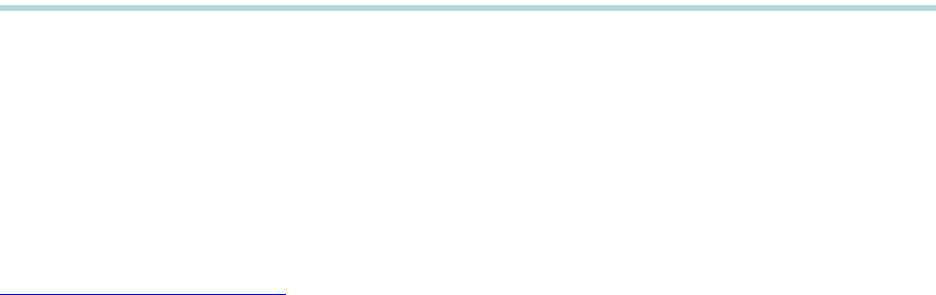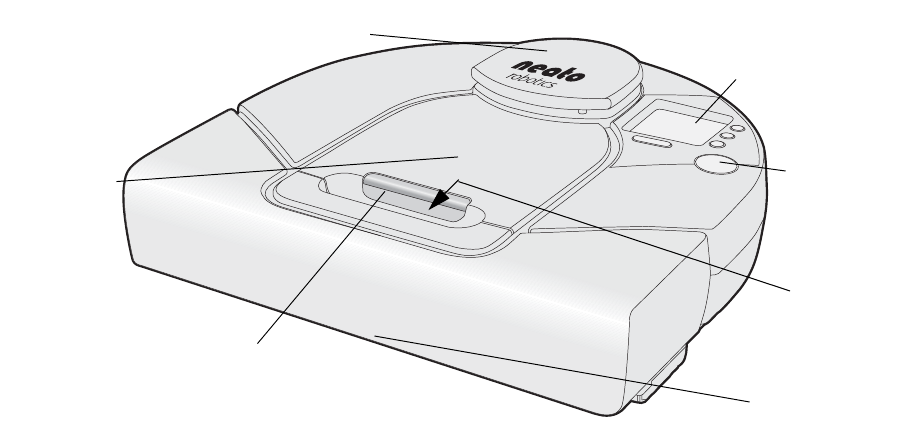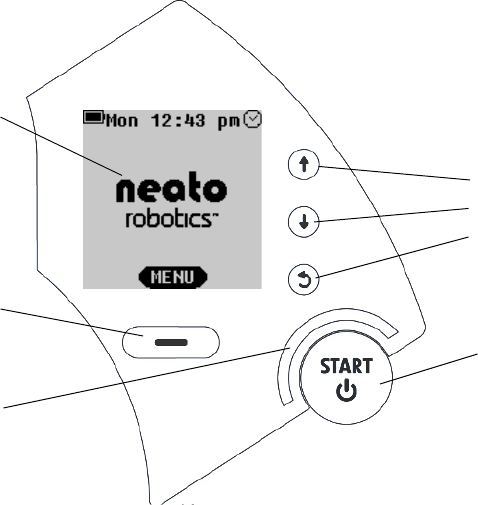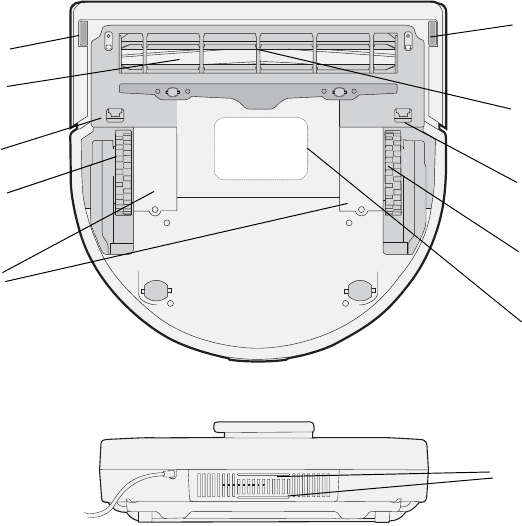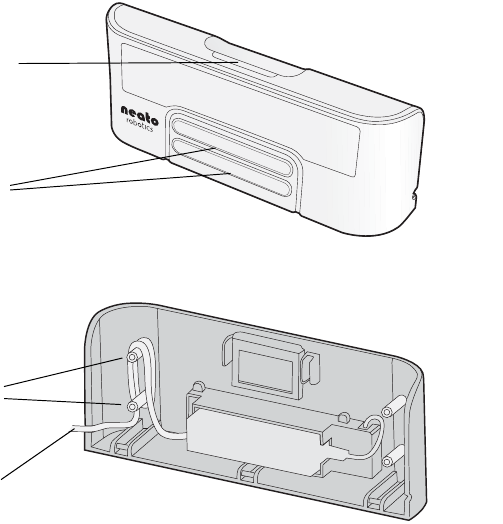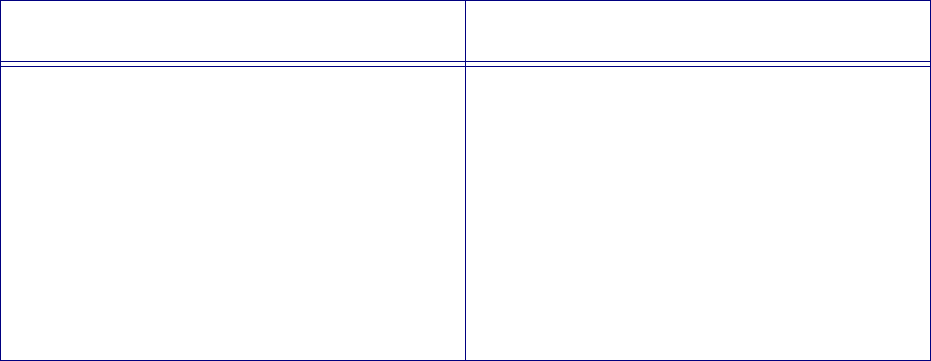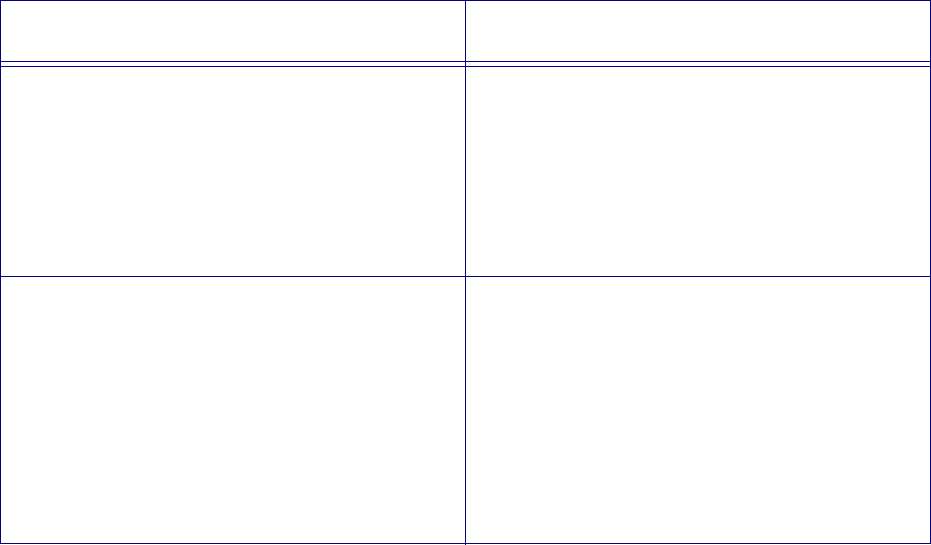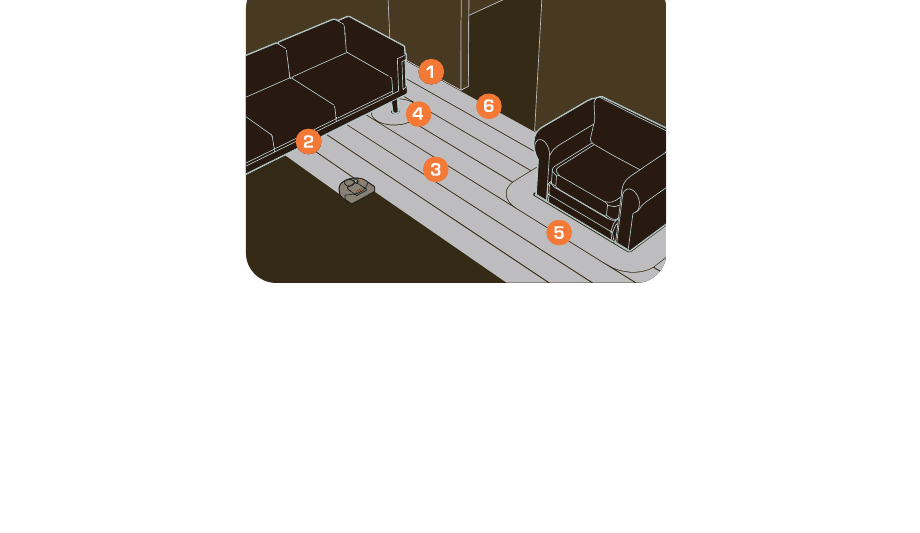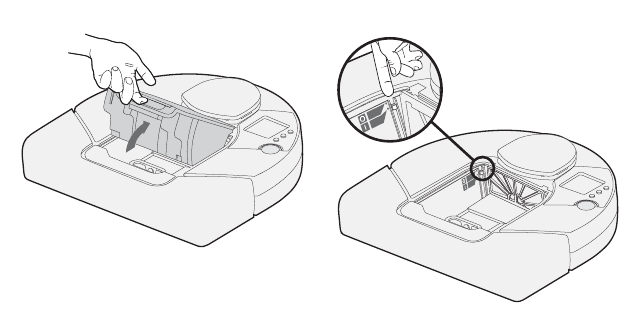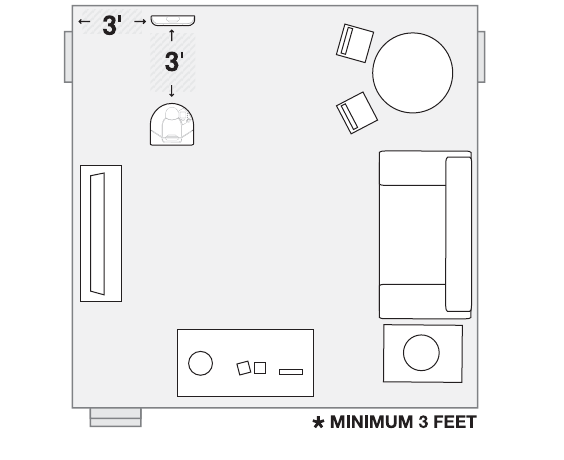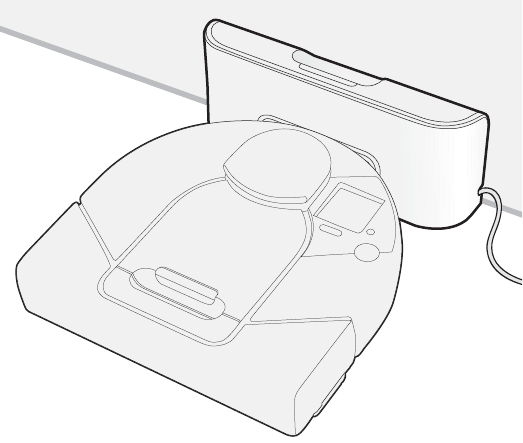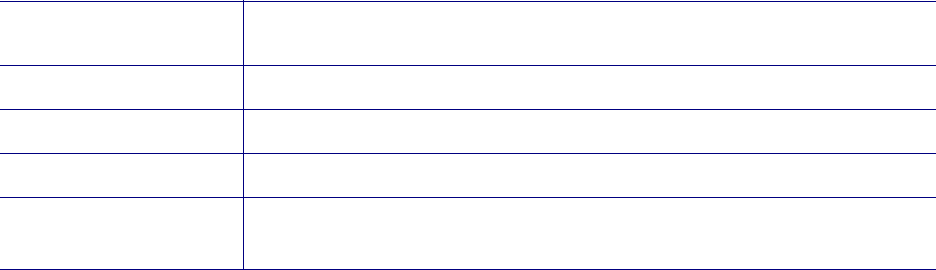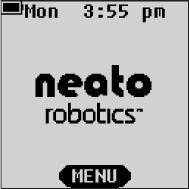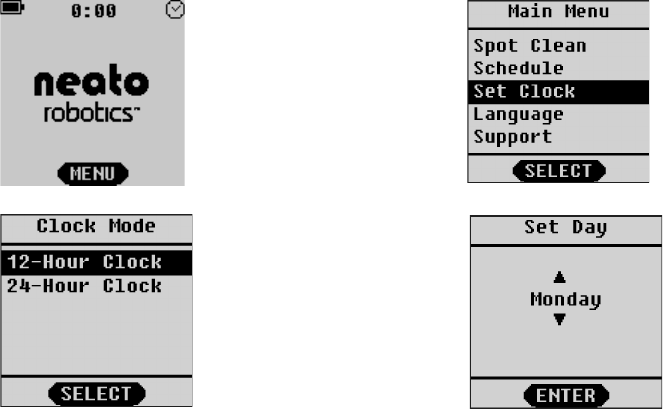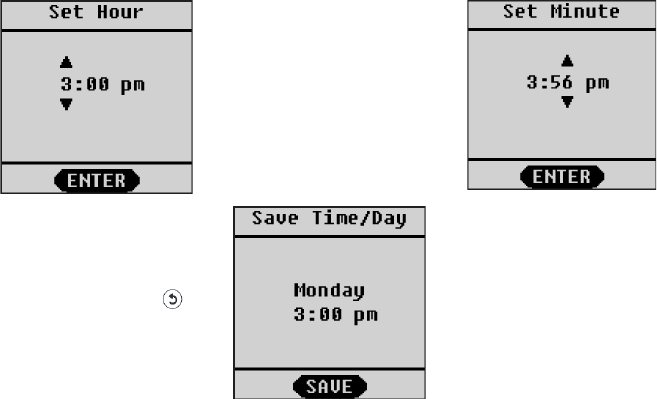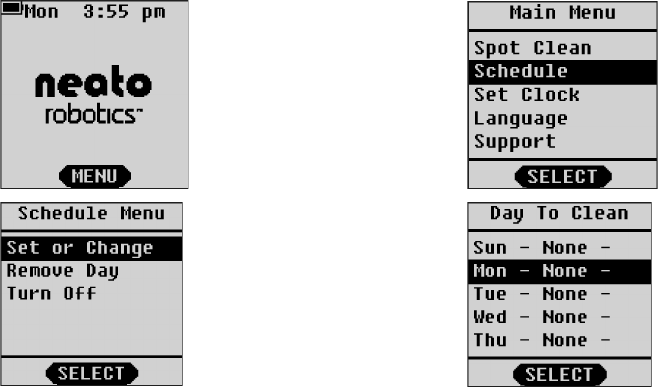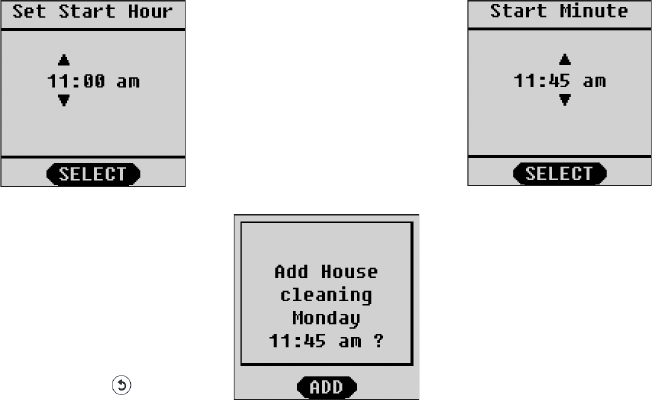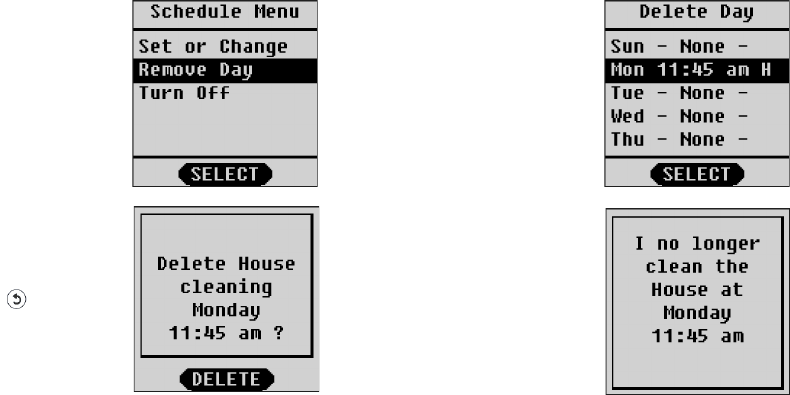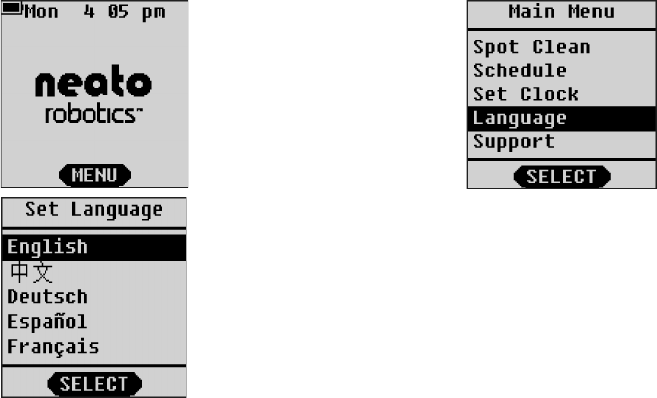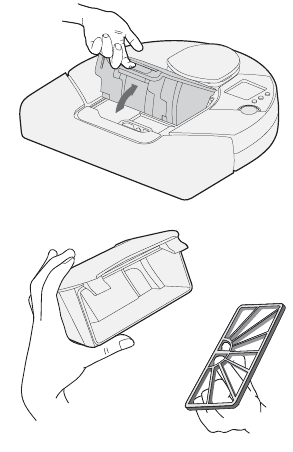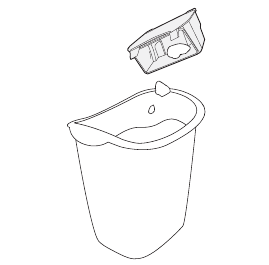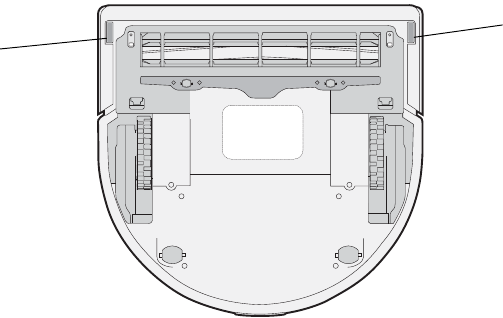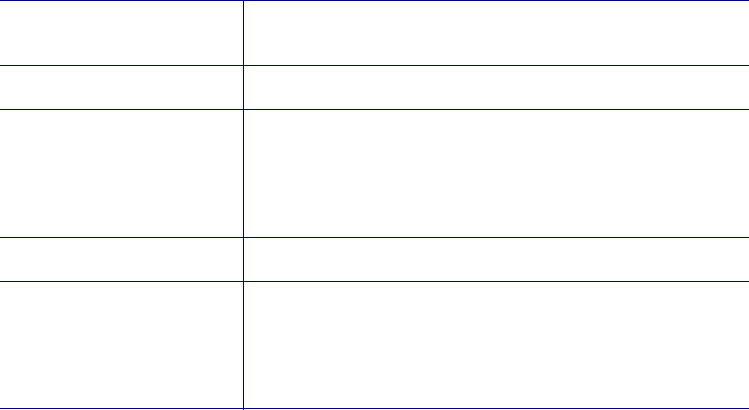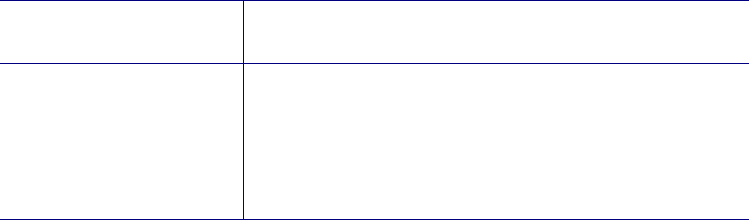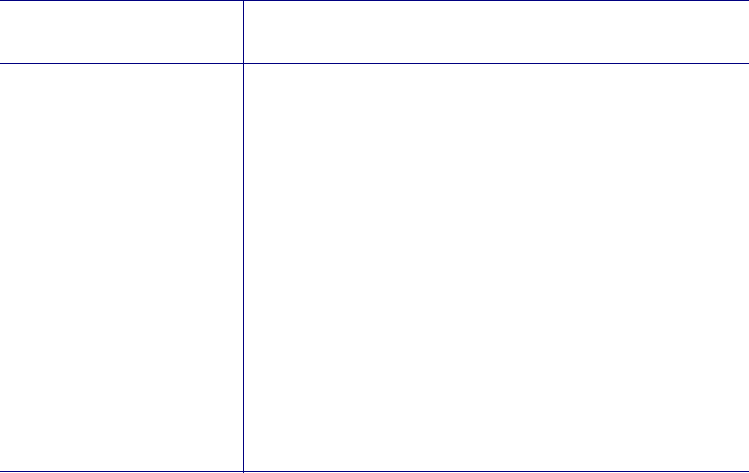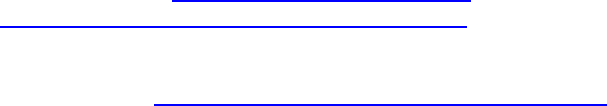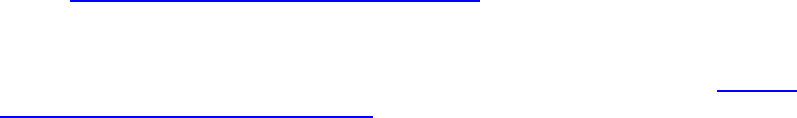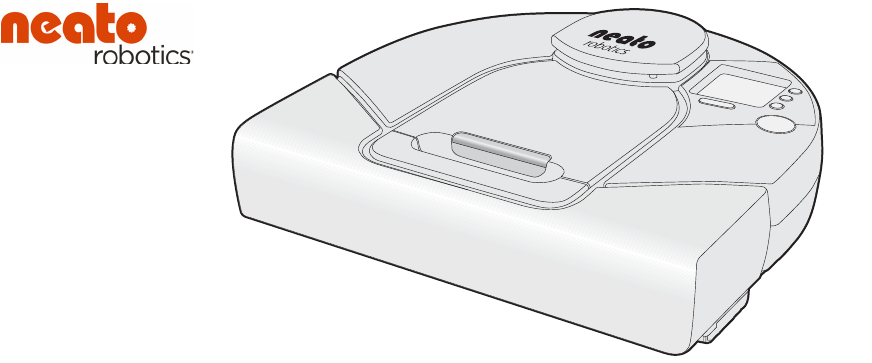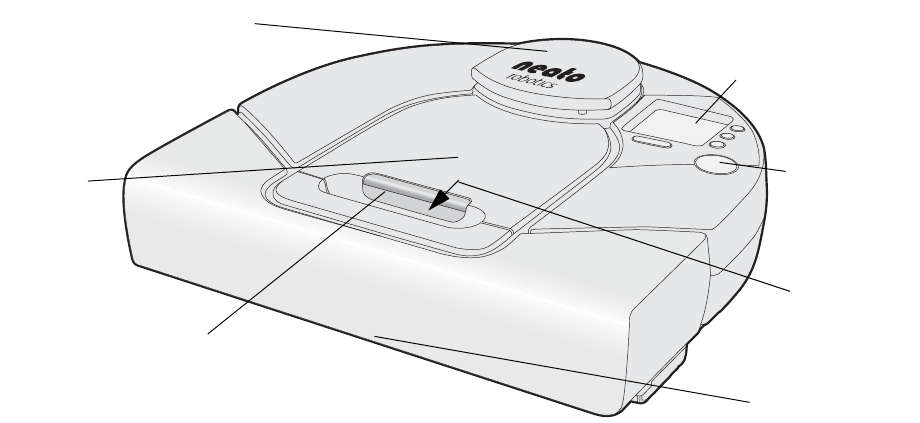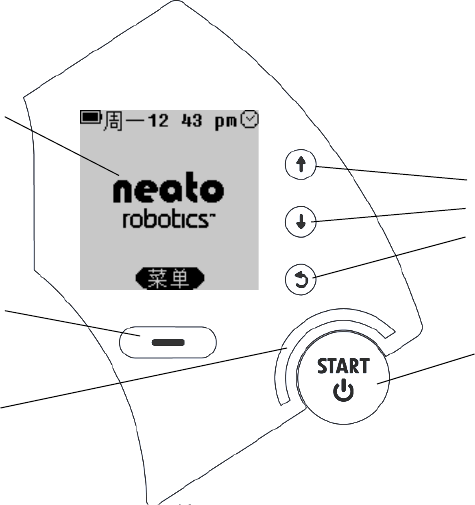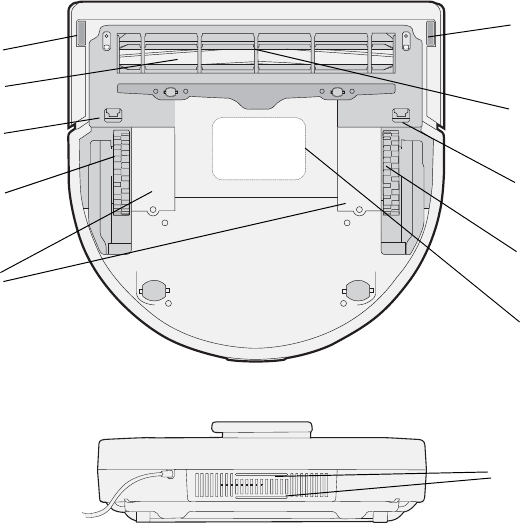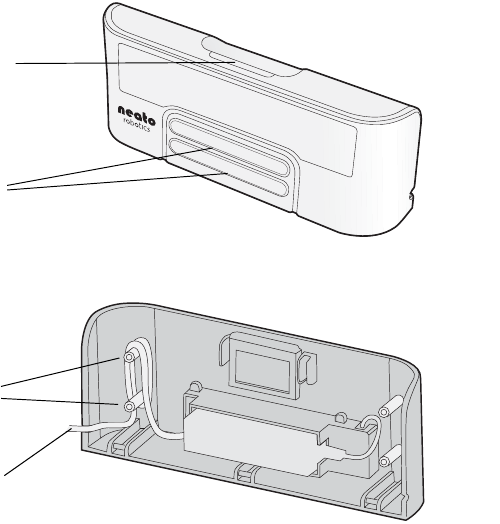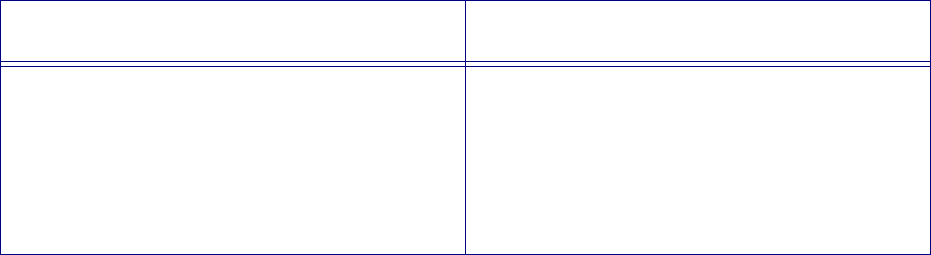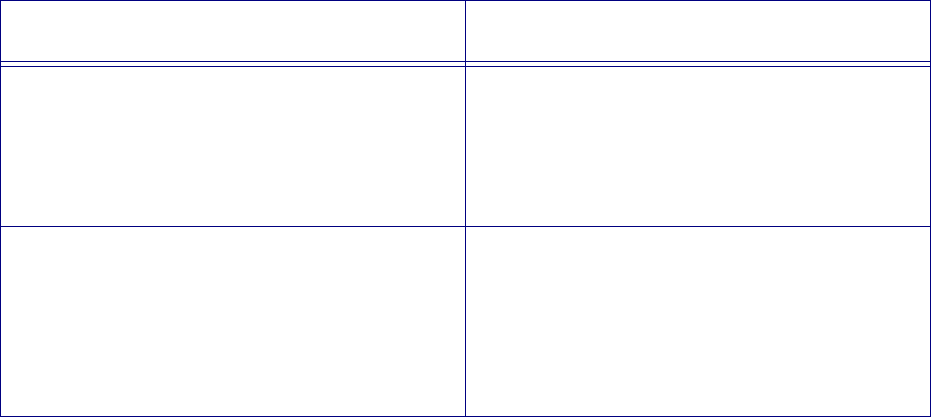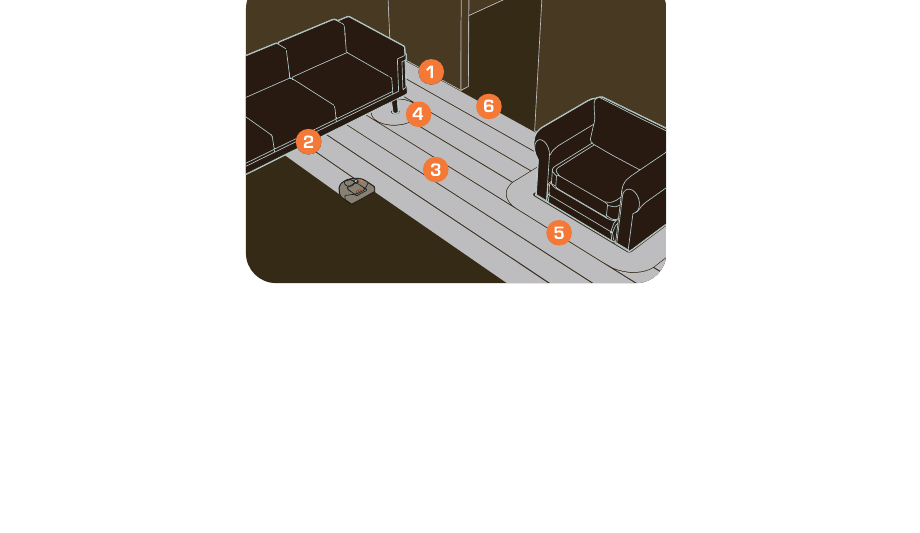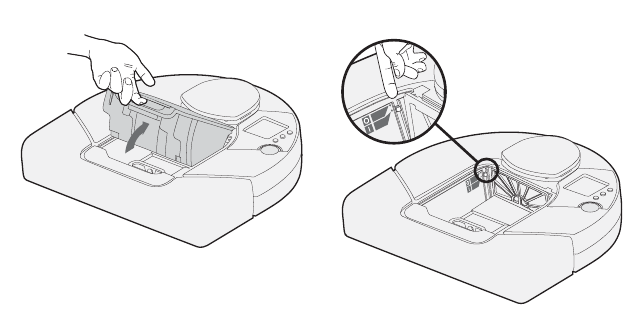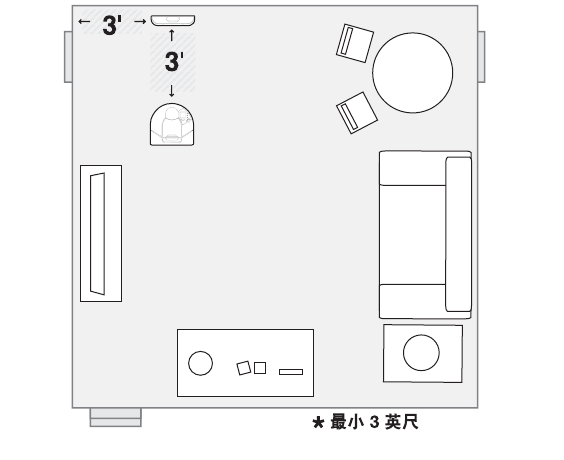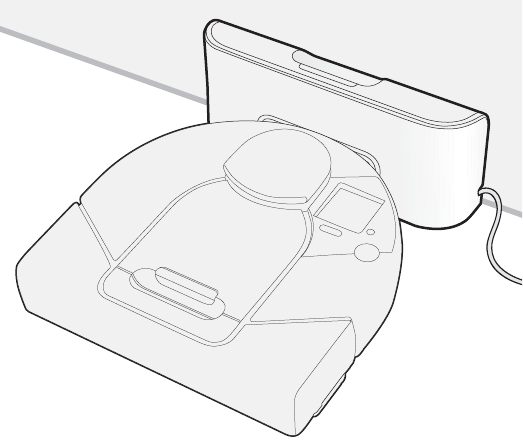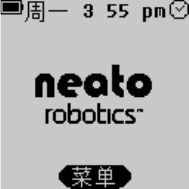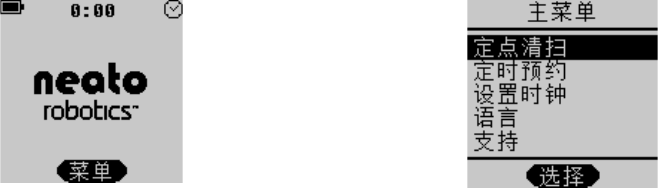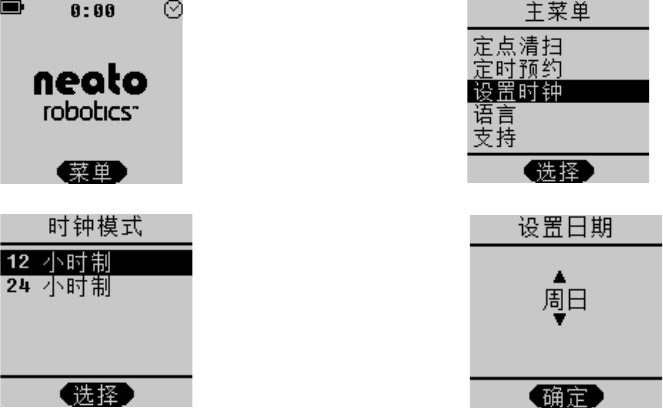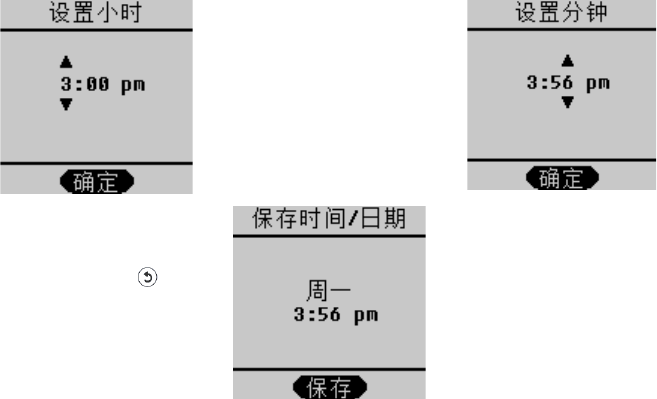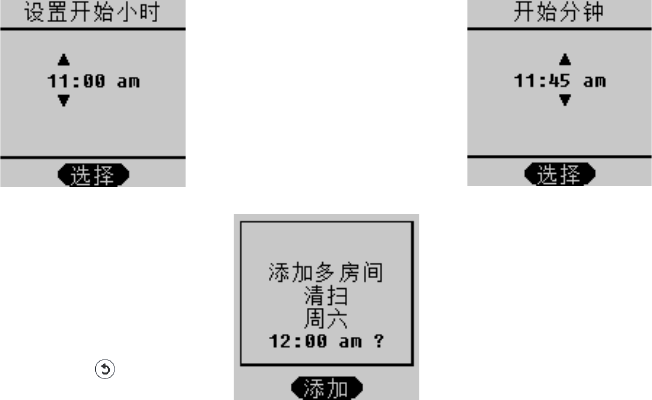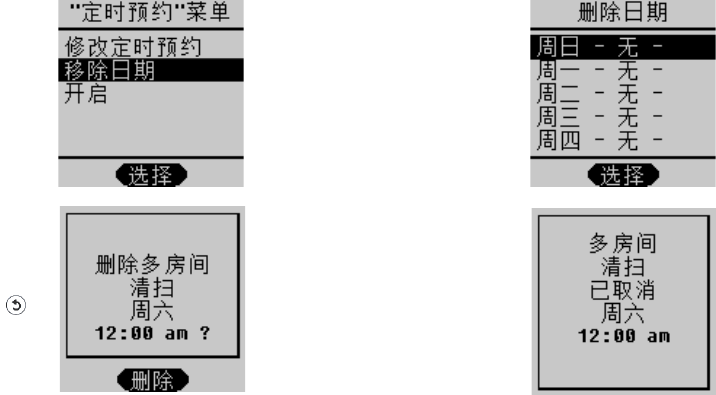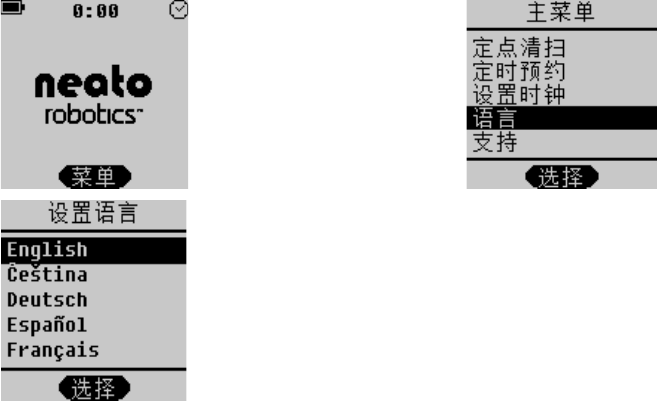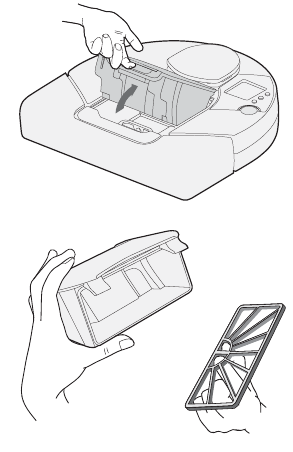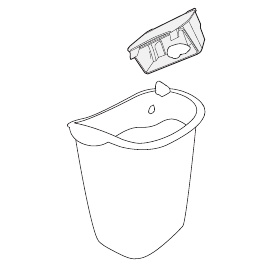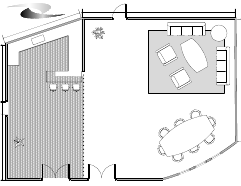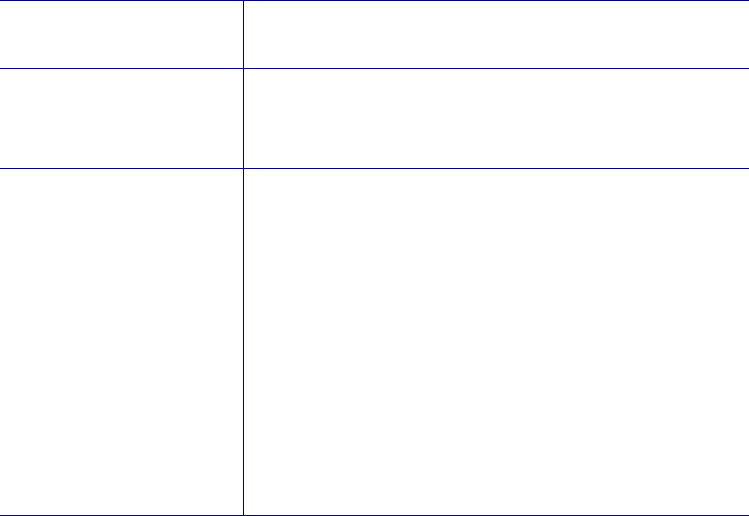Neato XV™ Series User Guide4
Ideas for Scheduled Cleanings.............................................................................................................................................................................................................33
Removing a Scheduled Cleaning..........................................................................................................................................................................................................34
Changing the Language on the LCD Display......................................................................................................................................................................................36
Pausing a Cleaning ...................................................................................................................................................................................................................................37
Putting your Vacuum to Sleep.............................................................................................................................................................................................................37
Turning off Your Vacuum......................................................................................................................................................................................................................38
Emptying the Dirt Bin..............................................................................................................................................................................................................................39
Boundary Markers .................................................................................................................................................................................................................................41
Using boundary markers ..........................................................................................................................................................................................................41
Communicating with Your Neato Vacuum...................................................................................................................................................................................... 42
Getting the Best Performance from Your Neato Vacuum.......................................................................................................................................................43
LCD Feedback Messages.......................................................................................................................................................................................................................44
Filters ......................................................................................................................................................................................................................................................... 47
Customer Support ....................................................................................................................................49
Limited Warranty....................................................................................................................................................................................................................................50
Compliance Information..........................................................................................................................................................................................................................51
Declaration of Conformity....................................................................................................................................................................................................................52
FCC COMPLIANCE STATEMENT..............................................................................................................................................................................................................54
Disposal Notices.......................................................................................................................................................................................................................................56
Neato Vacuum ...............................................................................................................................................................................................................................56
Batteries.........................................................................................................................................................................................................................................56
Linux Operating System.............................................................................................................................................................................................................57