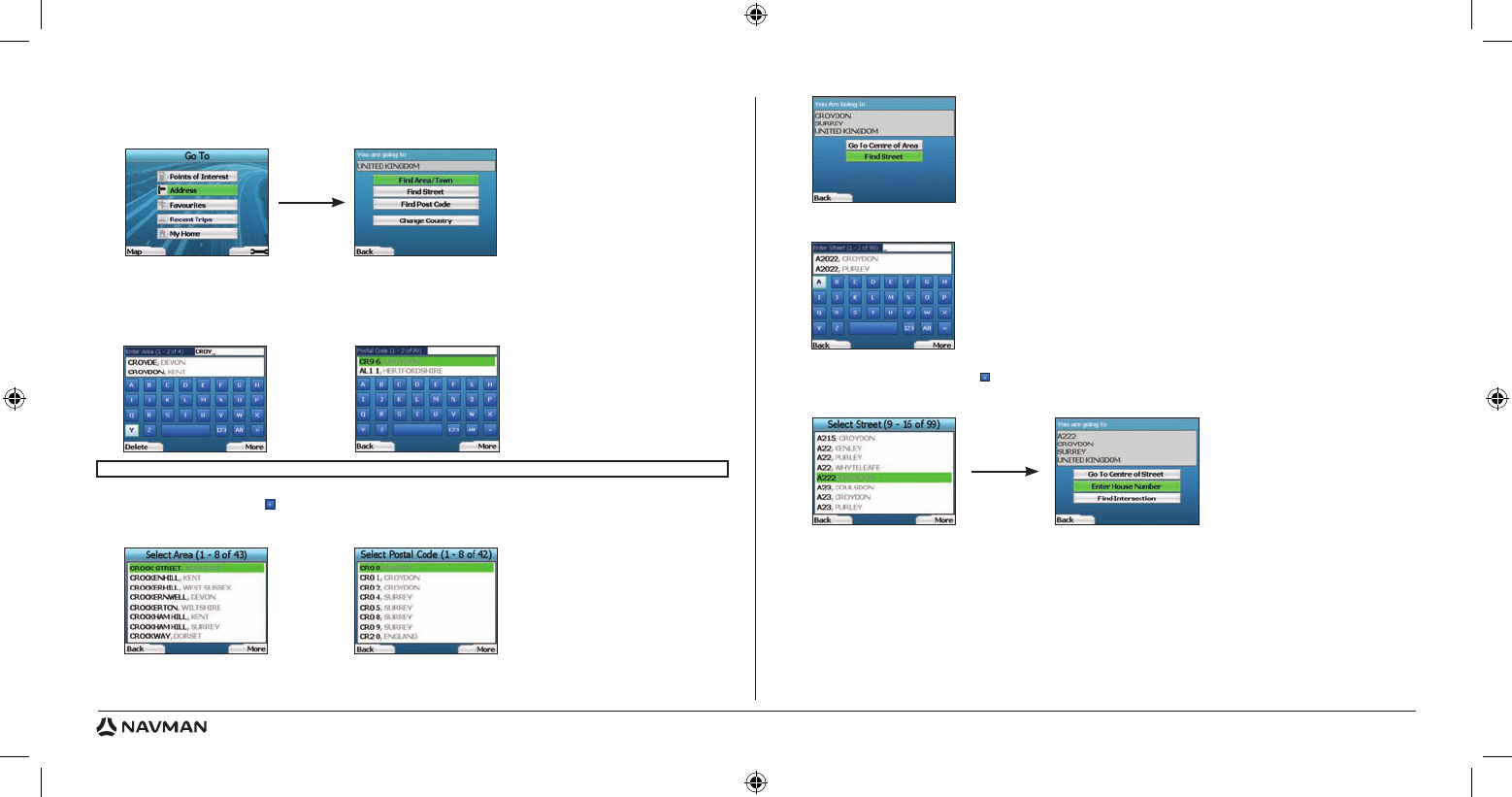8
Navigating to an Address
Using your iCN, you can navigate to an area, the centre of a street, or a certain intersection. To navigate to an address, select Find Address on the Go To
screen. See Address Search Rules on Page 14 for more about searching for addresses.
1. Use the 4-way toggle to select whether you want to search for an area or a street and press OK. In some countries, you can also search by postal
code.
If you choose to Find Area/Town or Find Postal Code, proceed to Step 2. If you choose to Find Street, proceed to Step 5.
The first time you do this, you may be asked to select your country. Use the 4-way toggle to highlight your country and press OK. You can change your
country at any time using the Change Country button in the You Are Going To screen.
2. Use the 4-way toggle to move around the Keyboard screen. To select a character, press OK. This will narrow your search. To delete a character, press
the left Selection Button or select ; hold the left Selection Button to delete the line.
When you have entered the first few characters of the name of the place you are seeking, or you can see it on the screen, press the right Selection
Button.
3. Use the 4-way toggle to highlight the name of the area and press OK. If you cannot see the area or postal code you are searching for on the
screen, use the left and right
Selection Buttons to scroll back and forth through the list. If you are at the start of the list, pressing the left
Selection Button will bring you back to the previous screen.
4. Use the 4-way toggle and the OK button to decide if you want to go to the centre of the area or to find a street within that area.
If you choose to Go To Centre of Area, proceed to Step 7. If you choose to Find Stree
t, proceed to Step 5.
5.
Use the 4-way toggle to move around the Keyboard screen. To select a character, press OK. This will narrow your search. To delete a character,
press the left Selection Button or select ; hold the left Selection Button to delete the line.
When you have entered the first few characters of the name of the place you are seeking, or you can see it on the screen, press the right Selection
Button.
6.
Use the 4-way toggle to highlight the name of the street and press OK.
Select whether you want to go to the centre of your destination street or to a particular intersection. In certain countries, you may be able to enter the
house number of your destination.
If you choose to go to a particular intersection, proceed to Step 7. If you choose to go to a particular street number, proceed to Step 8. If you choose to
go to the centre of the street, proceed to Step 9.
TIP: For optimal performance when entering an address, select an area/town or postcode before searching for a street name.