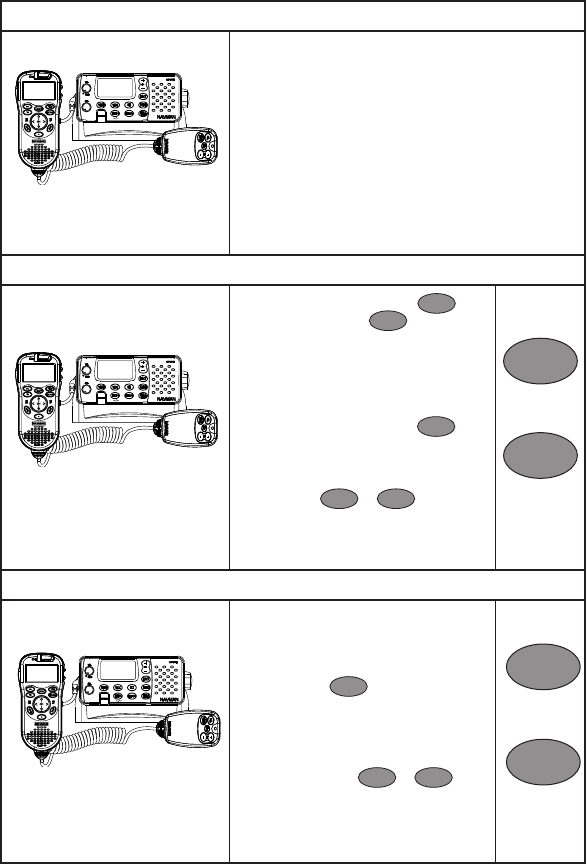VHF 7110 Quick Start Guide
7
NAVMAN
How the base unit microphone and the second station handset work together
Base Unit, Microphone
and Handset
• Neither item works when both are ON hook, but you
can hear audio from the handset speaker and adjust
the handset volume.
• To use one item when OFF hook, the other must be
ON hook.
• If both items are OFF hook, only the base unit
microphone works.
• In INTERCOM mode ONLY, both items work OFF
hook.
High and Low Power
Base Unit, Microphone
and Handset
• On the VHF 7110 US, press
H/L
IC
on the handset or
H/L
on the
microphone to toggle between HI
(High) and LO (Low) (25W or 1W)
transmission power for the entire
channel bank. A beep sounds and the
selection is shown on the LCD.
• On the VHF 7110 EU, press
H/L
.
• If HI power cannot be used with a
particular
channel, the annunciator
automatically goes to LO power. If
you press
H/L
IC
or
H/L
, a warning
beep sounds.
H/L
IC
VHF 7110
US
H/L
VHF 7110
EU
Priority Channel
Base Unit, Microphone
and Handset
• Channel 16 and HI power are
automatically selected at power up.
• On the VHF 7110 US, the priority
channel can be set to Channel 09.
Hold down
16/9
on the handset
or the base unit until Channel 09
appears on the LCD.
• If you are on a working channel and
want to check the priority channel for
traffic, just press
16
or
16/9
on
the handset or the base unit. Press
again to recall your working channel.
16/9
VHF 7110
US
16
VHF 7110
EU