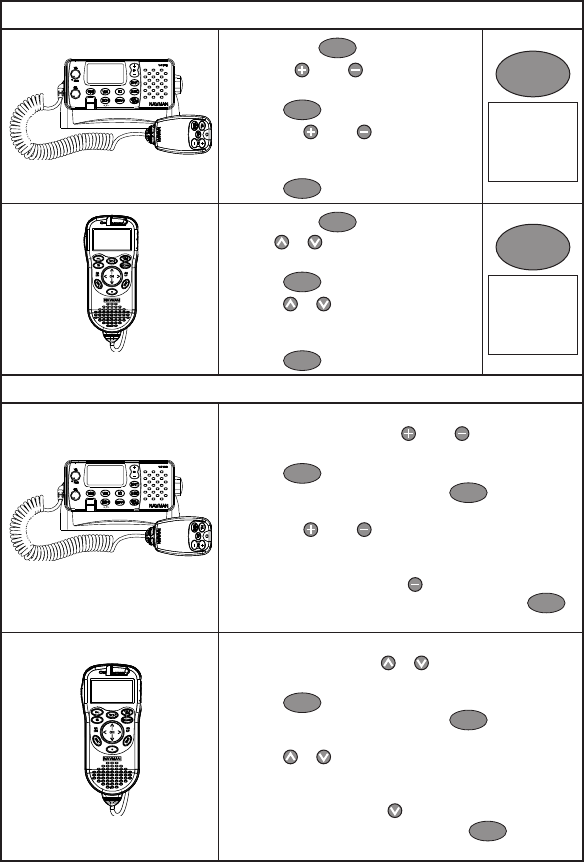VHF 7110 Quick Start Guide
6
NAVMAN
Set Contrast Levels
Base Unit and Microphone
• Hold down
CALL
MENU
.
• Use CH
or CH
to scroll through
the menu listing to CONTRAST.
• Press
ENT
.
• Press CH
or CH to select the
desired contrast level. There are eight
(8) levels.
• Press
ENT
to store the setting.
CALL
MENU
Entering menu data correcting errors
Base Unit and Microphone
• Only four (4) menu items can be displayed on the LCD
at any one time. Press CH
or CH to scroll through
the menu.
• Press
ESC
to return to the previous menu screen
without saving changes OR press
ENT
to confirm
changes.
• Press CH
or CH to step through the alphabet and
numbers. Hold down to scroll rapidly to the desired
item.
• To correct errors, press CH
then select the
< backup character on the display. Then press
ENT
to backup one space at a time.
Handset
• Only four menu items can be displayed on the LCD
at any one time. Press
or to scroll through the
menu.
• Press
ESC
to return to the previous menu screen
without saving changes OR press
ENT
to confirm
changes.
• Press
or
to step through the alphabet and
numbers. Hold down to scroll rapidly to the desired
item.
• To correct errors, press then select the < backup
character on the display. Then press
ENT
to backup
one space at a time.