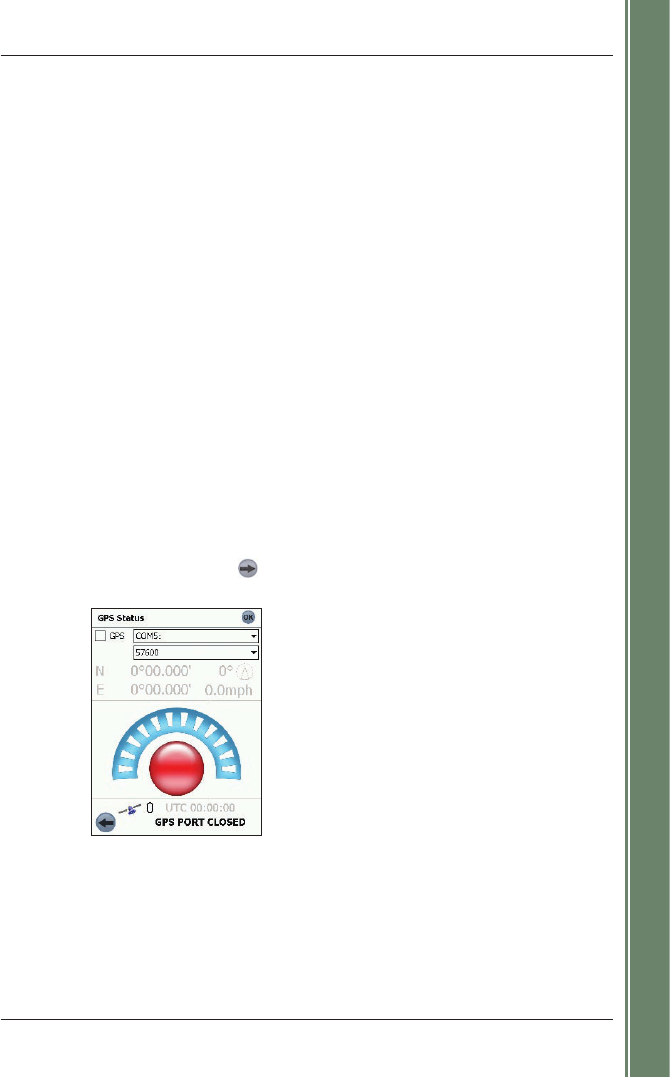11
SPiN 100 | User Manual
Getting started
5. GPS Setup
The Global Positioning System (GPS) comprises a collection of satellites orbiting Earth that transmit
signals to a GPS receiver (antenna) connected to your Pocket PC.
Before your GPS receiver (antenna) can attempt to obtain a GPS fix, your Pocket PC must be first be
setup to connect (‘pair’) with the GPS receiver
.
GPS receiver setup
GPS receivers can connect to a Pocket PC via two mediums: wireless Bluetooth or a serial cable.
In either case, once the Pocket PC has successfully paired the pairing information is remembered
by the software and the following steps are bypassed.
Automatic Bluetooth pairing
The first time it is used, SPiN 100 assumes you are using a Navman Bluetooth GPS
receiver and displays a dialog box asking if you want to connect to it. If you have a Navman
Bluetooth GPS receiver tap Yes to automatically pair the Pocket PC with the receiver and
attempt to obtain a GPS fix. If you do not have a Navman Bluetooth GPS receiver tap No.
Manual setup
Whether you have a third-party Bluetooth GPS receiver or a GPS receiver connected via a
serial cable, you need to manually pair the receiver with the Pocket PC.
1. Either tap the GPS status message at the bottom of the 2D Map or 3D Map screens or,
from the Main Menu, tap , then GPS Status.
The GPS Status screen will open
:
2. Tap the first drop-down box and select the COM port for your GPS receiver from the list
that appears. See your Pocket PC manual for the correct COM port.
3. Tap the second drop-down box and select the baud rate (speed) for your GPS receiver
from the list that appears. See your GPS receiver manual for the correct baud rate
.
4.
Tap the GPS checkbox to open the COM port. Your Pocket PC will now attempt to obtain
a GPS fix.