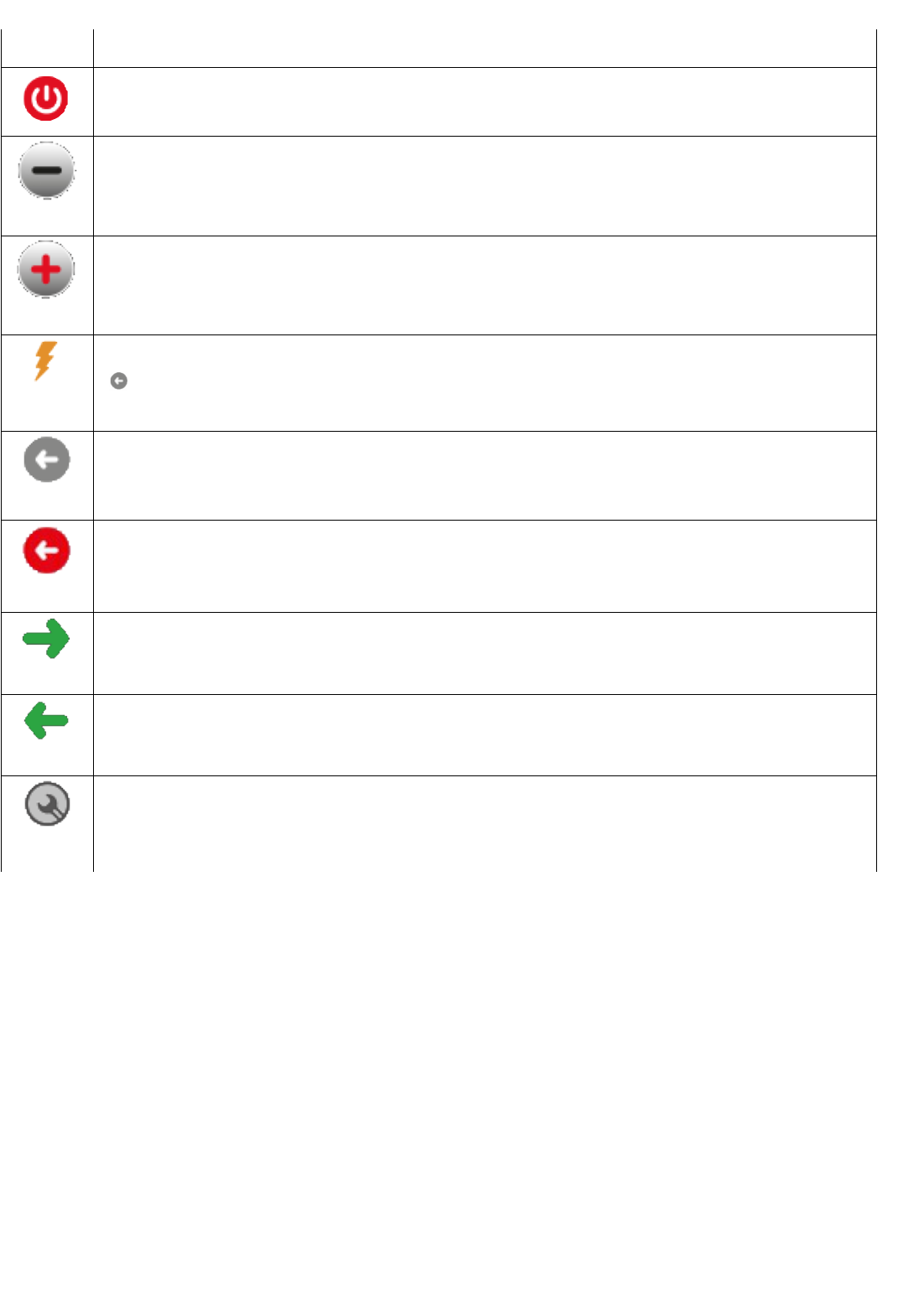ICON MEANING AND FUNCTIONS
Shuts off the screen. If the screen is off, just click on any part of it to turn it
back on.
It allows you to decrease the value of the parameter in use.
It allows you to increase the value of the parameter in use.
When displayed, it indicates that the
3Lion
battery is charging. If the icon
does not become red then charging comes from a source other than the
alternator (such as solar panels, network chargers, etc.).
Indicates that the alternator is not charging the
3Lion
battery
.
Indicates that the alternator is charging the
3Lion
battery
.
Enables you to advance the system parameter setting sequence and/or to
confirm your choices.
Allows you to return to the previous step of the system parameter setting
sequence.
Allows you to change system settings. If you press it briefly, you can set the
display mode. If you press it for a long time, you can set the date, time, the
Ah of the
3Lion
, language.
In order to preserve battery from discharging, after 2 minutes of inactivity the display will
decrease its brightness. After 15 minutes, it will shut off. Just touch it to turn it on and
resume normal use.
The system is protected against excessive discharge or overload, however, it is
recommended that the battery voltage does not fall below 10.5V and does not exceed 15V.
If the 3Lion voltage is less than 11.5V, charge the battery immediately.
Before storing the 3Lion, it is recommended that you turn off the display. It is also
recommended to leave the battery fully charged. If the 3Lion is not used for a long time,
even if the self-discharge is very low (less than 3%/month), it is advisable to check at least
once every two months that the remaining amount of charge is greater than 90% and that
the voltage is greater than 12.8V. Otherwise, fully charge the battery.