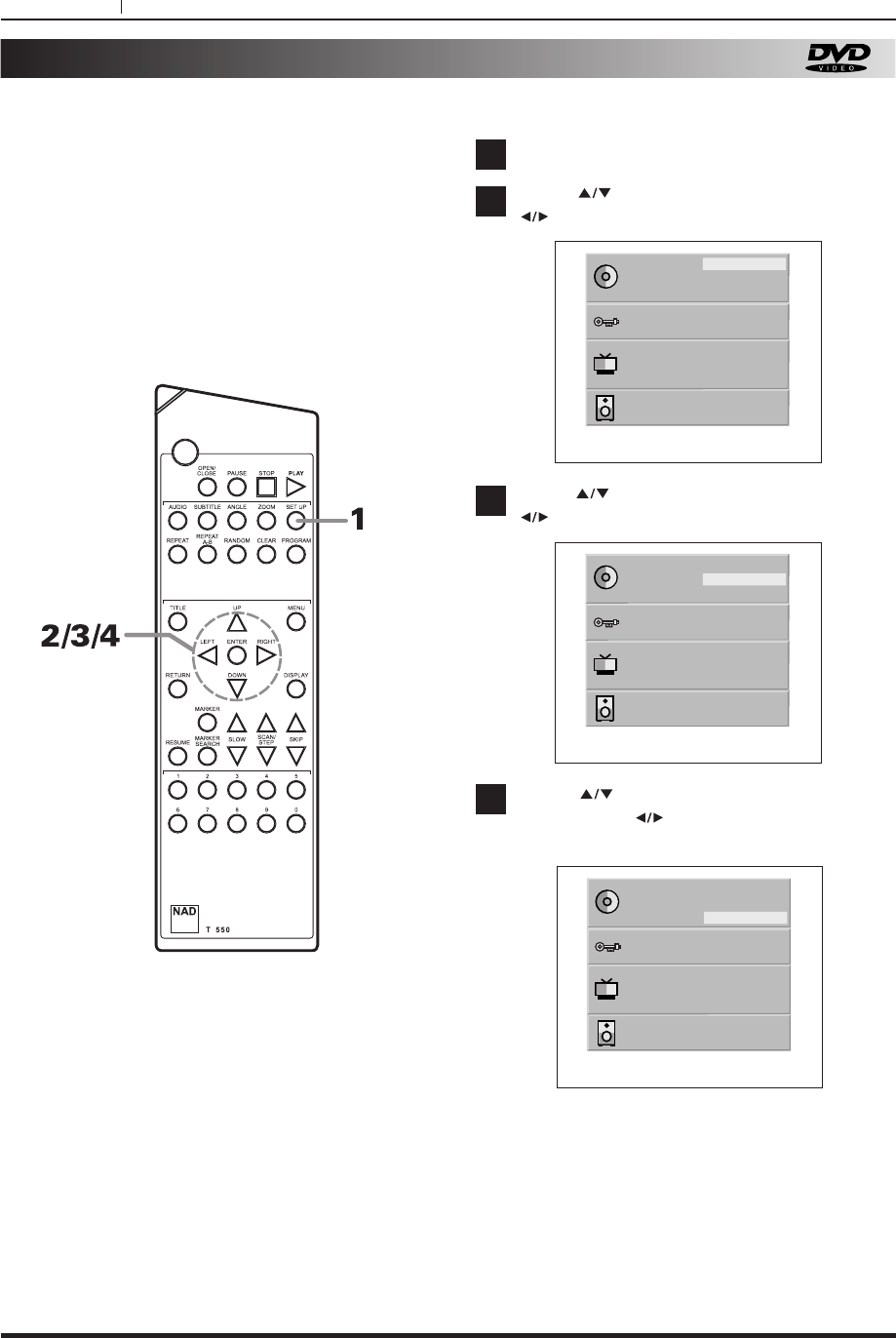PAGE 36 INITIAL SETUP OPERATION
Selecting disc language (DVD only)
This is to select the audio soundtrack language,
subtitle language and the language used in title
menus or DVD menus which will always be used for
every disc to be played back.
When you play back a DVD video disc, the DVD
player automatically displays the pre-selected subtitle
language if it is the included on the disc.
If the disc do not include the multi language, then this
function cannot operate.
Press the SET UP button, during the stop.
Press to select Disc Audio and press
to select Language.
Press to select Disc Subtitle and press
to select language.
Press to select Disc menu language
and press to select Disc menu
language.
1
2
3
4