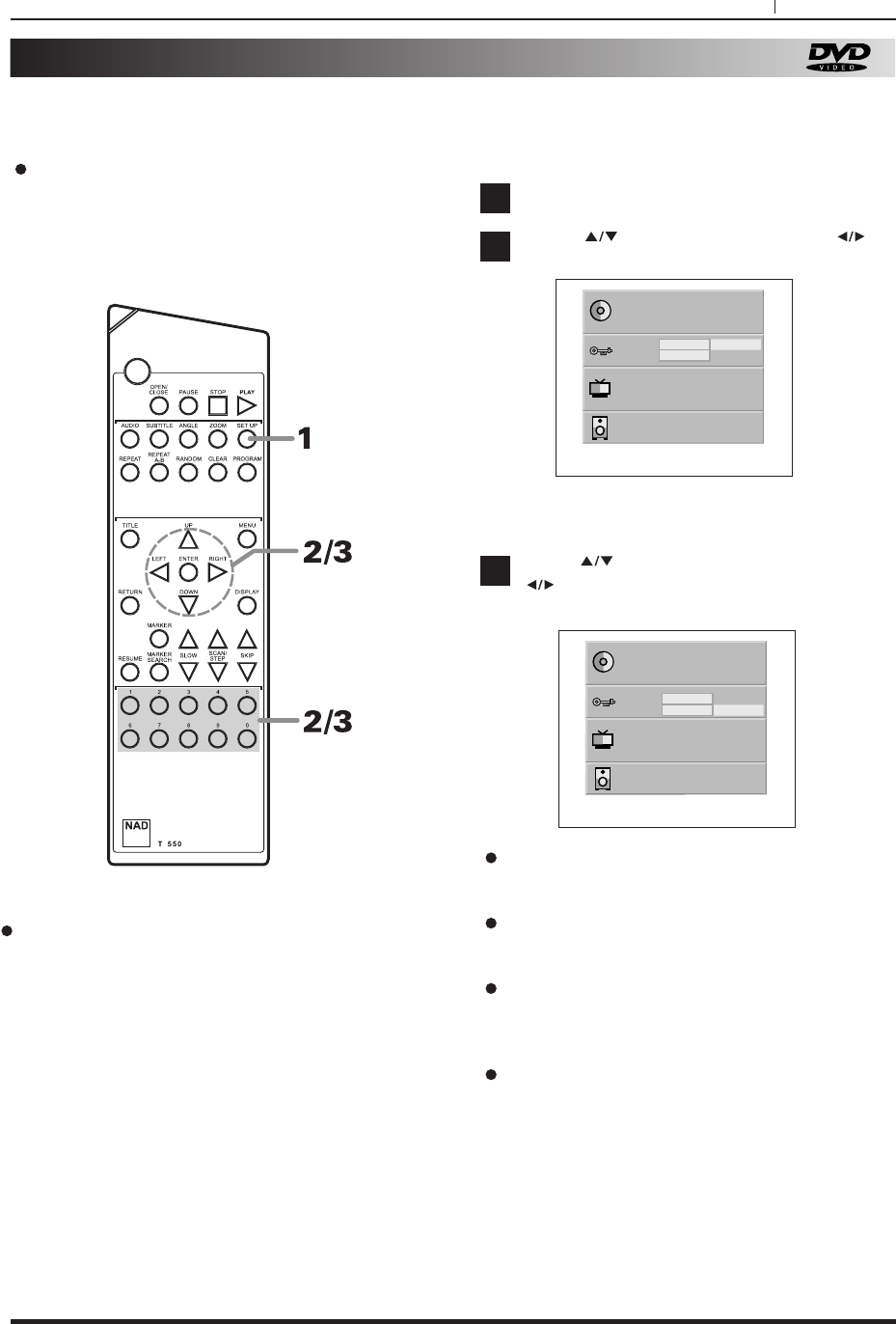PAGE 35INITIAL SETUP OPERATION
Selecting rating level and Password-Parental Control (DVD only)
This is to prohibit the playing of specified DVDs
which are unsuitable for children.
Some DVD discs contain a restriction level which
enables parents to remove scenes or prevent
playback of discs by children. DVD players are
equipped with a password designed to prevent
children changing the level.
Press the SET UP button, during stop mode.
Press to select Rating, and to
select the Adult, Kids or Theatrical .
If password is locked, press the password and
ENTER button.
Press to select “password”, and press
to select “Change” or “Clear”, and press
ENTER button.
To change the password, press the old password and
ENTER button, then press the new password and
ENTER button.
To clear the password, press the password and
ENTER button.
The rating is locked. Any discs whose rating is
higher than the setting cannot be played back
unless the correct password is entered.
If you have forgotten your password, you can
restore the factory default settings with password
set to “1, 2, 3, 4”. Note that after having restored
the factory dafault settings, all other settings are
to be reset again. Refer also to page 32,
“Advanced
Operation”, “SETUP MENU Clear”.
1
3
2
Selecting rating level (DVD only)
At the SET UP screen
DVD Video discs has the rating level with 8 steps
that be (from 1 to 8).
If the setting is “Adult”, the player could play all
rating discs.
If the setting is “Kids”, the player could only play a
disc whose rating is 1.
If the setting is “Theatrical”, the player could play
the disc which has a rating level from 1 to 5.
You cannot play DVD video discs rated higher than the
level you selected unless you cancel the rating level
(parental lock function).
For example, when you select kids, discs rated higher
than kids are blocked and cannot be played.
If you change the level and enter a password, playback
of all DVDs with ratings higher than you selection will be
blocked, unless the correct password is entered again.