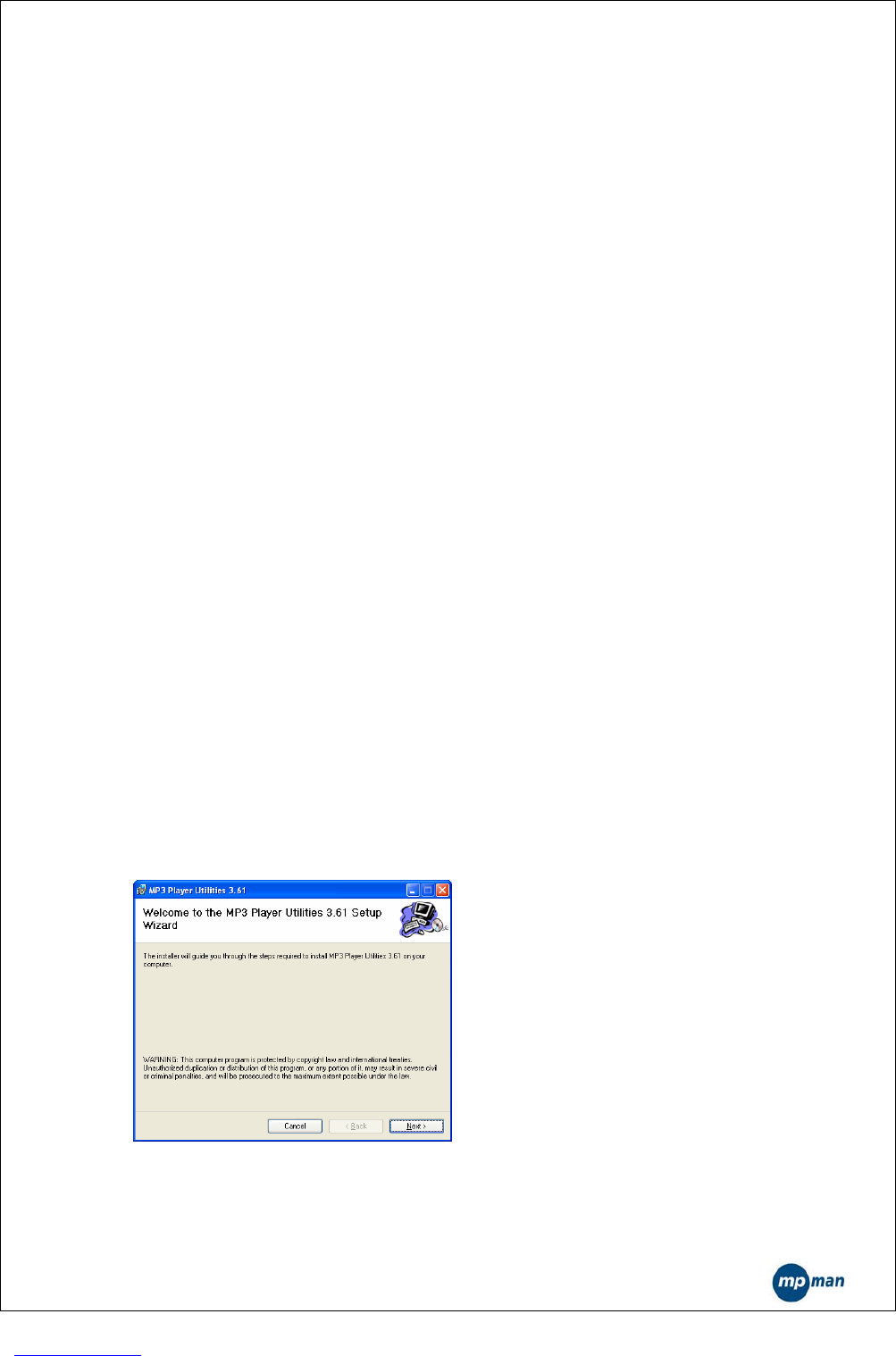- 29 -
Operation Instructions
Don’t respond to button operations.
PC requests processing.
It takes about 15 seconds to finish the Download Upgrade. After finishing the
Download Upgrade, the player will switch to the Done status. 1 second later,
the system will restart to complete the upgrade.
Abnormity Disposal
If the communication fails during the Download Upgrade, set the retry
times to restore the communications.
When suspend occurs during the Download Upgrade, “Fail” should be
displayed. The system will restart in 1 second so as to utilize the backup of the
system firmware to restore the system firmware.
13. Notice
To extend the playing time of the player, please set the screen to the
Dim mode in playing files other than AMV movies. The Energy Saving Mode
and Sleeping Mode can also prolong the playing time of the player.
14. MP-CS100 Utility
Note: Please make sure your PC has been installed with Media Player 9 (or
above) as well as DirectX9 before your installation of this software, and then
install the converting software according to the steps stipulated as below:
14.1 Utility install
* Double-click the file “setup.exe” in the Disc and there will be a pop-up
program appeared as followed;
【note: if there is no Windows Media Player 9 (or 10) and DirectX9 installed to
your PC, there might be no possibility for normal use of this software even
though it can still be installed continually.】
* Click the button “next” and enter the installation directory interface as below: