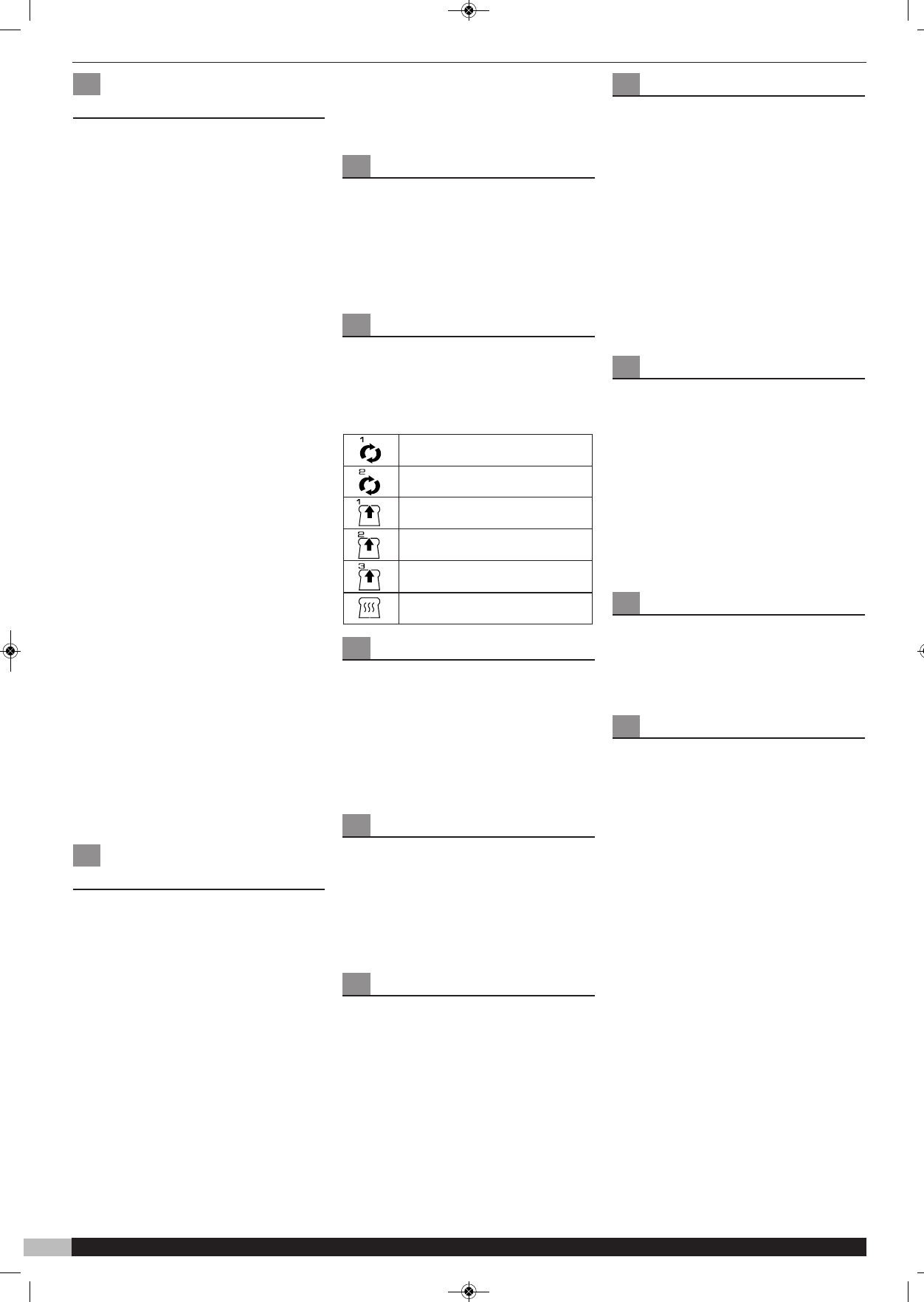UK Helpline 0844 871 0944 Replacement Parts 0844 873 0710 Ireland Helpline 1800 409 119
8
Using the Timer
Delay
Once you have chosen the
programme, loaf size and crust
setting, you can either bake the loaf
immediately or delay the loaf
baking time to end in up to 12
hours time. Go to section 11 -
‘Baking The Loaf’ section to bake
the loaf immediately.
NOTE: The timer cannot be used
with the Fastbake, dough and jam
programmes.
NOTE: Do not use this function
with recipes that use perishable
ingredients such as eggs, fresh
milk, sour cream or cheese.
To delay the loaf, use the ‘Increase’
Ó and ‘Decrease’ Ô buttons
while the ‘Delay Indicator’ icon Ê
is lit.
A single press of the ‘Increase’
Ó
button will add 10 minutes to the
time. To scroll faster through the
time press and hold the button. To
decrease the time, use the
‘Decrease’ Ô button.
The total time shown on the screen
will include the baking time and
delay. For example, if a loaf takes 3
hours to bake and you have
delayed the start of baking for 5
hours, the screen will countdown
from 8 hours with symbol Ê
showing on the screen. When the
baking starts, the Ê symbol will
disappear as the delay has
finished.
Filling the Fruit and
Nut Dispenser*
• If you have selected a recipe that
uses the fruit and nut dispenser,
you should fill it now. The dispenser
should be filled with one cupful of
dry ingredients using the
measuring cup provided. Please
ensure that you do not overfill the
dispenser as this may stop it from
functioning.
• If filling the dispenser with fruit,
check that the fruit is separated
before adding it. Failure to do so
may result in the dispenser not
functioning, or the fruit not being
distributed evenly through the
bread mixture. Ideally, fruit should
be dusted with flour prior to being
added to the dispenser to stop it
from sticking together.
* Only applies to model 48319 &
48320.
Baking the Loaf
To start the breadmaking process,
hold your finger on the
‘Accept/Start’ button for
approximately 3 seconds. The
breadmaker will then beep and the
screen display will stop flashing.
Baking Cycle Icons
During the baking process the
breadmaker indicates whether the
ingredients are kneading, rising or
baking.
Loaf Is Ready
The breadmaker will beep 3 times
to indicate that the baking process
has finished. The clock will also
show 00.00 as it has counted
down to the end of the programme
and the breadmaker automatically
keeps the bread warm.
Keep Warm
The clock counts up in minutes to
show how long the finished loaf
has been kept warm for. This is to a
maximum of 60 minutes. To stop
keep warm, press the ‘red cross’
button.
Internal Light
• The light symbol is on the same
button as the ‘+’
Ó
• You can press this button during
any part of the baking process and
it will stay on for 20 seconds.
Pause Button
Throughout the baking cycle, if you
want to make minor adjustments to
the ingredients, you can pause the
baking cycle up until ‘Knead 2’. To
do this, press the ‘Go
back/Cancel/Pause’ button Ì. The
baking process can then be
resumed by pressing the
‘Accept/Start’ button . Please
note that the process will continue
automatically after approximately 5
minutes if the pause function is not
cancelled manually.
Beeper
The Beeper sounds when:
• pressing any button
• the fruit and nut dispenser is
released
• the programme starts
• the programme finishes
• ‘keep warm’ finishes
Stop
The ‘stop’ function is on the ‘Go
back/Cancel/Pause’ button Ì and
should be pressed for 3 seconds to
stop the baking cycle at any time.
Power Interruption
After a brief power supply failure:
• If the programme has not yet
reached rise 1 and the power
failure was only for a few seconds,
when the power supply is
re-established, the programme will
automatically continue. If the power
failure is longer, the process can be
restarted by pressing the
‘Accept/Start’ button
.
• If the programme has gone beyond
this point, the process must be
started again from the beginning.
The ingredients will have to be
discarded and you must start again
with fresh ingredients.
1st Kneading Symbol
2nd Kneading Symbol
1st Rising Symbol
2nd Rising Symbol
3rd Rising Symbol
Baking Symbol