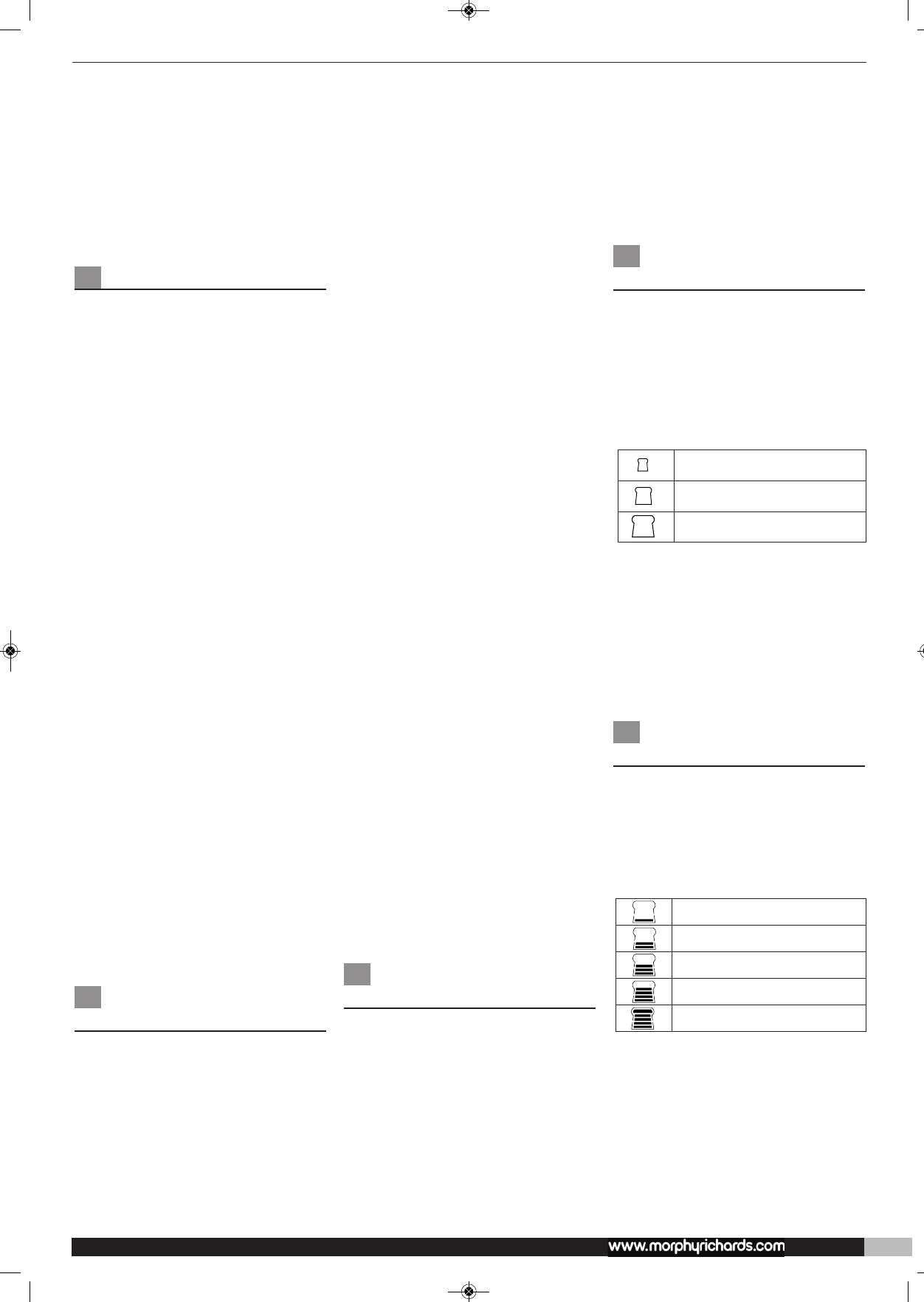19 Dessert* (2:50)
This setting allows you to make
other desserts as well as cakes in
your breadmaker. The process is
again straightforward and simple;
just follow the recipes carefully on
page 25.
* Only available on models 48319
and 48320
Before First Use
Before first use, please take a few
minutes to read this instruction
book and to find a place to keep it
handy for reference. Pay particular
attention to the safety instructions.
1 Carefully unpack the breadmaker
and remove all packaging
materials.
2 Remove any dust that may have
accumulated during packing.
3 Wipe the outside surface of the
breadmaker with a clean, damp
cloth. Wash the baking pan and
kneading blade (see care and
cleaning page 9.)
The bread pan is non-stick coated.
Do not use scouring pads or any
abrasives on any part of the
breadmaker.
4 For first time use oil, butter or
margarine to grease the bread pan
and bake empty for about 10
minutes (select the Extra bake
programme).
5 Clean once more.
6 Place the kneading blade ‚ on the
shaft „ in the baking pan ·.
NOTE: In manufacture it is
necessary to lightly grease some
parts of the appliance. This may
result in the unit emitting some
vapour when first used, this is
normal.
Using Your
Breadmaker
1. Take out the pan
Open the lid and remove the pan
by lifting the handle, turning
anticlockwise and lifting out. Place
on the work surface. It is important
that the pan is filled with
ingredients outside the machine so
that any accidental spillage is not
ignited by the heating elements.
2. Attach the blade
If you have not already done so,
attach the kneading blade to the
shaft by pushing on.
3. Measure ingredients
Measure the ingredients required
and add them all into the pan in
the order listed. (See later section
‘Measuring your ingredients’).
When adding the yeast to the
baking pan, take care that the
yeast does not come into contact
with the water or any other liquid,
as it will start to activate
immediately.
Ensure you use tepid water 21-
28ºC.
4. Put pan back in
Place the baking pan back in the
breadmaker, turning clockwise to
lock into place. Close the lid.
6. Fruit & Nut Dispenser
If you have selected a recipe that
uses the fruit and nut dispenser,
you should fill it now. Ingredients
should be added as per the recipe
instructions using the measuring
cup provided. Please ensure that
you do not overfill the dispenser as
this may stop it from functioning.
If filling the dispenser with fruit,
check that the fruit is separated
before adding it. Failure to do so
may result in the dispenser not
functioning, or the fruit not being
distributed evenly through the
bread mixture. Ideally, fruit should
be dusted with flour prior to being
added to the dispenser to stop it
from sticking together.
7. Plug in
Plug into the power supply. The
breadmaker will automatically be
set to program 1, 2lb loaf and
medium crust.
Selecting the
programme
To select a different programme,
use the ‘Increase’ Ó and
‘Decrease’ Ô buttons until the
programme number you want
appears in the top left corner of the
screen ‰ – see page 6 for
programme descriptions.
The cycle time of the selected
programme will automatically
appear on the screen Â.
The time is displayed in hours and
minutes and begins to count down
to zero once the programme is
started.
Once you have selected your
chosen programme, press the
‘Accept/Start’ button . The ‘Loaf
size’ icon Ë will illuminate.
Selecting the Loaf
Size
To select the loaf size, use the
‘Increase’ Ó and ‘Decrease’ Ô
buttons.
There are 3 different size loaves
which can be made, depending
upon which programme you use.
The loaf size icons are:
Please note that not all loaf sizes
are available for all programmes.
Only the loaf sizes available for the
programme selected will appear.
Once you have selected your loaf
size, press the ‘Accept/Start’
button . The ‘Crust Setting’ icon
È will then illuminate.
Selecting Your Crust
Setting
To select the crust setting, use the
‘Increase’ Ó and ‘Decrease’ Ô
buttons.
You can choose from five different
crust settings, the crust setting
icons are:
Once you have selected your crust
setting, press the ‘Accept/Start’
button . The ‘Delay Indicator’
icon Ê will then illuminate.
7
For details of other Morphy Richards products, please see our website:
1lb loaf
(selected programmes)
1.5lb loaf
2lb loaf
Very Light
Light
Medium
Dark
Very Dark