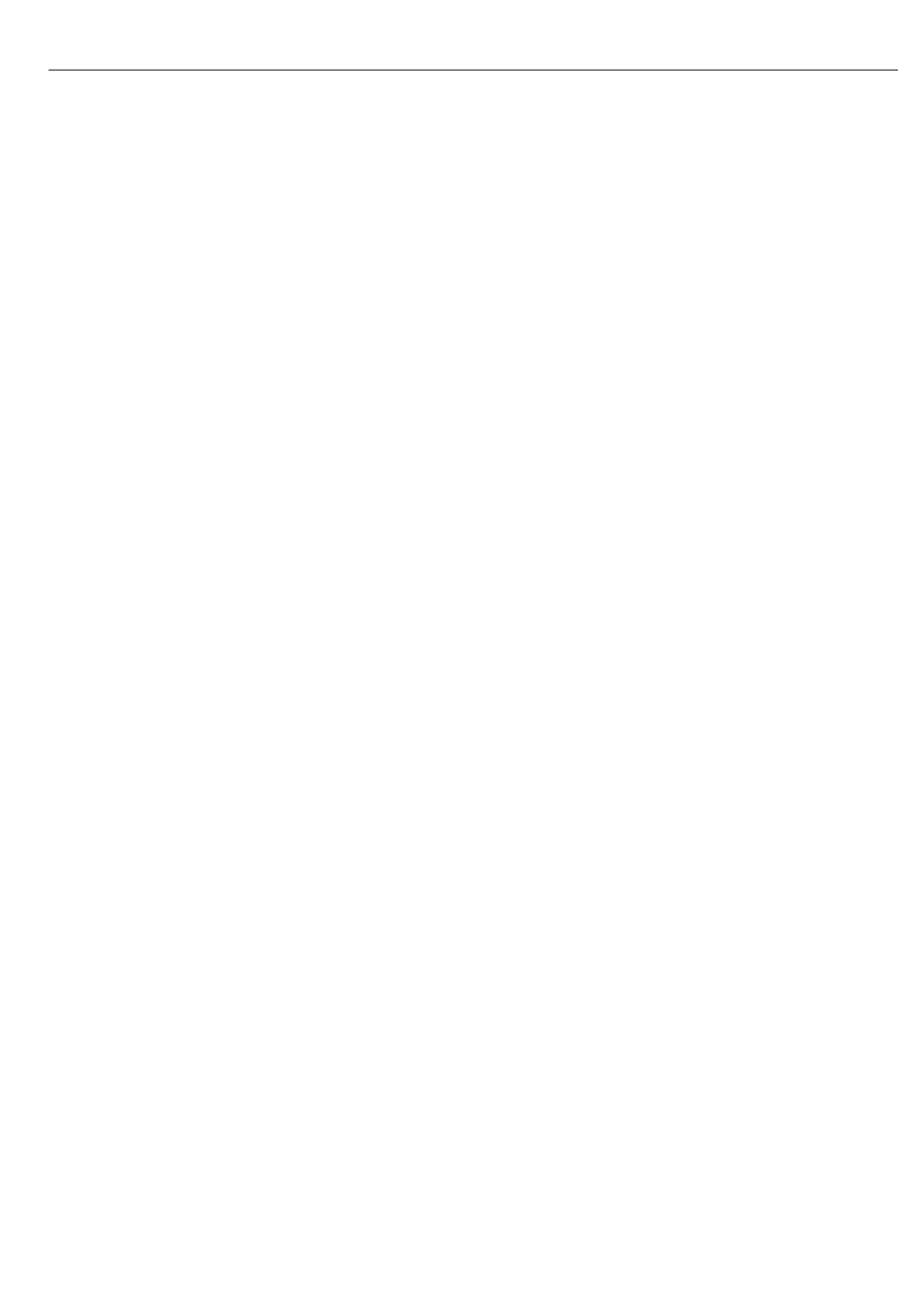7
SSeettttiinngg ddeessccrriippttiioonnss
Your breadmaker makes a (1.5lb) 680gm loaf or in
some recipes a larger (2lb) 900gm loaf (approx weight).
The breadmaker has a choice of 8 settings, which
can be selected by pressing the SETTING button.
When connecting the breadmaker, the display
shows the pre-set time 3.00 = 3 hours.
Setting 1 – Basic white (3 hours)
For preparation of white bread and mixed bread.
This program is used the most frequently. The
breadmaker will knead the dough three times. After
the second kneading the breadmaker will beep. This
beep indicates that additional ingredients may now be
added.
Setting 2 – Quick (2 hours 20 minutes)
For preparation of white bread and mixed bread.
The breadmaker kneads the dough twice and beeps
during the second kneading process in order to add
other ingredients. The period of dough rising is
shortened so the bread requires less time, but will be
smaller than normal.
Setting 3 – French (3 hours 50 minutes)
For preparation of French white bread. The
breadmaker will knead twice, but has longer rising
times and bakes longer, so the bread gets a thicker
crust.
Setting 4 – Cake (1 hours 50 minutes)
For preparation of recipes with baking powder and
cake. The breadmaker stirs once and then bakes the
mixture.
Setting 5 – Wholemeal/wholewheat (3 hours 40
minutes)
For preparation of wholemeal bread. Breads made
with wholewheat/wholemeal flour are lower in volume
and have a dense texture compared to breads made
with white flour. The breadmaker will knead twice, the
dough rises and bakes longer.
Setting 6 – Fastbake (58 minutes)
For preparation of a white loaf in a reduced time
period. Loaves made on this setting can be shorter and
the texture more moist.
Setting 7 – Dough (1 hours 30 minutes)
For preparation of different types of dough, for
shaping and baking elsewhere. The pan is not heated
and the degree of crust colour must NOT be selected
(leave on medium crust setting).
Setting 8 – Extra bake
At the end of any baking program, press the stop
button. If required remove the bread from the pan
(see how to use your breadmaker 10, 11 page 8). If you
require the bread to be baked longer to give it a crispy
crust put it back in the machine (remove kneading
blade from bread or pan), close the lid, select Extra
bake. The default time is 0:10 minutes, press start to
accept this time or press left timer set button to
increase this time period in 10 minute steps, press start.
10 to 20 minutes will normally be sufficient, when you
are happy with the bake press stop button.
Once the operating time has ended, the
breadmaker starts the keep warm function for 1 hour,
bleeping every 5 minutes, press stop at any time to
stop this function.
CCrruusstt ccoolloouurr
Except for Dough program or Rebake program each
program offers 3 different degrees of crust colour,
which you can select by pressing the CRUST COLOUR
button.
- crust medium
- crust dark
- crust light
We recommend you choose the medium crust
colour setting on all recipes unless otherwise stated in
the recipe. The dark crust setting will give a thicker
hard crust.
SSttaarrtt//ssttoopp
This button serves to start or stop the program.
Only press the button once you have selected the
SETTING program, CRUST COLOUR and the DELAY
TIMER if required. As the button is pressed you will
hear a beep, the machine will start and the timer will
count down.
To stop the breadmaker push this button for 3
seconds. Only do this in an emergency as the machine
will then reset to the beginning of its program. You
must then begin again, the ingredients may be ruined
and need replacement.
If the temperature in the breadmaker for a new
program is still too high from the previous use, the
display shows “H:HH” after programming and the
breadmaker will beep without interruption. If this
happens remove the pan and wait until the
breadmaker has cooled down (leave lid open).