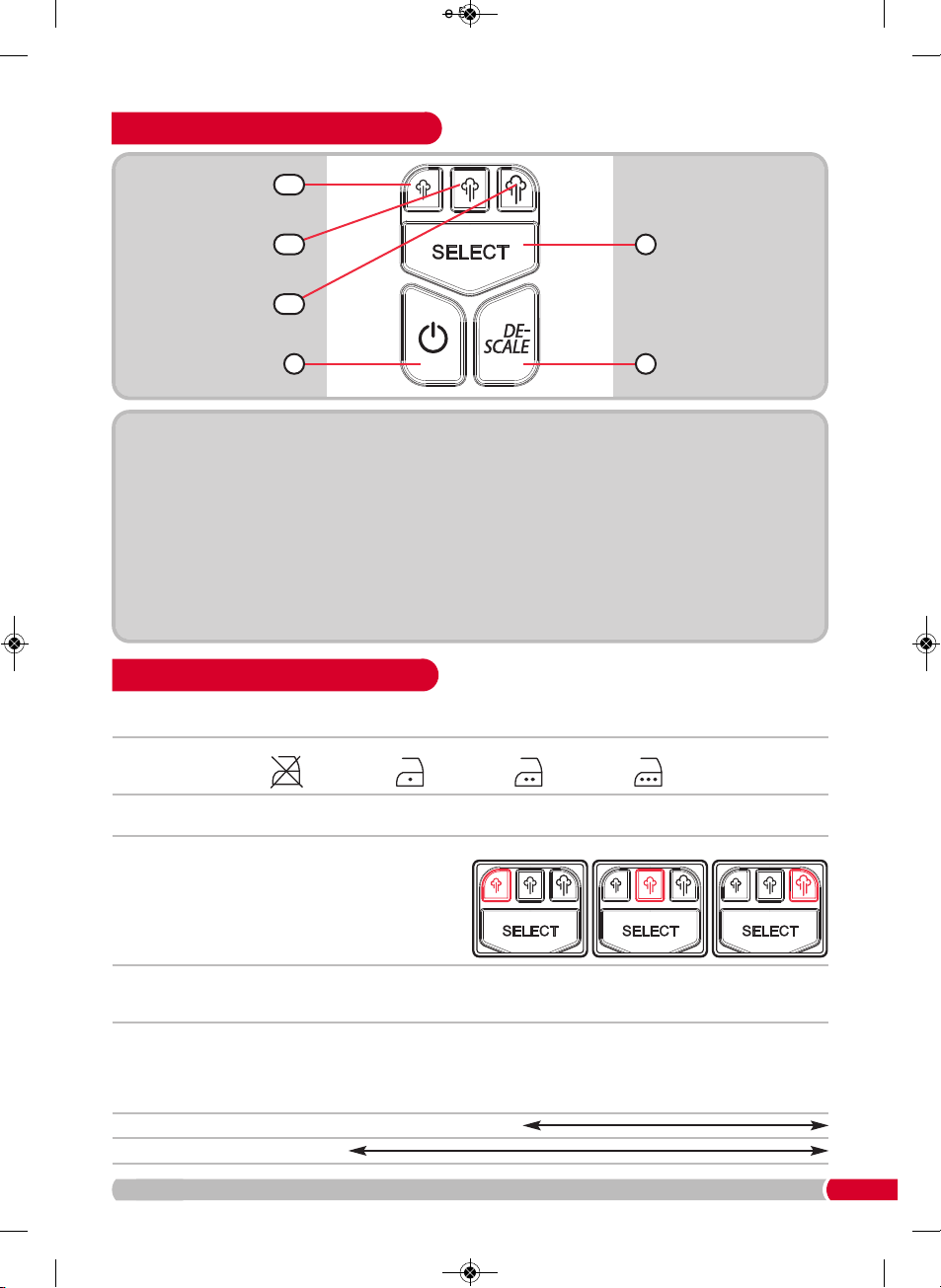5
Control panel overview
Steam level indicator lights (17)
Press the steam level select button (18) to adjust
the steam level. The steam level selected will be
displayed by illumination of the relevant steam
level indicator light: low (17a), medium (17b) or
high (17c). See step 5 of ‘Using the Steam
Generator’ on page 7.
On/Off power button (20)
Connect to a mains outlet and press the On/Off
power button (20). The button will illuminate and
the low steam level indicator light (17a) will flash.
To turn off, press and hold the On/Off power
button for 3 seconds.
Steam level select button (18)
Press the steam level select button (18) to toggle
through the steam levels. Each press cycles the
level from low to medium to high, back to low and
so forth.
Descale button (19)
When the system requires cleaning, the descale
button (19) will illuminate. When this happens,
follow the instructions under ‘Self Clean’ on page
9.
Heat setting markings on the temperature dial of all Morphy Richards irons match those of the International
Textile Care Labelling Code
Temperature guide
Symbol (120°C Max) Cool (160°C Max) Warm (210°C Max) Hot MAX setting
Control dial
positions
Do not iron • •• •••
Fabric Nylon, Acetates,
synthetic fabrics
Wool, Polyester
mixtures
Cotton, Linen
Rayon, Rayon
mixtures
Ironing Iron on wrong side,
if moisture
required, use
damp cloth
(not Acetate)
Fabrics requiring
this setting usually
require steam
pressing.
Steaming
Without steam
Steam level setting
(see step 5 of
‘Using the Steam
Generator’ on
page 7)
No steam
(see ‘Dry ironing’
on page 8)
Low Medium / High High