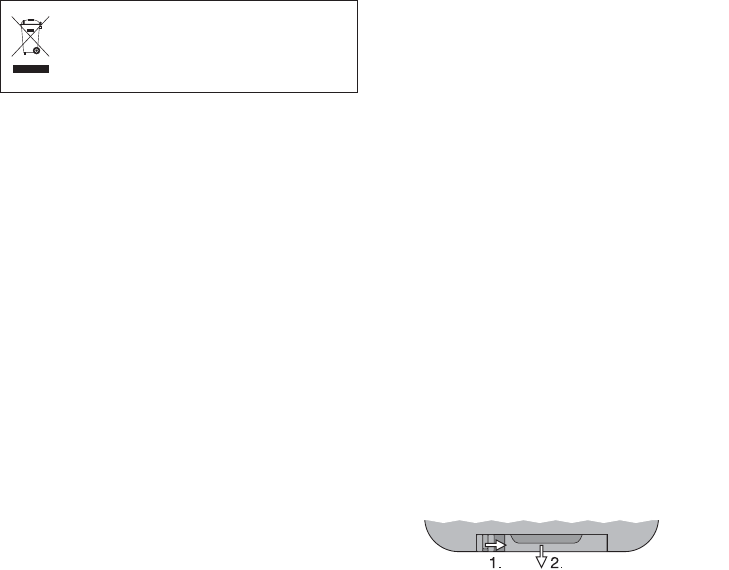English
9
2. if a defect might have occurred after the
unit was dropped or suffered a similar
accident,
3. if malfunctions occur.
In any case the unit must be repaired by
skilled personnel.
G
Never pull the mains cable to disconnect
the mains plug from the socket; always
seize the plug.
G
For cleaning only use a dry, soft cloth;
never use water or chemicals.
G
No guarantee claims for the unit and no lia-
bility for any resulting personal damage or
material damage will be accepted if the unit
is used for other purposes than originally
intended, if it is not correctly connected or
operated, or if it is not repaired in an expert
way.
3 Applications
The mini stereo amplifier SA-160BT with
infrared remote control is suitable for a wide
range of applications (e. g. for home applica-
tions). It can either be switched to the repro-
duction of a connected audio source with line
signal level (e. g. CD player, DVD player, PC)
or to the reproduction of a Bluetooth source
(e. g. smartphone, tablet PC, notebook). The
Bluetooth connection can most conveniently
be established via NFC (Near Field Commu-
nication) provided that the Bluetooth source
supports this technology.
4 Setup/Connection
Set up the amplifier on an even, solid surface
and align the antenna (7) vertically.
Always switch off the amplifier prior to con-
nection/disconnection.
1) For an audio source with line signal level
(e. g. CD player, DVD player, tuner, mixer,
PC), use the stereo input LINE IN (8). Make
the connections via the RCA jacks (L = left
channel, R = right channel).
2) To route the audio signal to a subsequent
unit with line input (e. g. active sub-
woofer, recorder), connect the unit to the
3.5 mm stereo jack LINE OUT (9).
3) Connect the two speakers (minimum im -
ped ance: 8 Ω) to the speaker terminals
(10): L = left channel, R = right channel;
observe the polarity +/–. The connection
can be made via the screw terminals or via
the banana jacks of the terminals.
If multiple speakers are connected to
a single channel, the total speaker imped-
ance per channel must be at least 8 Ω;
other wise, the amplifier may be damaged.
Contact skilled personnel if you are not
familiar with how to connect multiple
speakers.
4) For power supply, connect the power
supply unit provided to the 24 V
low volt-
age jack (11) and then, using the mains
cable, to a mains socket (230 V~ / 50 Hz).
5 Remote Control
The remote control is supplied with a battery.
Prior to initial operation, remove the protec-
tive film from the battery support. When
pressing a button, always point the remote
control to the IR sensor (4). Make sure that
there are no obstacles between the sensor
and the remote control.
If the remote control is not used for a
longer time, remove the battery as a precau-
tion so that the remote control will not be
damaged in case the battery should leak.
5.1 Replacing the battery
1) Push the latch of the battery support to the
right (first arrow in figure 5) and pull out the
support (second arrow).
2) Remove the discharged battery and insert
the new battery (3 V button cell of the type
CR 2025) into the support, positive pole
facing upwards.
If the unit is to be put out of operation
definitively, take it to a local recycling
plant for a disposal which is not
harmful to the environment.