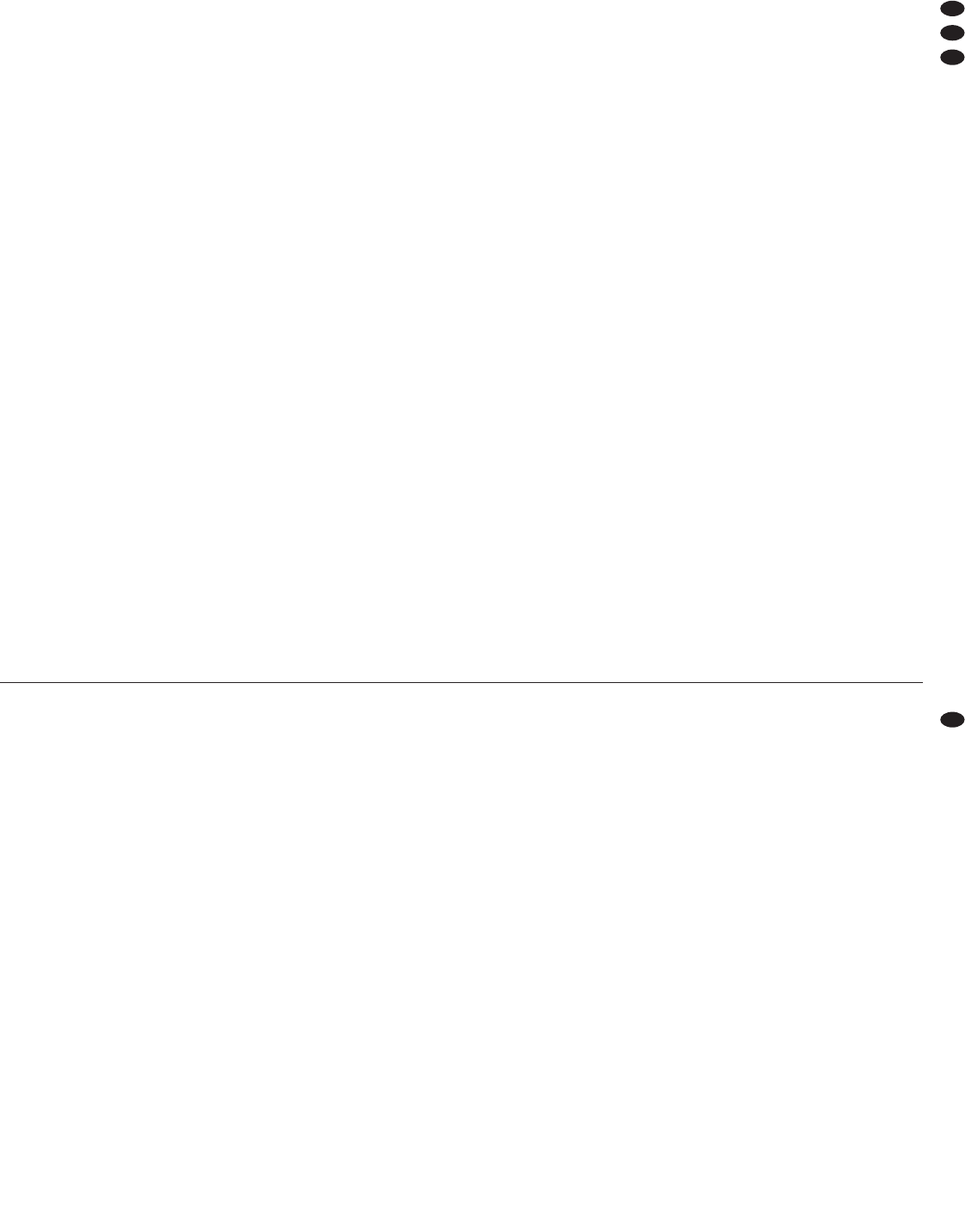5.4 Abhören über Kopfhörer
Über die Vorhörfunktion (PFL = „Pre Fader Listen -
ing“) ist es möglich, jeden der Stereo-Eingangs ka -
näle 1 – 4 über einen an der Buchse PHONES (4)
angeschlossenen Kopfhörer abzuhören, auch wenn
der dazuge hörige Fader (18) auf Minimum steht.
Da durch kann z. B. auf einer CD der gewünschte
Titel ausgewählt oder der richtige Zeitpunkt zum
Einblenden einer Tonquelle ab gepasst werden.
Wahlweise ist es auch möglich, jeden einzelnen
Masterkanal vor seinem Pegelregler (24) ab zu hö -
ren.
1) Zum Vorhören eines Eingangskanals die Taste
PFL (16) des Kanals drü cken (LED darüber
leuchtet).
Zum Abhören eines Masterkanals vor dem
Master-Pegelregler die Taste PFL (25) des Ka -
nals drü cken (LED darüber leuchtet).
2) Mit dem Regler PHONES (3) die ge wünschte
Kopf hörerlautstärke einstellen.
6 Technische Daten
Eingänge
Mikrofon, mono: . . . . . . . . . 1,5 mV
Phono, stereo: . . . . . . . . . . 3 mV
Line /CD, stereo: . . . . . . . . 150 mV
Ausgänge
Master (Z1 – Z3), stereo: . . 1 V/600
Ω
Kopfhörer, stereo: . . . . . . . min. 8
Ω
Frequenzbereich: . . . . . . . . . . 20 – 20 000 Hz
Klirrfaktor: . . . . . . . . . . . . . . . . 0,1 %
Störabstand: . . . . . . . . . . . . . . 61 dB, unbewertet
Mikrofon-Klangregler
2 × Tiefen: . . . . . . . . . . . . . ±12 dB/50 Hz
2 × Höhen: . . . . . . . . . . . . . ±12 dB/10 kHz
Master-Klangregler
3 × Tiefen: . . . . . . . . . . . . . ±12 dB/50 Hz
3 × Mitten: . . . . . . . . . . . . . ±12 dB/1 kHz
3 × Höhen: . . . . . . . . . . . . . ±12 dB/10 kHz
Talkover: . . . . . . . . . . . . . . . . . Absenkung 16 dB
Anschluss für Leuchte: . . . . . . 12 V/5 W max., BNC
Einsatztemperatur: . . . . . . . . . 0 – 40 °C
Stromversorgung: . . . . . . . . . . 230 V~/50 Hz/20 VA
Abmessungen: . . . . . . . . . . . . 482 × 105 × 177 mm,
4 HE (Höheneinheiten)
Gewicht: . . . . . . . . . . . . . . . . . 3,8 kg
Audioanschlüsse
Mikrofone (Front): . . . . . . . . 2 × XLR (sym.)
Mikrofone (Rückseite): . . . . 2 × 6,3-mm Klinke (sym.)
Phono-Eingänge: . . . . . . . . 2 × Cinch, links/rechts (asym.)
Line-/CD-Eingänge: . . . . . . 6 × Cinch, links/rechts (asym.)
Masterausgänge: . . . . . . . . 3 × XLR, links/rechts (sym.)
3 × Cinch, links/rechts (asym.)
Kopfhörerausgang: . . . . . . . 1 × 6,3 mm-Klinke
Änderungen vorbehalten.
sound adjustments affect the level, it may be nec-
essary to readjust the master level afterwards.
5) Adjust the balance for each master channel with
the control BAL (22).
6) Each master channel can be switched to mono
with the MONO/STEREO selector switch (23)
[button pressed]. In this case, the mono signal
can be taken off at both jacks of the correspond -
ing master output. This will allow, e. g. operation
with two mono power amplifiers.
5.3 Talkover
When making an announcement while a music pro-
gramme is played, switch on the talkover function for
the microphone at channel MIC 1 with the button
TALKOVER (10) to improve the audibility of the
announcement: With the button pressed (LED
above it lights up), the levels of the stereo channels
1 to 4 are automatically attenuated by 16 dB when
announcements are made via the microphone.
Unlock the button to switch off the function.
Note: The level attenuation always affects
all
three
mas ter channels even if the microphone chan-
nel MIC 1 has not been assigned to all master
channels via the routing buttons Z1 to Z3 (13).
5.4 Monitoring via headphones
The PFL function (prefader listening) allows to moni -
tor each of the stereo input channels 1 to 4 via head-
phones connected to the jack PHONES (4), even if
the corresponding fader (18) is set to minimum. This
will allow, e. g. to select the desired title on a CD or
to time the moment for fading in an audio source.
Alternatively, it is also possible to monitor each in -
di vidual master channel ahead of its level control (24).
1) For prefader listening to an input channel, press
the button PFL (16) of the channel (LED above
the button lights up).
For monitoring a master channel ahead of the
master level control, press the button PFL (25) of
the channel (LED above the button lights up).
2) Adjust the desired headphone volume with the
control PHONES (3).
6 Specifications
Inputs
Microphone, mono: . . . . . . . . . 1.5 mV
Phono, stereo: . . . . . . . . . . . . 3 mV
Line/CD, stereo: . . . . . . . . . . . 150 mV
Outputs
Master (Z1 to Z3), stereo: . . . . 1 V/600
Ω
Headphones, stereo: . . . . . . . 8
Ω
min.
Frequency range: . . . . . . . . . . . . 20 – 20 000 Hz
THD: . . . . . . . . . . . . . . . . . . . . . . 0.1 %
S/N ratio: . . . . . . . . . . . . . . . . . . . 61 dB, unweighted
Tone control/microphones
2 × low frequencies: . . . . . . . . ±12 dB/50 Hz
2 × high frequencies: . . . . . . . ±12 dB/10 kHz
Master equalizer
3 × low frequencies: . . . . . . . . ±12 dB/50 Hz
3 × midrange frequencies: . . . . ±12 dB/1 kHz
3 × high frequencies: . . . . . . . ±12 dB/10 kHz
Talkover: . . . . . . . . . . . . . . . . . . . attenuation 16 dB
Connection for light: . . . . . . . . . . 12 V/5 W max., BNC
Ambient temperature: . . . . . . . . . 0 – 40 °C
Power supply: . . . . . . . . . . . . . . . 230 V~/50 Hz/20 VA
Dimensions: . . . . . . . . . . . . . . . . . 482 × 105 × 177 mm,
4 rack spaces
Weight: . . . . . . . . . . . . . . . . . . . . 3.8 kg
Audio connections
Microphones (front panel): . . . . 2 × XLR (bal.)
Microphones (rear panel): . . . . 2 × 6.3 mm jack (bal.)
Phono inputs: . . . . . . . . . . . . . 2 × phono jack,
left/right (unbal.)
Line/CD inputs: . . . . . . . . . . . 6 × phono jack,
left/right (unbal.)
Master outputs: . . . . . . . . . . . . 3 × XLR, left/right (bal.)
3 × phono jack,
left/right (unbal.)
Headphone output: . . . . . . . . . 1 × 6.3 mm jack
Subject to technical modification.
7
GB
D
A
CH
All rights reserved by MONACOR
®
INTERNATIONAL GmbH & Co. KG. No part of this instruction manual
may be reproduced in any form or by any means for any commercial use.
Diese Bedienungsanleitung ist urheberrechtlich für MONACOR
®
INTERNATIONAL GmbH & Co. KG
geschützt. Eine Reproduktion für eigene kommerzielle Zwecke – auch auszugsweise – ist untersagt.