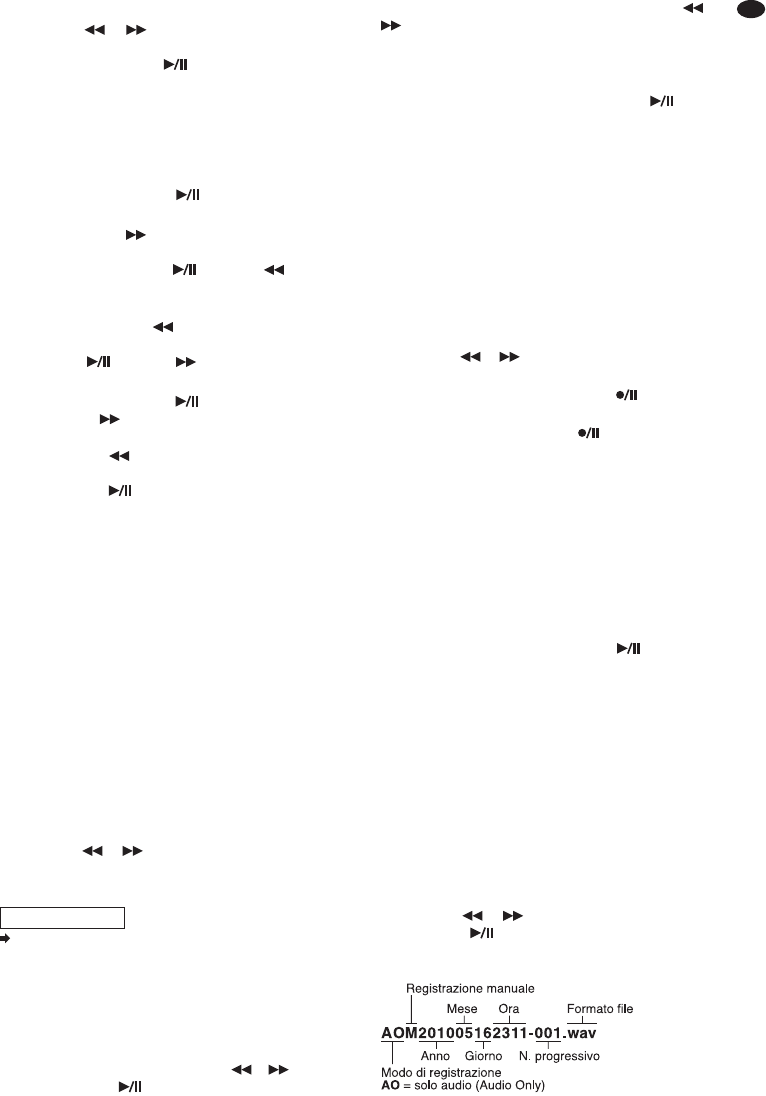8.1 Riprodurre le registrazioni
1) Con il tasto o (12) selezionare dal elenco
dei file la registrazione da riprodurre e avviare la
riproduzione con il tasto (13).
2) Se è stato registrato anche lʼaudio, impostare il
volume con i tasti VOL
-
e + (11).
Nota: Se si sente niente, mettere la voce del menù
“Speaker Control” su ON.
(SETTING → System Setup → Speaker Control)
3) La riproduzione può essere interrotta e ripresa in
ogni momento con il tasto .
4) Per aumentare la velocità di riproduzione, premere
(più volte) il tasto . Il display indica la velocità
selezionata: 2 ×, 4 × o 8 ×. Per ritornare alla velocità
normale, premere il tasto o il tasto (ripetu-
tamente).
5) Per mandare indietro la registrazione, premere
(ripetutamente) il tasto . È possibile una velocità
massima di 8 x. Per ritornare allʼavanzamento, pre-
mere il tasto o il tasto (ripetutamente).
6) Per vedere la riproduzione al ralenti, attivare dap-
prima la pausa con il tasto . Con (ripetuta) pres-
sione del tasto scegliere la velocità: 1/ 8 ×, 1/ 4 ×
o 1/ 2 ×.
Con il tasto si può scegliere nuovamente
1/4 × e 1/ 8 ×. Per ritornare alla velocità normale
premere il tasto .
7) Durante la riproduzione, con il tasto MENU (7) si
può aprire e chiudere un sottomenù. Con tale sot-
tomenù si può modificare la funzione di ripetizione
(Video Repeat: No / One / All One / All, vedi capitolo
6.1, sottomenù “Play Setup”) e si può decidere se la
registrazione deve essere visualizzata sul display
del registratore oppure su un monitor collegato con
la presa A / V OUT (19) [Display Out: LCD / TV].
8) Per terminare la riproduzione premere il tasto
STOP/ ESC (5); si vede nuovamente lʼelenco delle
registrazioni video. Premendo due volte il tasto
STOP/ ESC, si può ritornare al menù base.
8.2 Gestione delle registrazioni
Tramite un sottomenù si possono cancellare le regi-
strazioni o proteggerle da una cancellazione involon-
taria, e si possono visualizzare delle informazioni sui
file. Inoltre si può avviare la riproduzione.
1) Con il tasto o (12), selezionare la registra-
zione dallʼelenco dei file.
2) Premere il tasto MENU (7); appare il sottomenù:
File Play Riprodurre il file
File Delete Cancellare il file
File Protect Proteggere il file
File Information Informazioni sul file
(nome, dimensioni, protezione)
Nota: Per chiudere il sottomenù premere nuovamente il
tasto MENU.
3) Selezionare la funzione con il tasto o e chia-
marla con il tasto (13).
4) Se si cancella o protegge un file, con il tasto o
si può scegliere
No interrompere
One file scelto
All tutti i file
Quindi, per confermare, premere il tasto .
Nota: Tramite la voce del menù “File Protect”, si può
togliere nuovamente la protezione dei file protetti.
9 Gruppo funzionale VOICE
Registrazioni audio
9.1 Registrazione solo audio
Lʼaudio è registrato tramite il microfono della teleca-
mera (21) oppure, se la telecamera non è collegata,
tramite il microfono interno (8).
1) Se il display non visualizza il menù base (fig. 2),
premere (ripetutamente) il tasto STOP/ ESC (5).
2) Con il tasto o (12) scegliere VOICE.
3) Per avviare la riproduzione, premere il tasto aran-
cione REC / PAUSE (6) o il tasto sul teleco-
mando (22).
4) Con il tasto REC / PAUSE o , la registrazione
può essere interrotta e ripresa in ogni momento.
5) Durante una registrazione, con il tasto MENU (7) è
possibile aprire e chiudere un sottomenù. Con que-
sto sottomenù si può vedere la durata impostata
per la registrazione (Record Time) e modificare
la sensibilità del microfono (Mic Sensitivity: High /
Middle / Low = alta / media / bassa).
6) Per terminare una riproduzione premere il tasto
STOP/ ESC (5) oppure il tasto sul telecomando
finché il display mostra lʼelenco delle registrazioni
audio. È selezionata lʼultima registrazione che può
essere riprodotta premendo il tasto .
Per terminare la riproduzione premere il tasto
STOP/ ESC; si vede nuovamente lʼelenco delle
registrazioni audio. Premendo due volte il tasto
STOP/ ESC si può ritornare al menù base.
Note
1. Una registrazione non può essere terminata trascorsi
neanche 5 secondi.
2. Una registrazione audio può essere avviata anche con il
tasto REC / PAUSE, se il display indica lʼelenco delle regi-
strazioni audio.
9.2 Riproduzione delle registrazioni audio
1) Se il display non visualizza il menù base (fig. 2),
premere (ripetutamente) il tasto STOP/ ESC (5).
2) Con il tasto o (12) scegliere VOICE e pre-
mere il tasto (13). Sul display appare lʼelenco
delle registrazioni audio. I nomi dei file generati dal
registratore sono codificati come segue:
Sub Menu
33
I