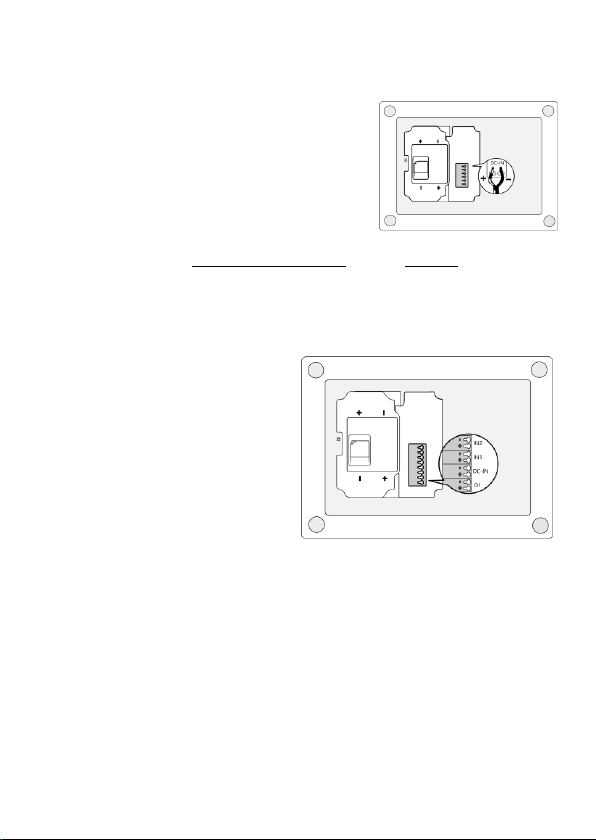9
sent. The module continues operating albeit in the low power mode. This
means the communication module switches off and only establishes
network connection when it needs to send an
alarm notification, test message or low battery
alert.
Connect the power adapter (or any other
regulated 12-24V DC power supply) to the
power input of the connector (press on the
green pins to connect the wires).
Mobeye adapter 10027 position
- V+ to “+” black lead with white stripe left
- Ground to “-“ black lead 2nd from left
3.5 CONNECT A SENSOR TO THE INPUT (OPTIONALLY)
Two external sensors can be
connected to the inputs.
Insert the 2 wires of an external
sensor through the swivel and
insert them in the two connectors
of input 1 (press on the green IN1
pins for connecting the wires). It
does not matter which wire is
connected to which connector.
A second sensor may be
connected to input 2 (IN2).
As default the input is programmed as Normally Open (NO) contact. This
means the input is triggered if the input is closed for at least 1 second. In
case the contact is Normally Closed (NC), see paragraph 5.10. If the sensor
needs to be activated for a longer period before triggering an alarm, see
5.10.
3.6 CONNECT A DEVICE TO THE OUTPUT (OPTIONALLY)
The Mobeye CML4275 has an open collector output, left of the DC-IN,
which switches after receiving a specific SMS or after an alarm. The output