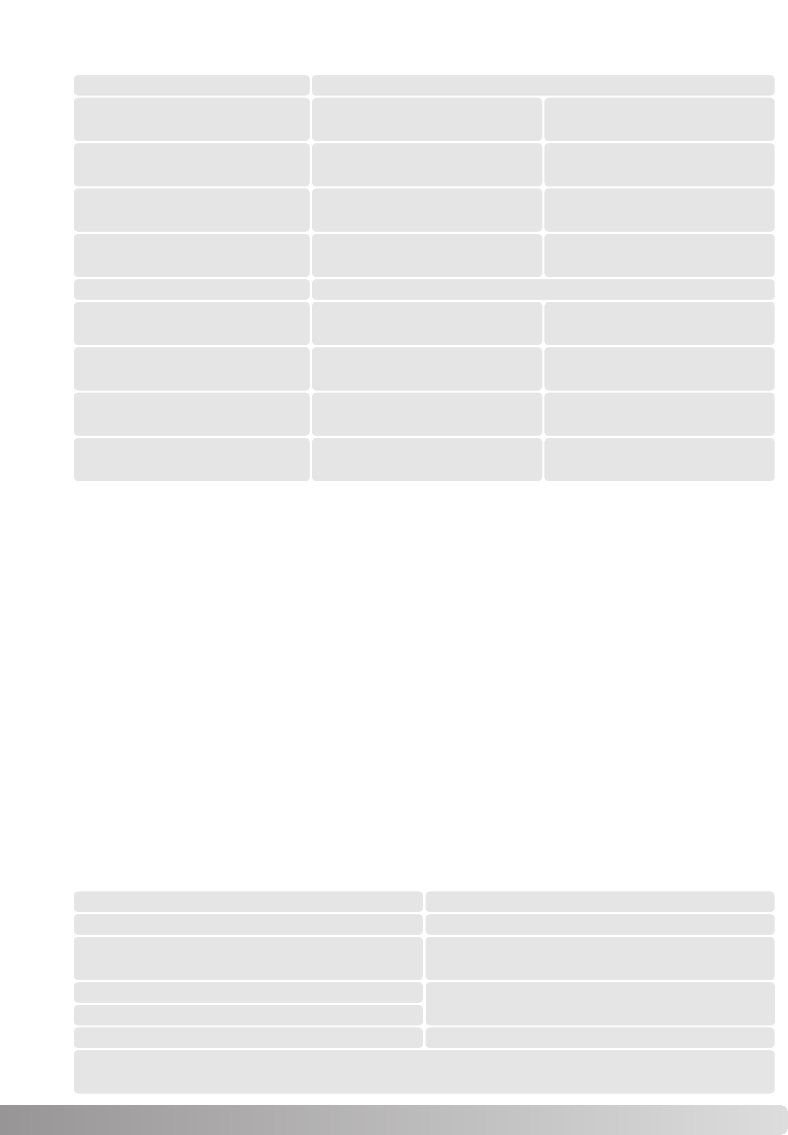11
Additional memory requirements
PC / AT compatible computers
16-bit color depth
Macintosh computers
Mac OS 8.6 - 9.2.2: allocate the RAM requirements above to the Easy Scan Utility or DiMAGE
Scan Dual 4 Utility when used alone. When using the DiMAGE Scan Utility through an image-
processing application, add the memory requirements to the host software.
With Mac OS 8.6 ~ 9.2.2, to use Pixel Polish when the utility is opened through an image-pro-
cessing application, the largest unused block of memory for the OS must be more than 128 MB.
With the image-processing application open, check the amount of unused memory before
launching the the scanner utility. If the block of memory is less than 128 MB, close all other open
applications.
Take time to register your copy of Photoshop Elements 2.0 with Adobe. You can register online,
by fax, or by mail. The software can be registered online during installation by following the
instructions on the installer screens. To register by fax or mail, read the instructions in the regis-
tration folder located in the technical-information folder on the Adobe Photoshop Elements 2.0
CD-ROM.
Adobe Photoshop Elements 2.0
PC / AT compatible computers
Pentium processor
Windows 98, 98 Second Edition, Me, 2000,
or XP.
Internet Explorer 5.0, 5.5, or 6.0.
Color monitor capable of displaying thousands of colors
at a resolution of 800 X 600 or greater.
150 MB of available hard disk space
Macintosh computers
PowerPC processor
Mac OS 9.1, 9.2.x, or
Mac OS X 10.1.3 to 10.1.5.
128 MB of RAM
128 MB of RAM
(with virtual memory on)
350 MB of available hard disk space
64MB of RAM.
128MB recommended.
400MB hard disk space
800MB recommended.
Auto Dust Brush
Pixel Polish
Auto Dust Brush with
16-bit color depth
128MB of RAM.
256MB recommended.
600MB hard disk space
1.2GB recommended.
128MB of RAM.
256MB recommended.
600MB hard disk space
1.2GB recommended.
128MB of RAM.
256MB recommended.
1.0GB hard disk space
2.0GB recommended.
16-bit color depth
128MB of RAM.
256MB recommended.
400MB hard disk space
800MB recommended.
Auto Dust Brush
Pixel Polish
Auto Dust Brush with
16-bit color depth
128MB of RAM.
256MB recommended.
600MB hard disk space
1.2GB recommended.
128MB of RAM.
256MB recommended.
600MB hard disk space
1.2GB recommended.
128MB of RAM.
256MB recommended.
1.0GB hard disk space
2.0GB recommended.
When scanning with:
When scanning with: