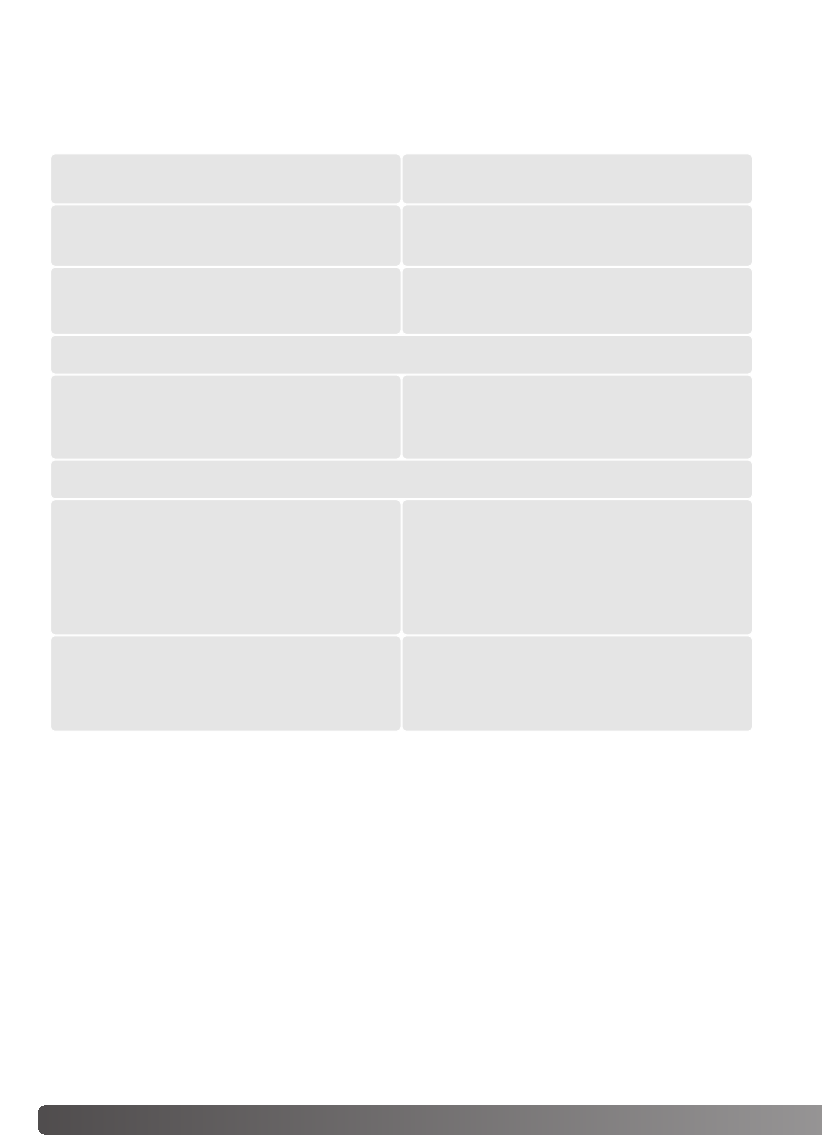10 Installation
DiMAGE Scan system requirements
Hard-disk space: 3 to 10 times the file size of the scanned image.
Remark: Computer Systems with USB 1.1 may not reach the given scan times. Use USB 2 con-
trollers to archive maximum speed.
This software can be downloaded free of charge from the apple web site at
http://www.apple.com.
Check the Minolta web site for the latest compatibility information:
North America: http://www.konicaminolta.us/
Europe: http://www.konicaminoltasupport.com
TWAIN driver compatible with
Photoshop 6.0.1, and 7.0.1,
Photoshop Elements 2.0,
Paint Shop Pro 8, CorelPhotoPaint 11.0.
Recommended USB boards
Adaptec USB2connect 3100, Adaptec
USB2connect 5100, Adaptec DuoConnect,
Belkin Hi-speed USB 2.0 5-Port PCI, Belkin
Hi-speed USB 2.0 2-Port PCI, or port sup-
plied with the computer.
800 X 600 monitor capable of displaying
High Color (16 bit) is required.
1024 x 768 monitor is recommended.
64MB of RAM.
Windows 98, 98 Second Edition,
2000 Professional, Me, or
XP (Home/Professional).
Pentium 166 Mhz or later processor.
Pentium III or later recommended.
Plug-in compatible with
Photoshop 6.0.1, and 7.0.1,
Photoshop Elements 2.0,
Apple USB port
800 X 600 monitor capable of displaying at
least 32,000 colors is required.
1024 x 768 monitor is recommended.
64MB of RAM in addition to the require-
ments for the Mac OS and applications.
Mac OS 8.6 ~ 9.2.2
Mac OS X 10.1.3 ~ 10.1.5, 10.2.1 ~ 10.2.8,
10.3 ~ 10.3.1
PowerPC G3 or later.
PowerPC G4 or later recommended.
The computer and the operating system must be guaranteed by the manufacturer to support
USB interface. To use the scanner, your computer system must meet the following requirements:
USB (ver. 2.0 or 1.1) interface