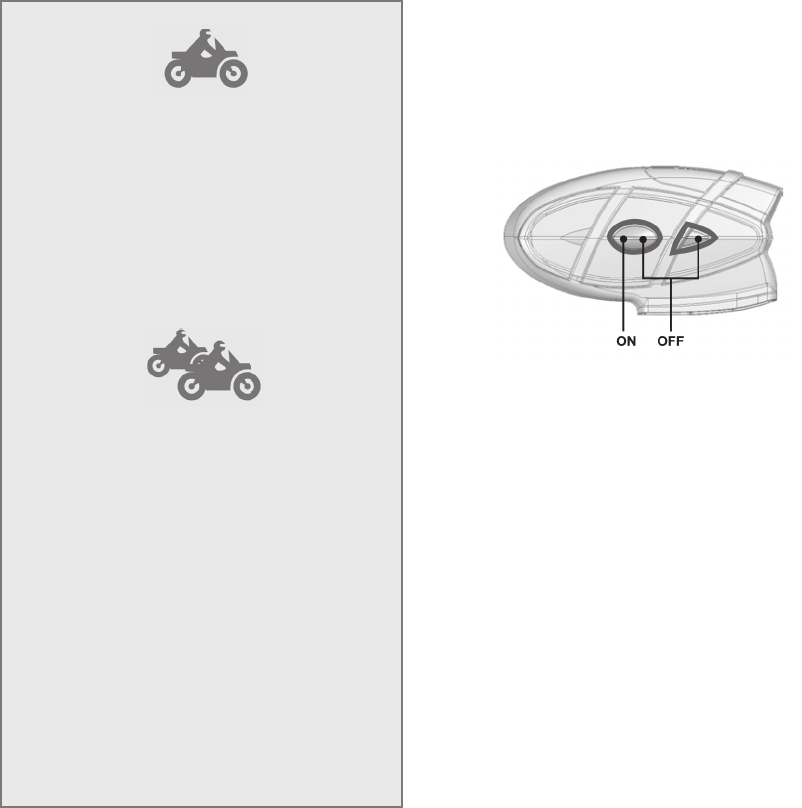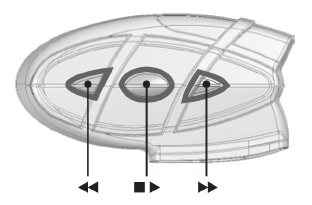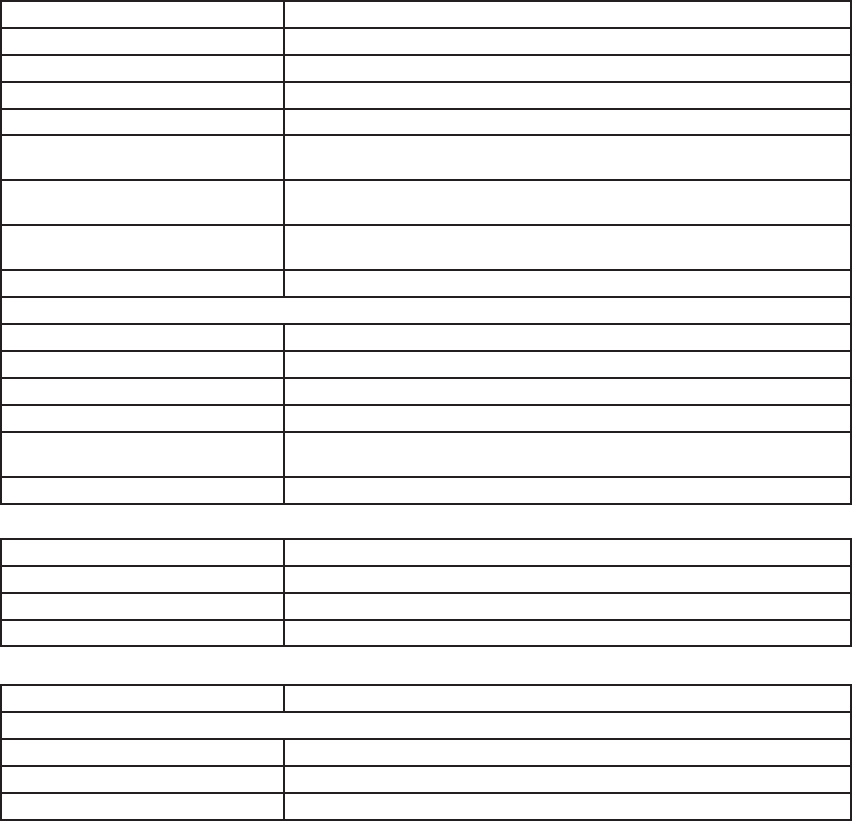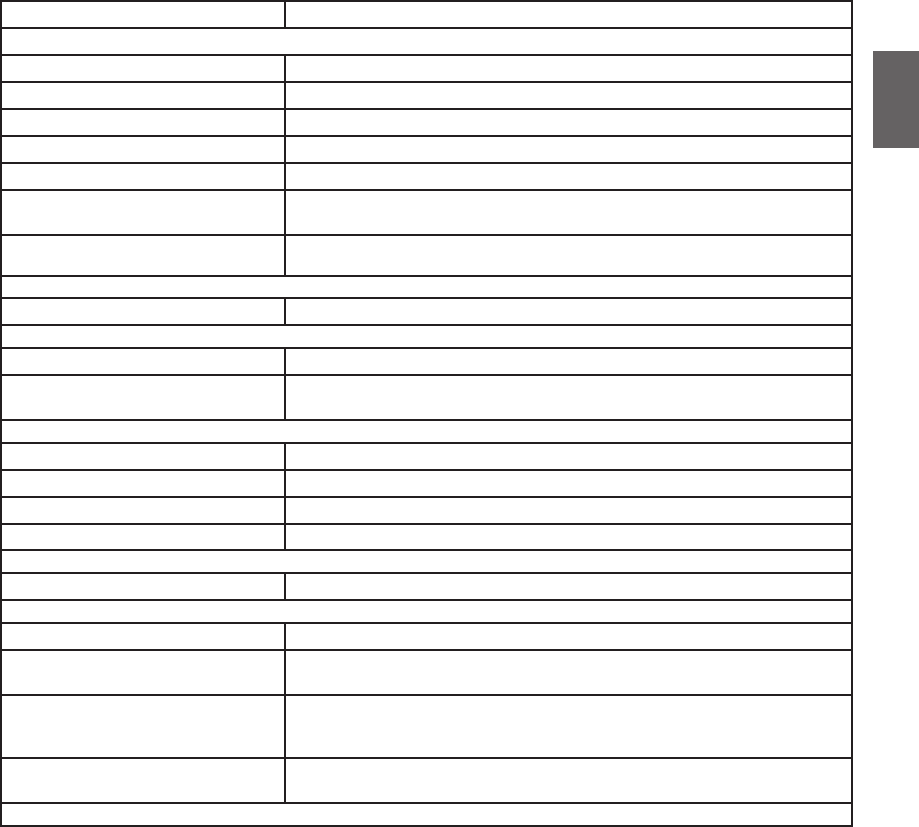20
WAIVER AND GENERAL RELEASE
By using the Midland BT Series headset(s) – hereafter referred to in the singular– you will waive substantial legal rights including the right to sue.
Please read the following carefully before using the device. If you do not accept all terms of this agreement, you should immediately return the
product for a full refund. By using the headset you agree to be bound to this agreement and forfeit the right to sue.
Using a communication device while riding a motorcycle, scooter, moped, ATV,
quad-bike or any other vehicle or equipment, whether on land, water or air (jointly
referred to as “Vehicle”) requires your complete and undivided attention. Midland Radio Corporation, including its Officers, Directors, Affiliates,
Parent Company, Representatives, Agents, Contractors, Sponsors, Employees, Suppliers and Resellers (jointly referred to as the “Company” or
“Midland”) strongly advises you to take all necessary precautions and remain alert to the traffic, weather and road conditions if you choose to use
the BT Series headsets, including all derivative models irrespective
of its commercial name or branding (the “Device”), and stop your Vehicle on the roadside prior to initiating or receiving calls. Any publications,
advertisements, announcements or similar notes that refer to using the Device while riding a Vehicle are solely intended to address its technical
capabilities and should not be misconstrued as if encouraging users to operate the Device while actively involved in traffic. By way of purchasing
this Device and not returning it for a full refund (see below), you are irrevocably releasing, indemnifying from any liability, loss, claim and expense
(including attorneys fees) and holding Midland Radio Corporation harmless for any bodily injuries, harm or death as well as losses or damages in
goods, to any Vehicles including your own, or to any property or asset that belong to you or to third parties, any of which may result from using the
Device under any circumstances or conditions and irrespective of jurisdiction. Midland Radio Corporation will not be responsible for any physical
damages, irrespective of reasons, conditions or circumstances, including malfunctioning of the Device, and all risks associated with operating it
rest solely and entirely with the user of this Device, irrespective of whether the Device is used by the original purchaser or any third party. Midland
Radio Corporation hereby notifies you that using this Device may also be in contravention to local, federal, state or national laws or regulations,
and that any use of the Device is entirely at your sole risk and responsibility.
1. You, your heirs, legal representatives, successors or assigns, hereby voluntarily and forever release, discharge, indemnify and hold harmless
Midland Radio Corporation from any and all litigation, claims, debts, demands, actions and liability which may arise, directly or indirectly, from using
the Device for any distress, pain, suffering, discomfort, loss, injury, death, damages to or in respect to any person or property however caused,
WHETHER ARISING FROM THE NEGLIGENCE OR OTHERWISE, and which may hereafter accrue to you on some future date as a result of said
use, to the fullest extent permitted by law.
2. You fully understand and assume the risks in using the Device, including risk of negligent acts or omissions by others.
3. You confirm that you are physically capable to use the Device and that you have no medical conditions or needs that may infringe upon your abi
-
lities to do so in a safe manner. You confirm that you are at least eighteen (18) years of age and that you have been advised of the risks associated
with the use of the Device. You further confirm that you will not consume any alcohol that may affect your alertness
or any mind-altering substance, and will not carry, use or consume these substances before or during the use of the Device.
4. You fully acknowledge our warnings and understand that: (a) risks and dangers exist in using the Device while in traffic, including but not limited
to injury or illness, strains, fractures, partial and/or total paralysis, death or other ailments that could cause serious disability; (b) these risks and
dangers may be caused by the negligence of the manufacturers or its agents or any third party involved in designing
or manufacturing the Device; (c) these risks and dangers may arise from foreseeable or unforeseeable causes. You hereby assume all risks and
dangers and all responsibility for any losses and/or damages, whether caused in whole or in part by the negligence or other conduct of others,
including the Company.
5. You confirm that you have read this release of liability and fully understand its terms and that you have given up substantial rights by not retur-
ning the Device or a full refund (see refund option below).
Limitation of Liability
MIDLAND’S RESPONSIBILITY IN CONNECTION WITH THIS PRODUCT IS LIMITED TO REPAIR OR REPLACEMENT OF THE PRODUCT, OR
REFUND OF ITS PURCHASE PRICE, AT THE SOLE DISCRETION OF MIDLAND.
MIDLAND DISCLAIMS ANY AND ALL WARRANTIES, EXPRESS OR IMPLIED, INCLUDING WARRANTIES OF MERCHANTABILITY AND
FITNESS FOR ANY PARTICULAR PURPOSE, AND NO OTHER REMEDY SHALL BE AVAILABLE, INCLUDING, WITHOUT LIMITATION, INCI
-
DENTAL, SPECIAL, INDIRECT OR CONSEQUENTIAL DAMAGES. IN NO EVENT SHALL MIDLAND’S LIABILITY EXCEED THE PURCHASE
PRICE OF THE PRODUCT AT ISSUE.
SOME STATES DO NOT PERMIT THE EXCLUSION OR LIMITATION OF INCIDENTAL OR CONSEQUENTIAL DAMAGES AND, ACCORDIN
-
GLY, THE ABOVE LIMITATIONS OR EXCLUSIONS MAY NOT APPLY TO YOU.